SLAU903 October 2023
- 1
- Description
- Get Started
- Features
- Applications
- 6
- 1Evaluation Module Overview
- 2Hardware
-
3Software
- 3.1 Software Description
- 3.2 PurePath Console 3 Installation
- 3.3 TAx5x1x-Q1 EVM GUI
- 3.4 Configuration Examples
- 3.5 System Overview
- 4Hardware Design Files
- 5Additional Information
- 6References
3.3.2.6.2 Programmable Biquads Tab
Configuration of the biquad filters is made easy with the GUI in the programmable biquads tab. Biquad coefficients can be generated using the filter designers within PPC3, or coefficients from an external filter design tool can be manually entered. Each biquad can be configured individually and then the gain and phase responses can be shown for individual channels or for all channels. Note PPC3 uses the detected sampling rate from the audio serial bus tab to determine the biquad coefficients. The TAx5x1x-Q1 device must be receiving the desired sampling rate when the audio serial bus tab is opened, and the clock monitor must be updated by clicking on the Read button. If no EVM is connected, PPC3 assumes an fS of 48 kHz for all biquad calculations.
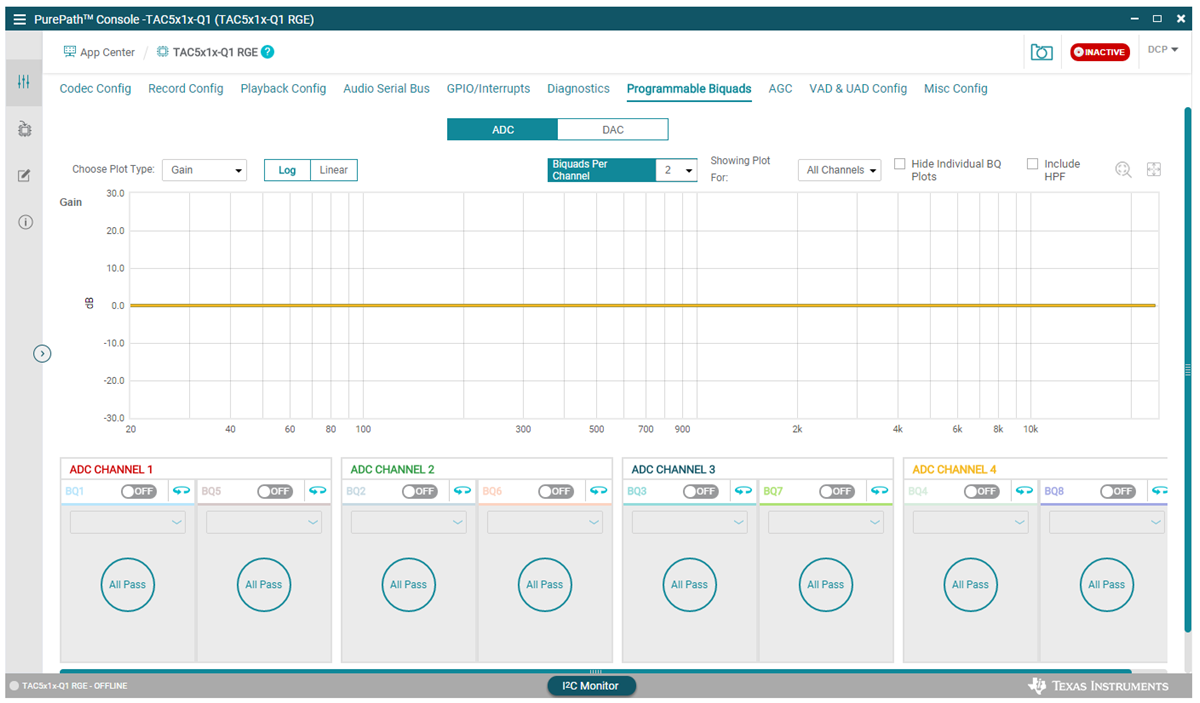 Figure 3-24 Programmable ADC Biquads Tab
Figure 3-24 Programmable ADC Biquads Tab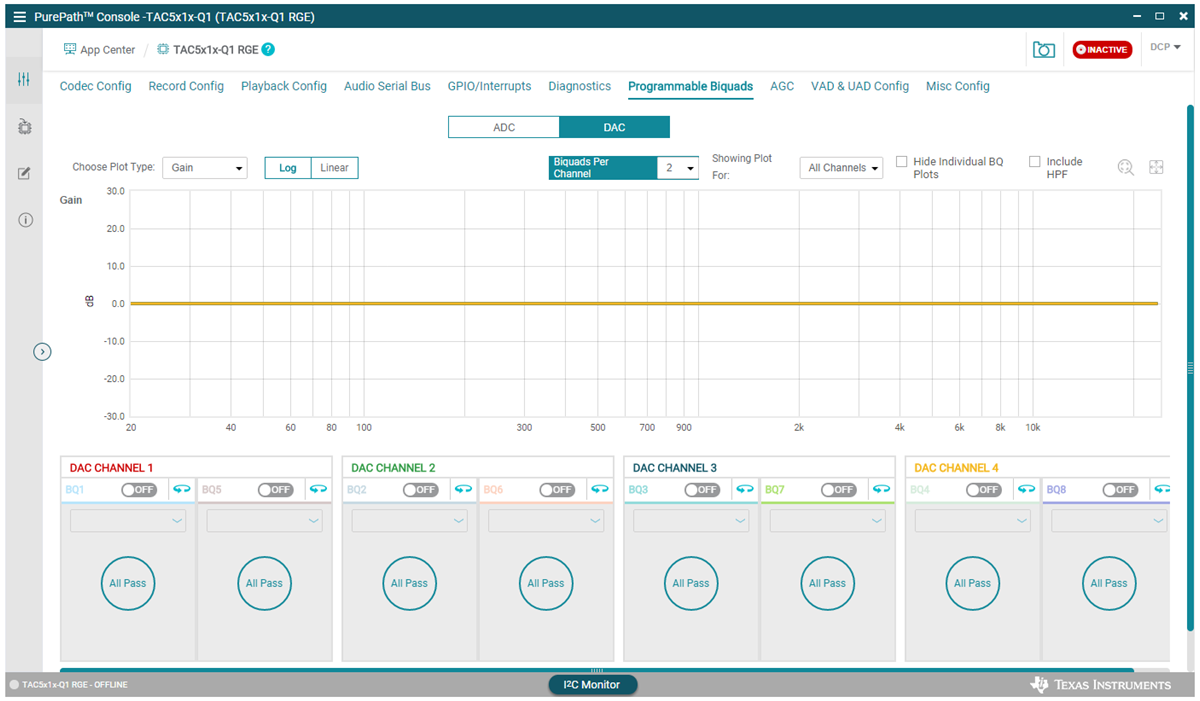 Figure 3-25 Programmable DAC Biquads Tab
Figure 3-25 Programmable DAC Biquads Tab