SLAU913 august 2023 AFE539A4
3.2.1 Starting the Software
To launch the software, locate the Texas Instruments folder in the All Programs menu, and select the SMART-DAC-EVM-GUI icon.
Upon launching the executable, device selection window pops up. Select the correct device in the drop down menu as shown in Figure 4-3.
 Figure 3-3 AFE539A4EVM GUI Device Setting
Figure 3-3 AFE539A4EVM GUI Device SettingUpon selecting the device, a digital interface selection window pops up. This window contains a drop-down menu list that selects the protocol (SPI or I2C) used to communicate with the device and a figure of the corresponding jumper setting. Select the mode and make sure that jumpers are positioned accordingly.
 Figure 3-4 AFE539A4EVM GUI Interface Settings
Figure 3-4 AFE539A4EVM GUI Interface SettingsIf the on-board controller is connected correctly, then the status bar at the bottom of the screen displays CONNECTED as shown in the Figure 4-5. If the controller is not properly connected or not connected at all, the status displays DEMO. If the GUI is not displaying, the CONNECTED status while the EVM is connected, unplug and reconnect the EVM, and then relaunch the GUI software.
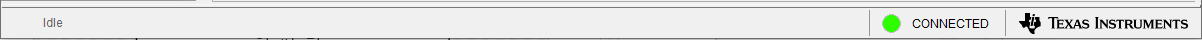 Figure 3-5 SMART-DAC-EVM-GUI Connection Detection
Figure 3-5 SMART-DAC-EVM-GUI Connection Detection