SLAU915 May 2024 ULC1001
- 1
- Description
- Get Started
- Features
- 5
- 1Evaluation Module Overview
- 2Hardware
-
3Software
- 3.1 GUI Setup
- 3.2 System Overview
- 3.3
GUI Overview
- 3.3.1 GUI Top Level Layout
- 3.3.2 High Level Page
- 3.3.3 Register Map Page
- 3.3.4 I2C Configuration Page
- 3.3.5 GUI Functions
- 4Hardware Design Files
- 5Additional Information
2.2 Connection Procedure
The ULC1001-DRV2911EVM image is shown in ULC1001-DRV2911EVM. The entire EVM, LCS, and USB2ANY setup is shown in Figure 3-1. Follow these instructions to setup the system.
- Flip PWR switch off (off = O).
- With the power supply unplugged or off, connect to J3 or J4. Input 9-16V, 8A. The 8A current is based on load requirements.
- Make sure the LCS or load is discharged and plug the LCS cable into the J2 terminal block. Output, 0-250 Vp, 3.5A, 10-400 kHz.
- Connect the 10-pin I2C ribbon cable from the ULC1001-DRV2911 EVM to the USB2ANY using J1.
- Connect the mini USB cable from the USB2ANY into the computer.
- Verify all safety procedures are followed before powering on the device (for example, personal protective equipment or a protective enclosure for the EVM setup).
- Turn on the power supply.
- Flip the Power Switch switch to the on position (on = I).
- Download and install the ULC1001 GUI available on TI mySecureSoftware.
CAUTION:
 |
| Do not leave EVM powered when unattended. |
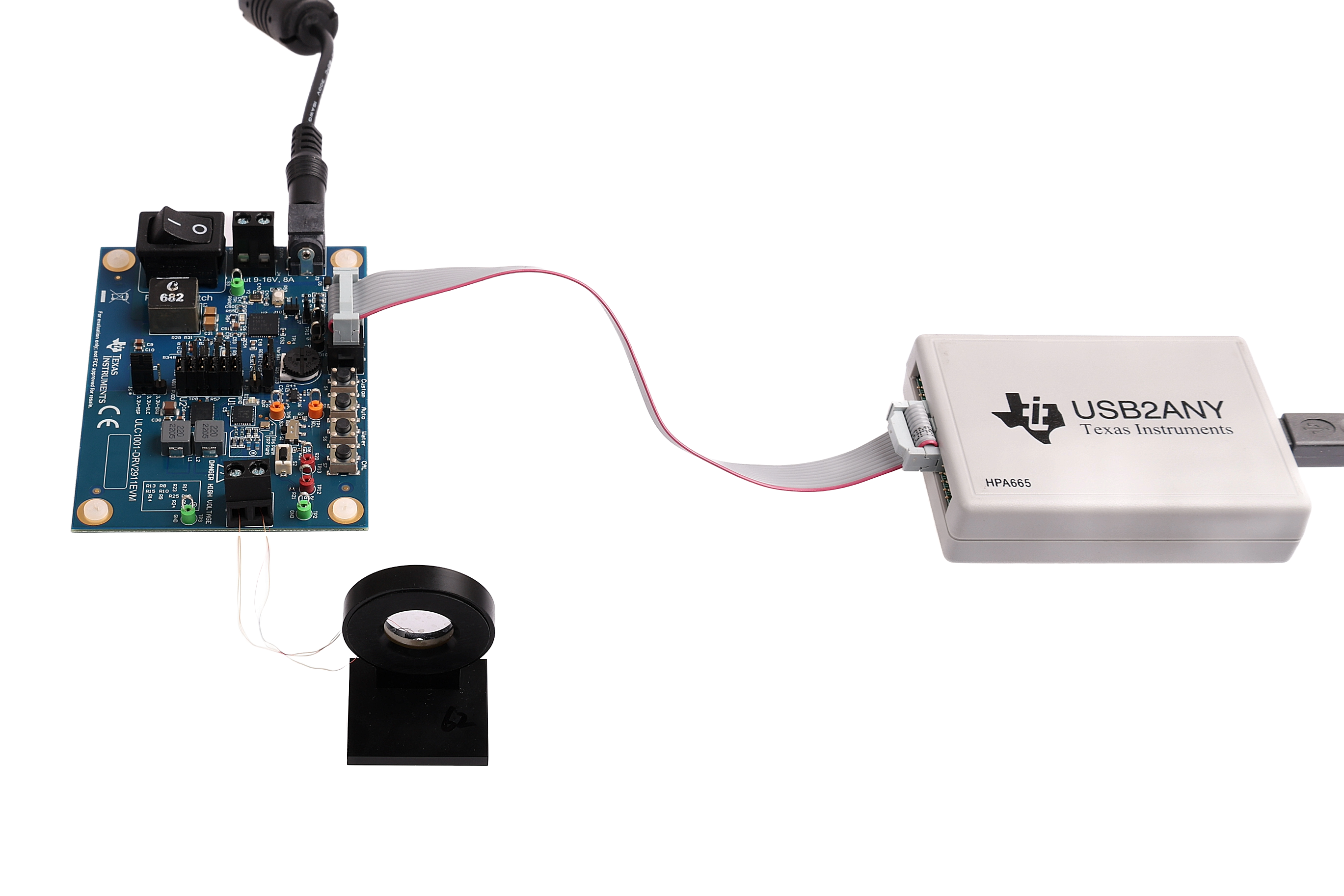
Figure 2-1 EVM System Setup Example