SLAU919A November 2023 – June 2024
3.2.2.2 High Level Configuration Page
The High Level Configuration page is used to set the configuration of the DAC805xxEVM GUI. The page is comprised of two tabs: DAC80501 and DAC80502. These two tabs act as shortcuts to configure the DAC80501 and DAC80502 for basic functionality and testing.
Figure 4-8 shows the DAC80501 tab of the High Level Configuration page. This tab is used to set the gain and output for the DAC. The internal reference and the reference division can also be powered on and off here.
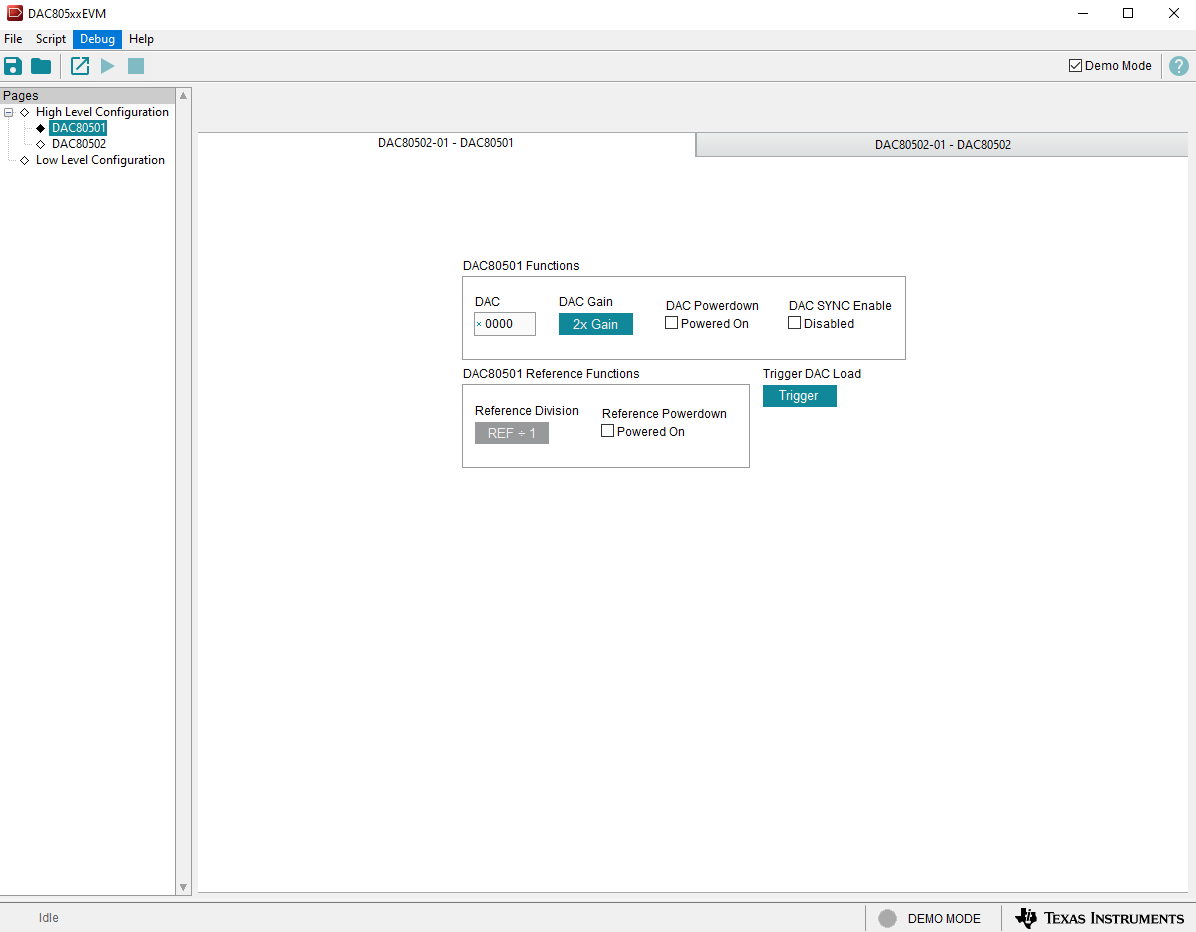 Figure 3-8 DAC80501 Tab of the High Level Configuration Page
Figure 3-8 DAC80501 Tab of the High Level Configuration PageFigure 4-9 shows the DAC80502 tab from the High Level Configuration page. This tab is used to set the gain and output for the DACs. The internal reference and the reference division can also be powered on and off here.
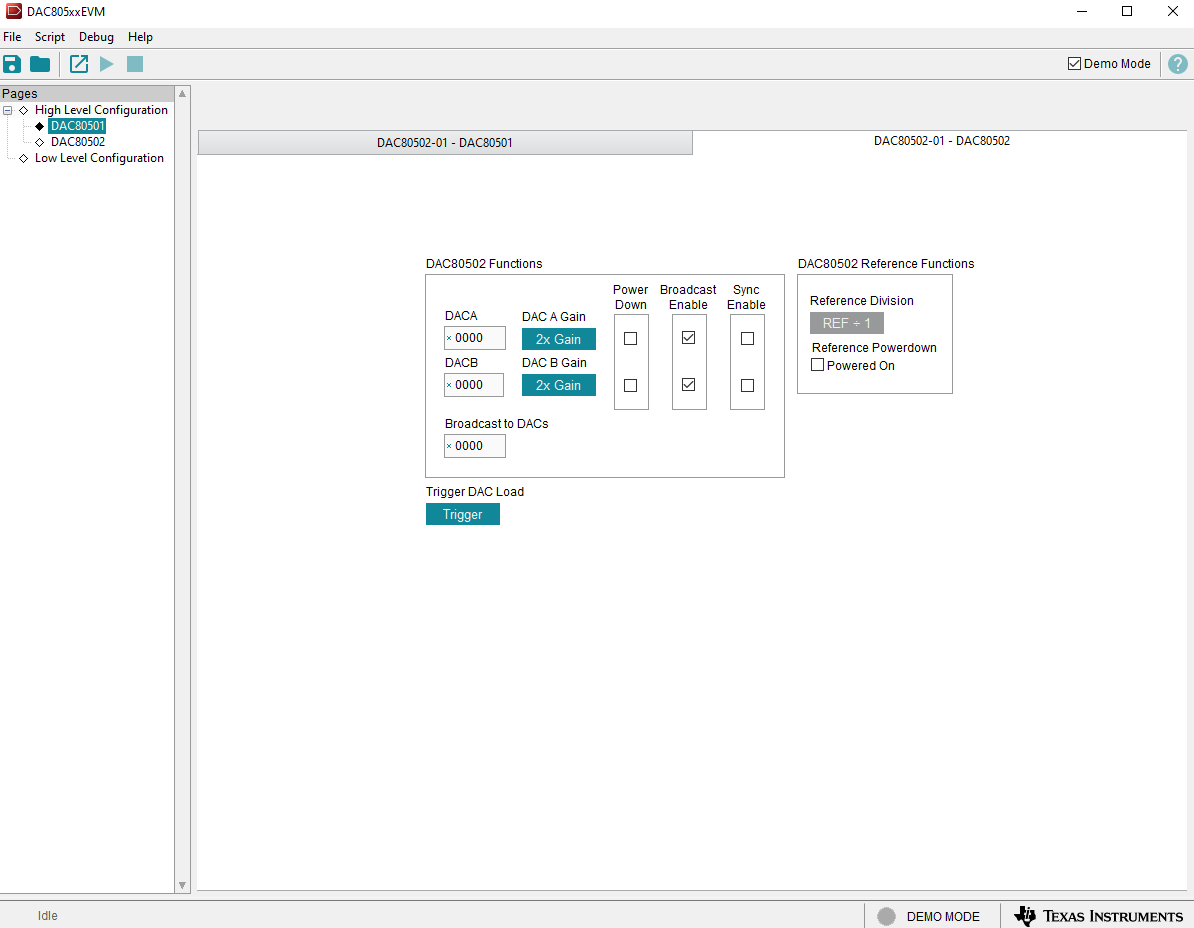 Figure 3-9 DAC80502 Tab of the High Level Configuration Page
Figure 3-9 DAC80502 Tab of the High Level Configuration Page