SLAU942 July 2024
3.2.2.1 Low Level Configuration Page
Figure 4-5 shows the DAC81416-08EVM Low Level Configuration page of the DAC81416-08EVM GUI. This page allows direct access to all registers on the DAC81416. The GUI handles page address management, allowing seamless access to registers.
The Register Map section in the center of the page lists all the registers. Directly above the Register Map section are four buttons that allow for read and write access to all registers.
Select a register on the Register Map list to show a description of the values in that register, as well as information on the register address, default value, size, and current value. Data are written to the registers by entering a value in the value column of the GUI.
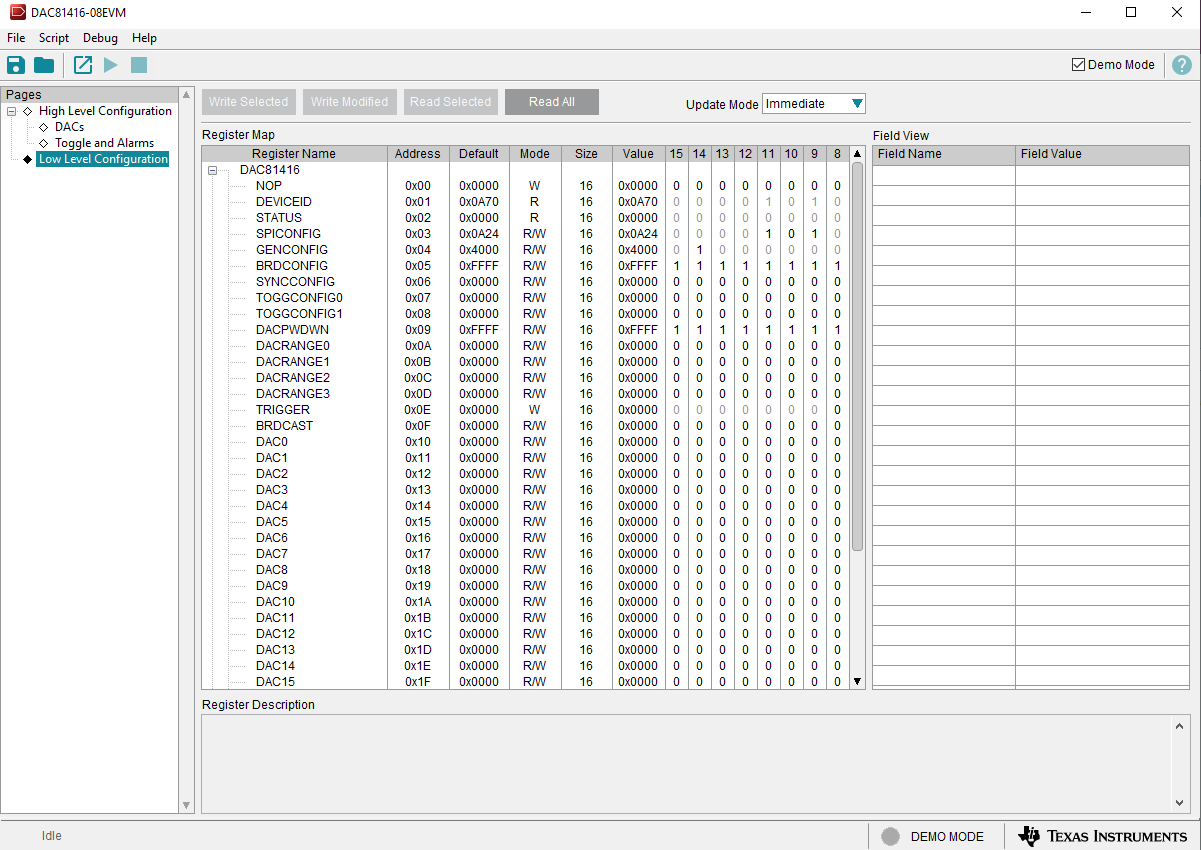 Figure 3-5 Low Level Configuration Page
Figure 3-5 Low Level Configuration Page