SLAU953 December 2024
2.3 XDS110 Debug Probe
LP-MSPM0L1117 features an onboard debug probe to streamline prototyping. The debugger used on this LaunchPad is the XDS110 variant, which supports all MSPM0 device derivatives. The integrated XDS110 debug probe is separated from the rest of the MSPM0L1117 circuitry, which is shown by the dashed silkscreen on the LaunchPad. The XDS110 is only connected through signals that pass through J14, in addition to a common ground.
Isolation Jumper Block
The isolation jumper block J22 allows the user to connect or disconnect signals that cross from the XDS110 domain into the MSPM0L1117 target domain. This includes XDS110 SWD signals, application UART signals, 3.3V and 5.5V power, BSL, and reset.
| Jumper | Description |
|---|---|
5V | 5V rail from the USB |
3V3 | 3.3V rail from the LDO |
RXD<< | Backchannel UART: The target MSPM0L1117 receives data through this signal. The arrows indicate the direction of the signal. |
TXD>> | Backchannel UART: The target MSPM0L1117 sends data through this signal. The arrows indicate the direction of the signal. |
NRST | Reset signal |
SWDIO | Serial Wire Debug: SWDIO data signal. |
SWCLK | Serial wire debug: SWCLK clock signal. |
BSL | Invoke pin for bootstrap loader. Allows the XDS110 to invoke BSL. |
During normal prototyping all shunts are populated. However, there are some scenarios where a user needs to open these connections:
- To remove any and all influence from the XDS110 debug probe for high accuracy target power measurements
- To control 3.3V and 5V power flow between the XDS110 and target domains
- To expose the target MCU pins for other use than onboard debugging and application UART communication.
- To expose the programming and UART interface for the XDS110 so that the XDS110 can be used for devices other than the onboard MCU.
Application (Backchannel) UART
The backchannel UART allows communication with the USB host that is not part of the target application’s main functionality. This is very useful during development, and also provides a communication channel to the PC host side. This can be used to create graphical user interfaces (GUIs) and other programs on the PC that communicate with the LaunchPad development kit.
On the host side, a virtual COM port for the application backchannel UART is generated when the LaunchPad development kit enumerates on the host. You can use any PC application that interfaces with COM ports, including terminal applications like HyperTerminal or Docklight, to open this port and communicate with the target application. You need to identify the COM port for the backchannel. On Windows PCs, Device Manager can assist.
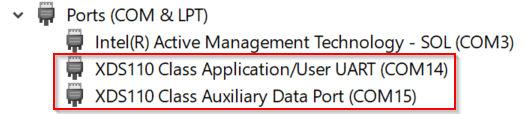 Figure 2-3 Application Backchannel UART in Device Manager
Figure 2-3 Application Backchannel UART in Device ManagerThe backchannel UART is the XDS110 Class Application/User UART port. In this case, Figure 2-3 shows COM14, but this port can vary from one host PC to the next. After identifying the correct COM port, configure the port in the host application according to documentation. The user can then open the port and begin communication from the host.
On the target MSPM0L1117 side, the backchannel UART is connected to UART0 (PA10, PA11). The XDS110 has a configurable baud rate; therefore, the PC application configuring the baud rate needs to be the same baud rate.