SLLA642 July 2024 TUSB564-Q1
2.2 Adding USB3
When passing higher data rates through a USB-C port, the TX and RX SuperSpeed lines need to be used. USB-C ports have four differential channels dedicated to high speed data transfer. These channels are TX1, RX1, TX2, and RX2.
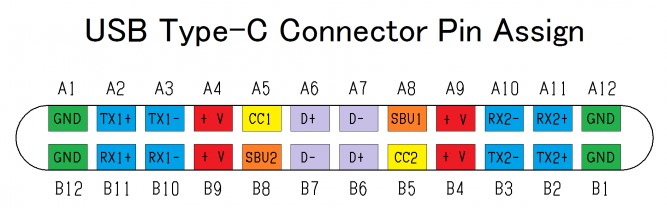 Figure 2-1 USB Type-C Pinout
Figure 2-1 USB Type-C PinoutA common use for the SuperSpeed lines is to pass USB3 data over one pair of TX and RX channels. When a USB-C connection is established, the cable orientation is used to select which pair of TX/RX channels ultimately pass data. TX1 and RX1 are used when the cable is not flipped, while TX2 and RX2 are used when the cable is flipped. These are referred to as the normal orientation and flip orientation respectively. A USB3 data MUX is required to select the right channel from the two orientations.