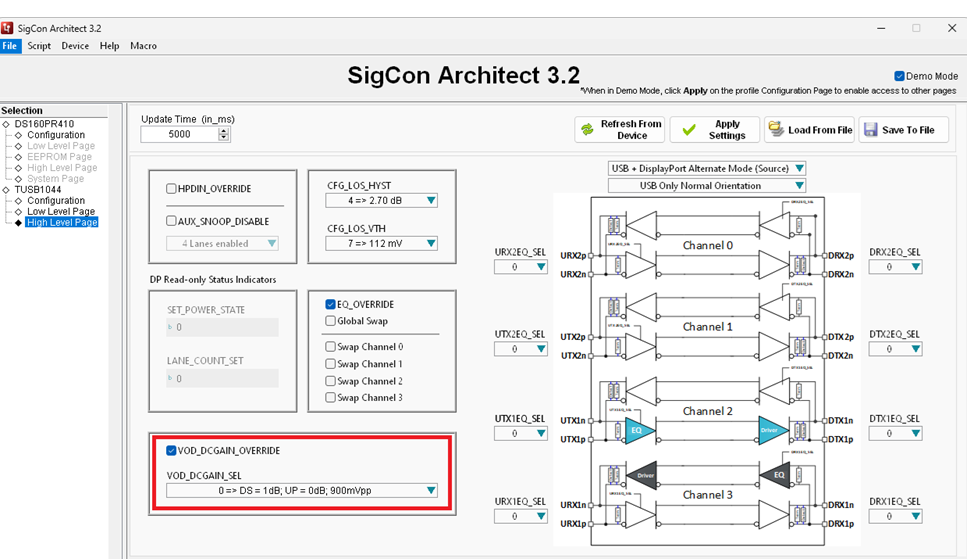SLLA655 September 2024 TUSB1044
3 High Level Page
The TUSB1044 redriver features a continuous-time linear equalizer (CTLE) that applies high-frequency boost and low-frequency attenuation to help equalize the frequency-dependent insertion loss effects of a passive channel.
This page is used to quickly and easily adjust the EQ settings as needed for your specific application. A further description of this feature is described in the data sheet.
The High Level page also contains a device status page which shows which channels are detecting a signal.
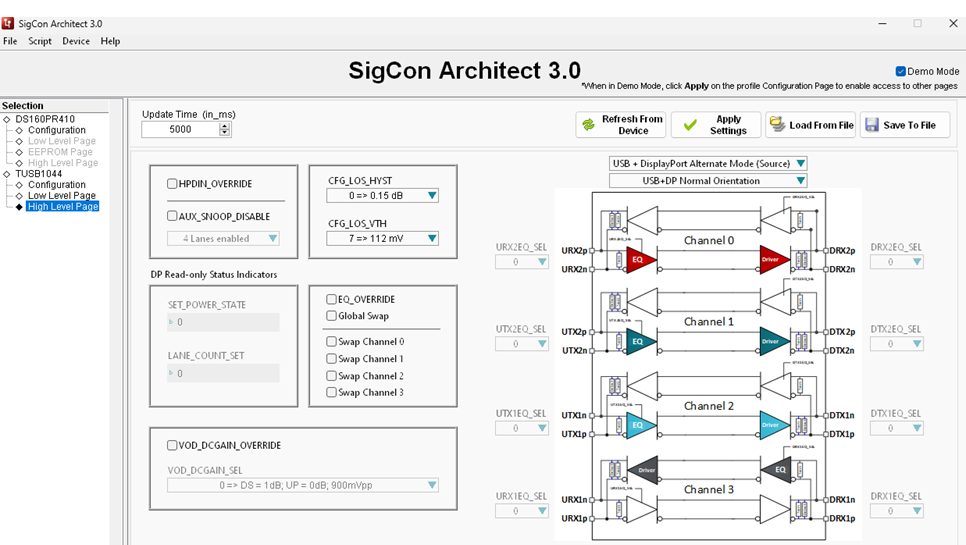
- Select the right application mode form the menu.
There are four modes to select:
- USB + DisplayPort Alternate mode for Source
- USB + DisplayPort Alternate mode for Sink
- USB + Custom Alternate mode for Source
- USB + Custom Alternate mode for Sink

- Select either the normal orientation or flip orientation.

Select the EQ_OVERRIDE checkbox and click the Refresh From Device button. You can then change the EQ setting for your desired channel.

After the EQ setting change, click the Apply Setting button to update the EQ setting to the register.
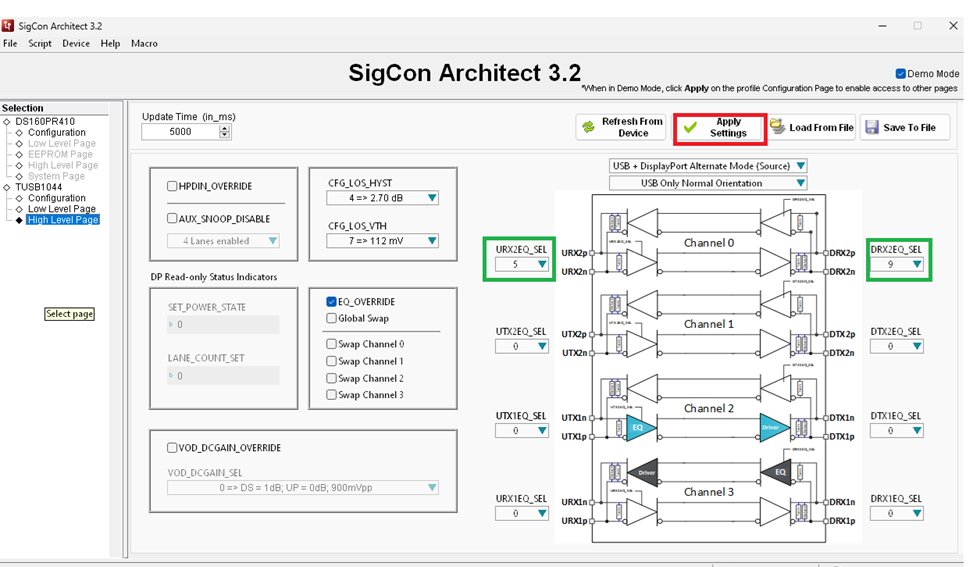
- Go back to Low Level page to see the updated register.
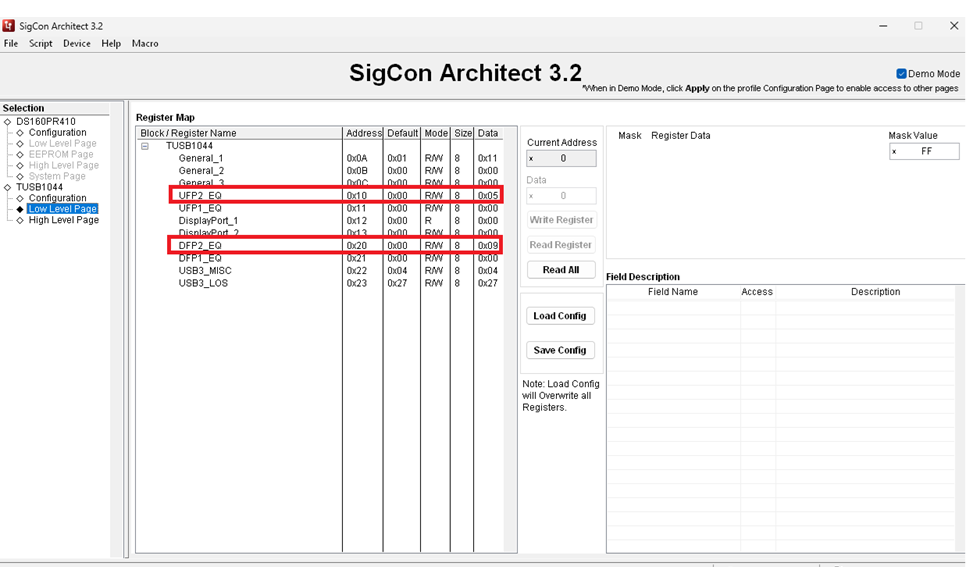
- Select the VOD_DCGAIN_OVERRIDE checkbox and select a DC gain setting in the drop-down list.