SLLU248B July 2016 – August 2016 HD3SS460 , TPS3831
3 USB Type-C Mini Dock Quick-Start Guide
The following steps are provided for a quick-start using the EVM:
- Connect the USB Type-C Enabler Board to the PC with a USB Type-A to USB-B cable and a DisplayPort Cable.
- Connect the USB Type-C Enabler Board to the USB Type-C Mini Dock EVM with a USB Type-C cable.
- Confirm that D822, D826, D824, D827, D820, D829 are lit.
- Connect the Dell power adapter and confirm that the D823, D825, D824, D827, D820, D829 are lit.
- Connect a USB flash drive to the USB Type-C Mini Dock EVM and confirm that data can be transferred to and from the USB flash drive.
- Connect the HDMI cable to the USB Type-C Mini Dock EVM and to a monitor, confirm PC video is displayed on the monitor.
- Disconnect the HDMI cable and connect a miniDP cable to the USB Type-C Mini Dock EVM and to a monitor, confirm PC video is displayed on the monitor.
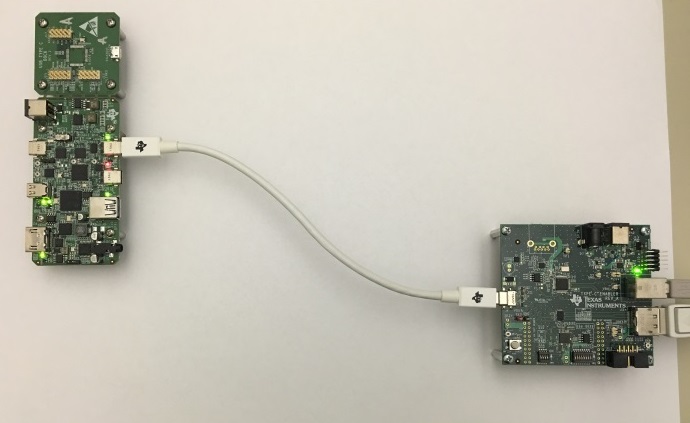 Figure 3. USB Type-C Dock Example Setup
Figure 3. USB Type-C Dock Example Setup 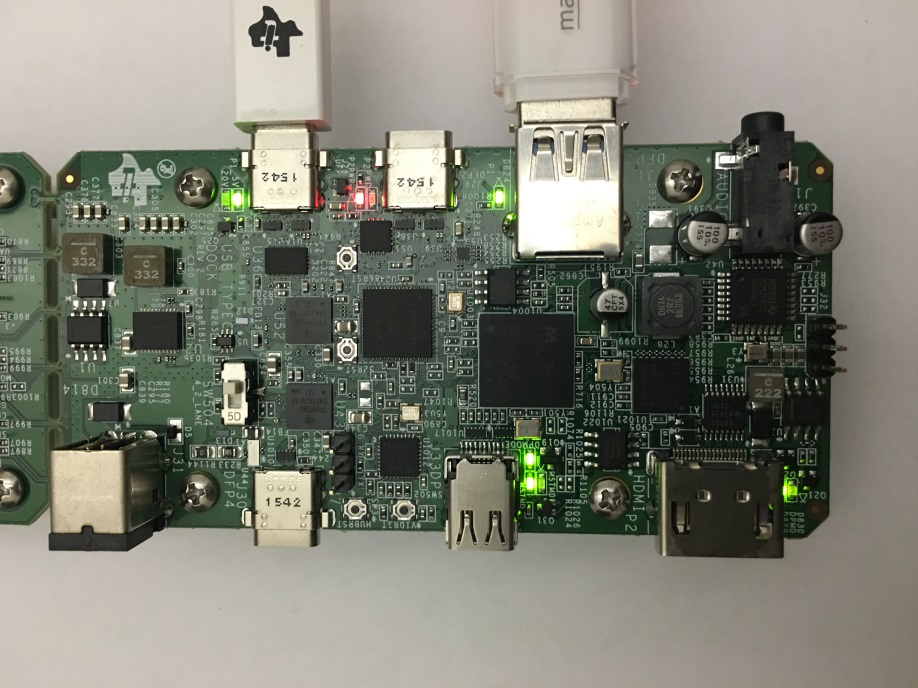 Figure 4. USB Type-C Dock Example Setup
Figure 4. USB Type-C Dock Example Setup 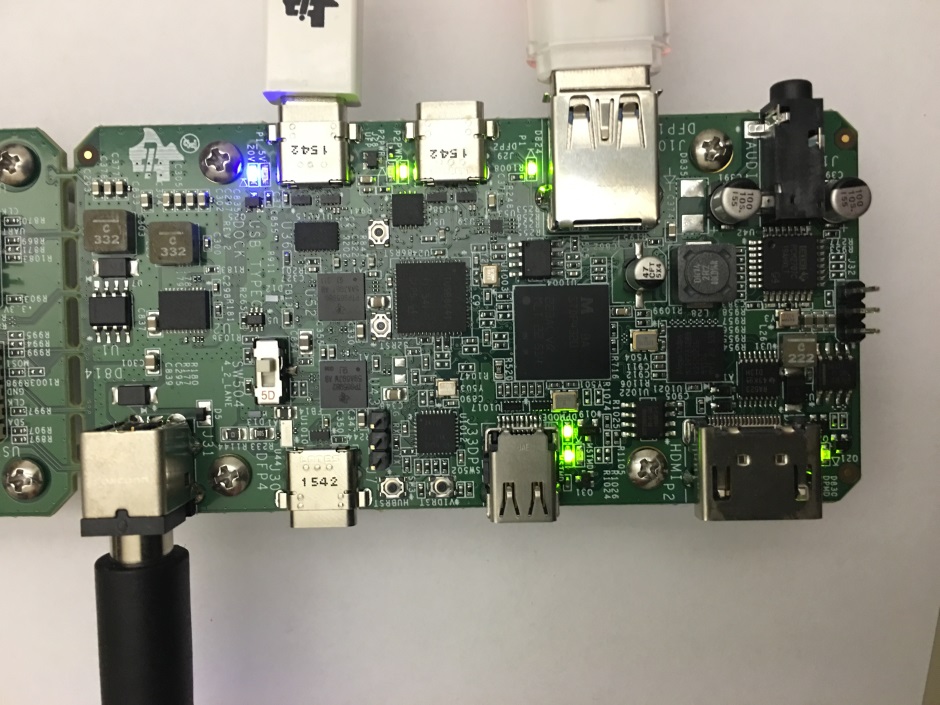 Figure 5. USB Type-C Dock Example Setup
Figure 5. USB Type-C Dock Example Setup