SLLU374 November 2024 MCF8329A
6.2 Abnormal BEMF Fault [ABN_BEMF]
This fault gets triggered when the difference between the estimated BEMF voltage exceeds the threshold set by ABNORMAL_BEMF_THR. If this fault is triggered, then go the Control Fault Settings tab in the Advanced Tuning page in Motor Studio and follow the below suggestions:
- For applications with load dynamics (sudden change in load), it is recommended to set the Abnormal BEMF threshold to 70% to avoid triggering this fault.
- This fault can get triggered if the programmed BEMF constant is inaccurate. Follow steps recommended in step 4 of Section 6.1 to obtain accurate BEMF constant.
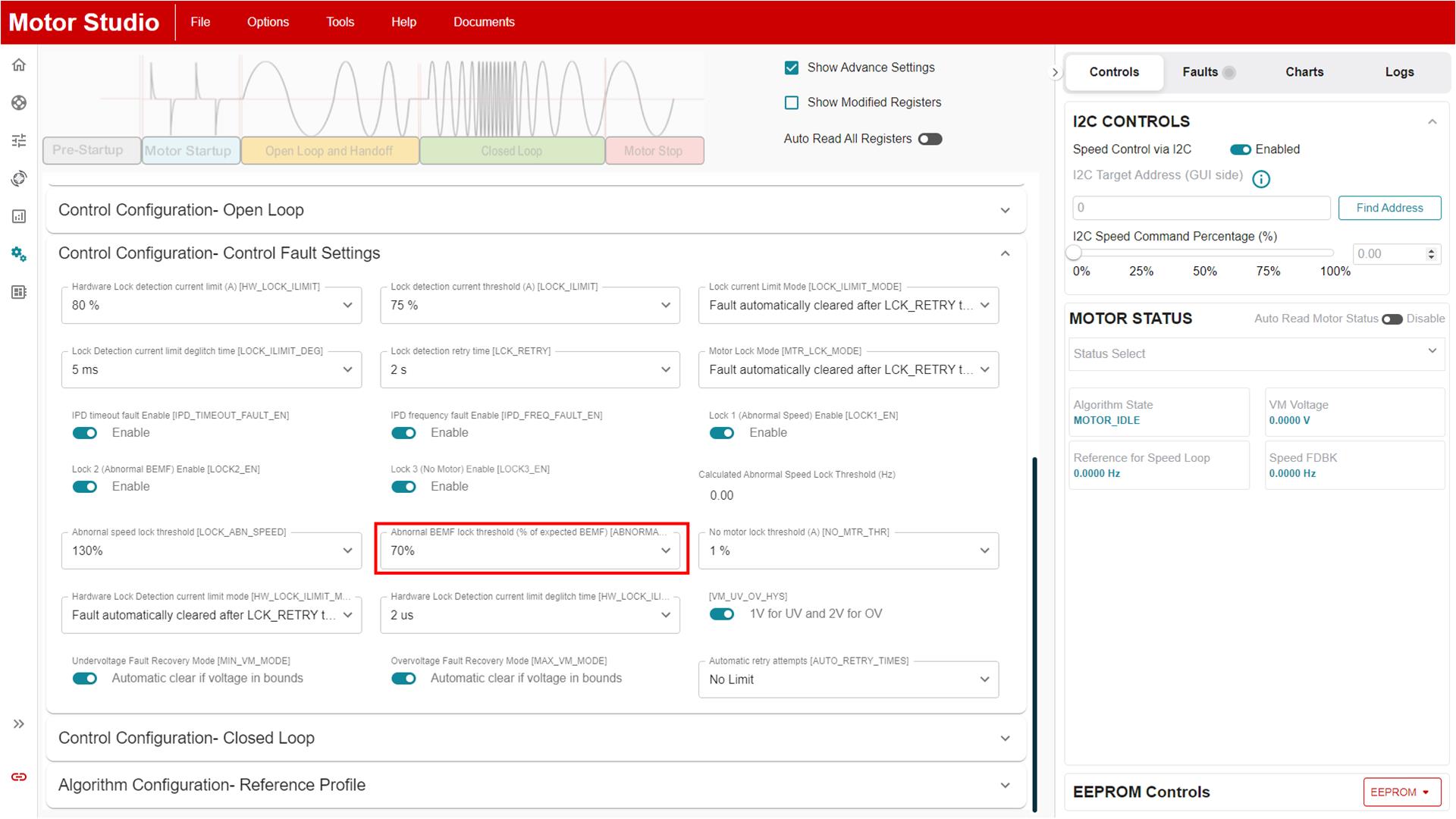 Figure 6-3 ABNORMAL_BEMF_THR
Figure 6-3 ABNORMAL_BEMF_THR