SLLU384 July 2024
3.1.1 Downloading and Running Motor Studio GUI
The Motor Studio GUI can be used to interface with and configure the MCF8315.
- Connect the MCF8315PWPEVM as described in Section 2.2.
- Download the latest version of the Motor Studio GUI.
- Once the Motor Studio GUI is installed, run the Motor Studio GUI application.
- Click the red Setup Now button under Hardware Setup on the bottom right side of the window.
- After setting up the hardware settings of the MCF8315PWPEVM, click on the Quick Spin option to begin configuring the device.
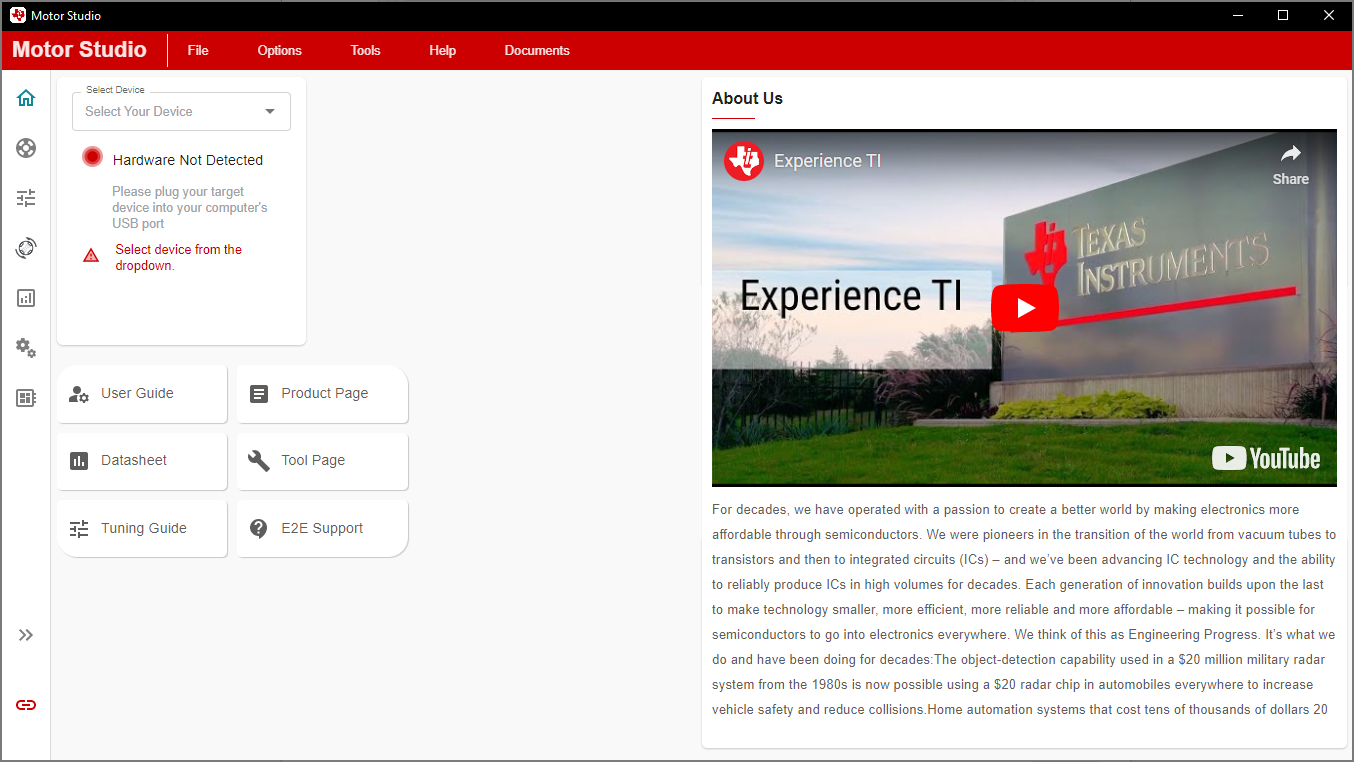 Figure 3-1 Motor Studio GUI Home Page
Figure 3-1 Motor Studio GUI Home Page