SLOU559 April 2023
9 GUI Operations DRV8849
-
Go to the “Driver Control” tab.
-
Set the “Motor Driver” to “Awake” and the required stepper driver outputs to “Enabled”. (Enable either one output or both outputs at once to spin one or two motors respectively)
-
Select the desired “Control Mode” – This is a GUI app feature which allows selection between “Speed” mode and “Step” mode. In speed mode the motor can run at the set target speed using the defined acceleration and deceleration rate motion profile. In “Step” mode the motor can be stepped to the desired position by setting the required number of steps at the set target speed.
-
Features:
-
Step Mode: Can be used to set the microstepping mode
-
Full Scale Current: Can be used to set the full-scale current value
-
Starting Speed: The speed at which the motor starts spinning
-
Target Speed: The final target speed of the motor
-
Acceleration Rate: Set the acceleration rate at which the motor reaches the target speed
-
Stopping Speed: Can be used to set the stopping speed of the motor
-
Number of Steps: Sets the number of steps to cover
-
Steps to Stop: Sets the number of steps to stop
-
Reciprocate: Reciprocate the number of steps in opposite direction. Click 'Stop Steps' to stop the process
-
Fault Clear: used to clear driver faults.
-
Decay Mode: The Decay mode can be modified using the “Decay Mode” GUI push button in the STEPPER MOTOR CONTROL tab
-
-
Adjust the settings as needed and select “Start Input Based STEP” to start spinning the motor and use the “Input-based Direction” to change motor direction.
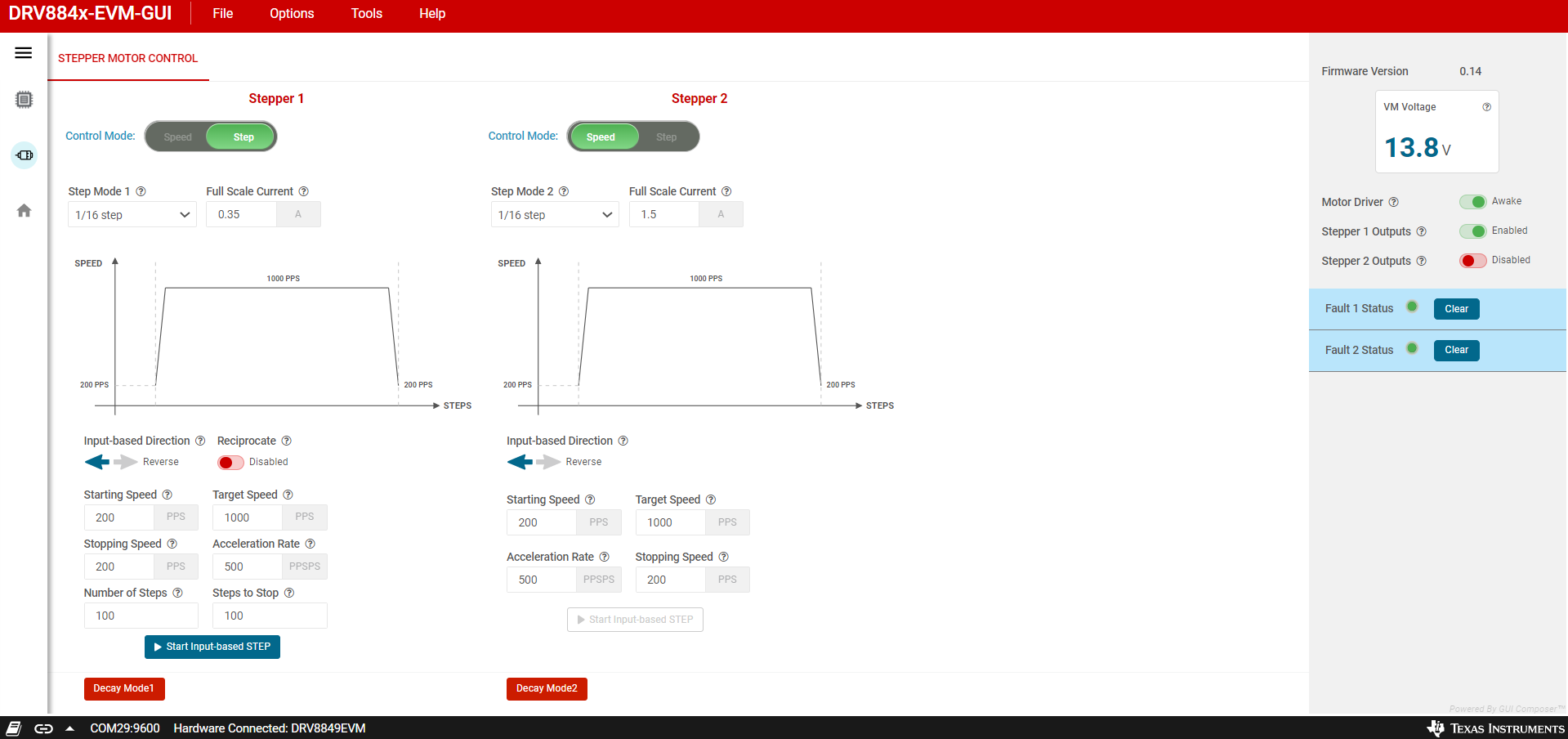 Figure 9-1 Stepper Control in
DRV8849-EVM-GUI
Figure 9-1 Stepper Control in
DRV8849-EVM-GUI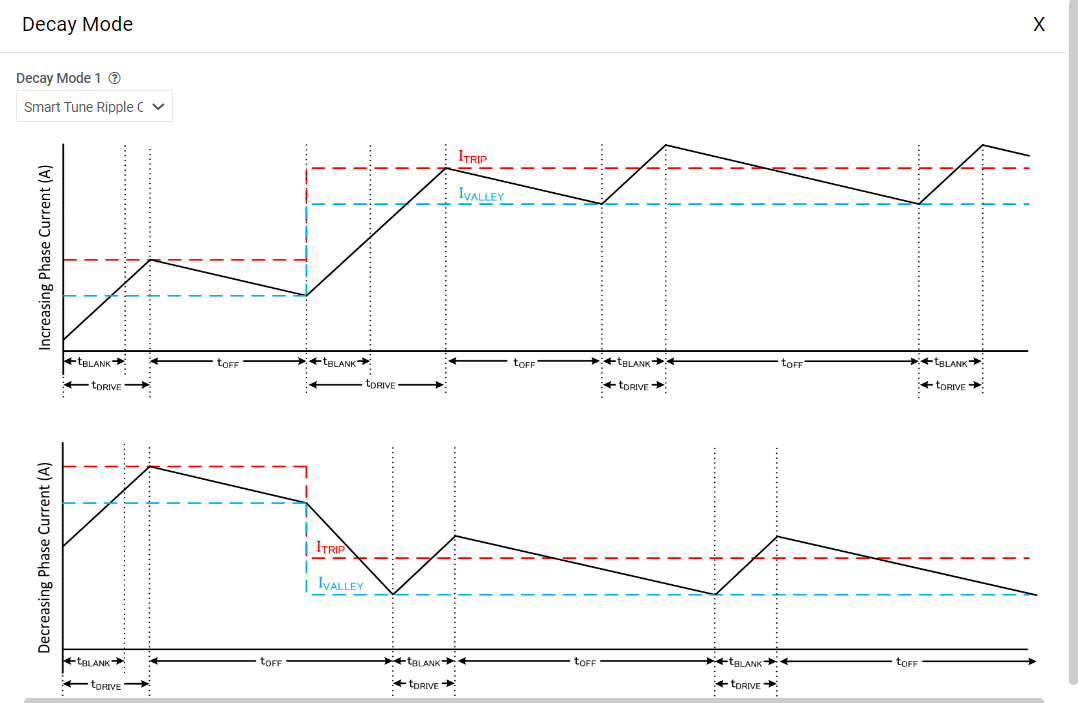 Figure 9-2 Decay Modes in
DRV8849-EVM-GUI
Figure 9-2 Decay Modes in
DRV8849-EVM-GUI