SLOU560 July 2022 TAS2781
4.2 Device Control Panel
This panel can be used to control all the features included in TAS2781. Default settings are ready for device evaluation. For any details on each specific feature please refer to TAS2781 data sheet.
The controls are displayed in Basic mode by default, which provides all controls in a simple way to adjust, although it can be toggled to Advanced mode which provides specific parameter settings in some of the features for more specific test modes.
Some important controls are located on the navigation bar at the top right:
- Data Read button shows a pop up window with the data obtained from internal SAR ADC conversion such as PVDDL, PVDDH and Die Temperature, as well as the Sample Rate detected from the digital audio interface.
- IRQ button is a useful tool during debug, this pop up window shows all the interrupt flags for both Live and Latched status.
- Apply button must be used to configure the device with configuration options that are selected. It is important to use Apply button every time a change is done in the features shown in device control panel.
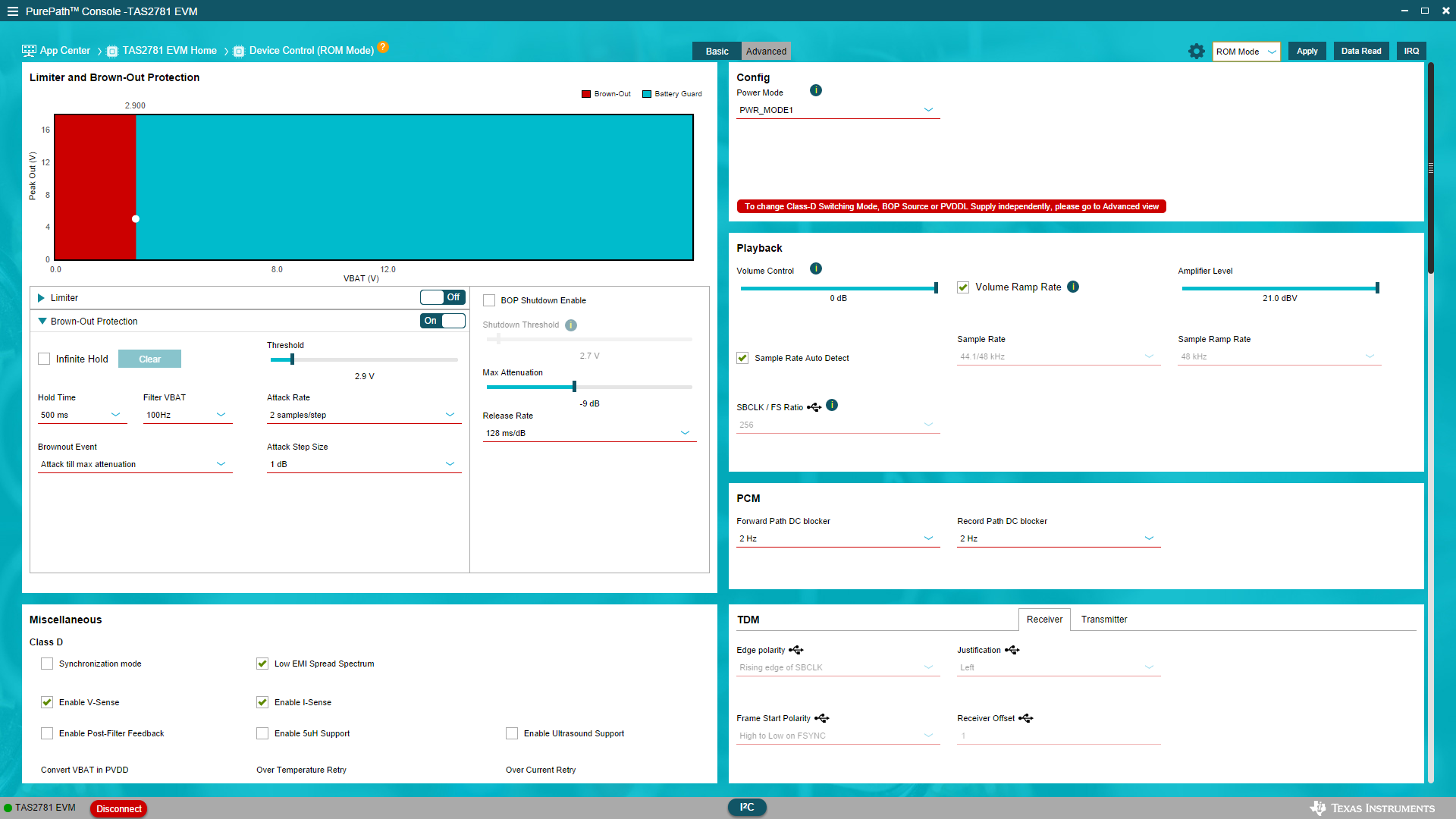 Figure 4-2 PPC3- Device Control Panel
Figure 4-2 PPC3- Device Control Panel