SLUUAV7C December 2013 – November 2022 BQ40Z50 , BQ40Z50-R2
- Abstract
- Trademarks
- 1Features
- 2bq40z50EVM Quick Start Guide
- 3Battery Management Studio
- 4bq40z50EVM Circuit Module Schematic
- 5Circuit Module Physical Layouts
- 6Bill of Materials
- 7Related Documentation from Texas Instruments
- 8Revision History
2.3 EVM Connections
This section covers the hardware connections for the EVM. See Figure 2-1.
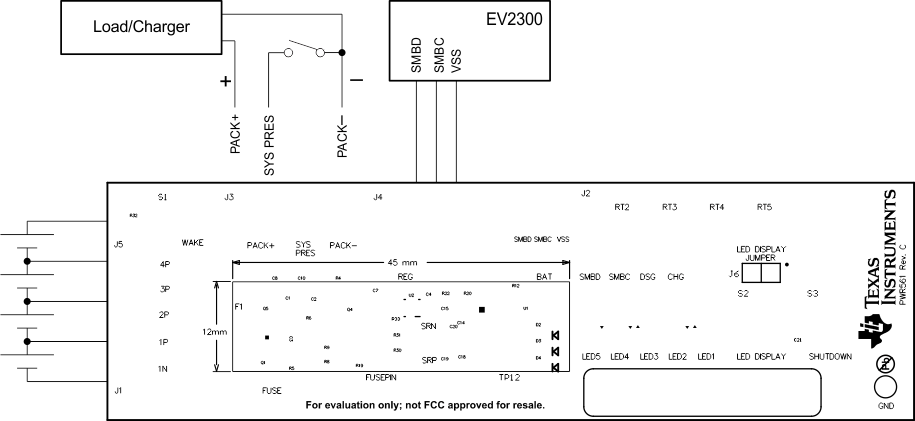 Figure 2-1 bq40z50
Circuit Module Connection to Cells and System Load or Charger
Figure 2-1 bq40z50
Circuit Module Connection to Cells and System Load or Charger- Direct connection to the cells:
1N (BAT–), 1P, 2P, 3P, 4P (BAT+)
Attach the cells to the J1 and J5 terminal block. A specific cell connection sequence is not required; although, it is good practice to start with lowest cell in the stack (cell 1), then attach cells 2 through 4 in sequence. The U1 and U2 devices should not be damaged by other cell connection sequences, but there is a possibility that the bq296000 could blow the fuse. Attaching cells starting with cell 1 should eliminate this risk. A short should be placed across unused voltage sense inputs. See Figure 2-2.
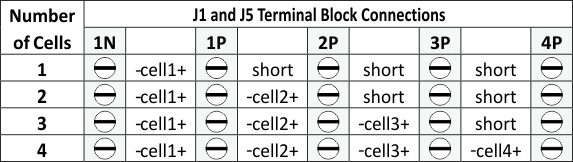 Figure 2-2 Cell Connection Configuration
Figure 2-2 Cell Connection ConfigurationA resistor cell simulator can be used instead of battery cells. Connect a resistor between each of the contacts on the J1 or J5 connector. For example, from 1N to 1P, from 1P to 2P, and so forth, until the desired number of cells has been achieved. A power supply can provide power to the cell simulator. Set the power supply to the desired cell voltage × the number of cells and attach the ground wire to 1N and the positive wire to 4P. For example, for a 3S configuration with a 3.6-V cell voltage, set the power supply to 3 × 3.6 = 10.8 V.
- Serial communications port (SMBC,
SMBD)
Attach the communications interface adapter cable to J2 and to the SMB port on the EV2300.
- System load and charger
connections across PACK+ and PACK–
Attach the load or power supply to the J3 or J4 terminal block. The positive load or power supply wire should be connected to at least one of the first two terminal block positions labeled PACK+. The ground wire for the load or power supply should be connected to the last terminal block positions labeled PACK–.
- System-present pin (SYS PRES)
To start charge or discharge test, connect the SYS PRES position on the J3 terminal block to PACK–. The SYS PRES can be left open if the non-removable (NR) bit is set to 1 in the Pack Configuration A register. To test sleep mode, disconnect the SYS PRES pin.
- Wake-up the device up from
shutdown (WAKE)
Press the Wake pushbutton switch to temporarily connect Bat+ to Pack+. This applies voltage to the PACK pin on the bq40z50 to power-up the regulators and start the initialization sequence.
- Parameter setup
The default data flash settings configure the device for 3-series Li-Ion cells. The user should change the | Data Flash | Settings | DA Configuration register to set up the number of series cells to match the physical pack configuration. This provides basic functionality to the setup. Other data flash parameters should also be updated to fine tune the gauge to the pack. See the bq40z50 TRM for help with setting the parameters.