SLUUC21A July 2019 – July 2021 TPS62866
6.2 Interface Hardware Setup
Connect the USB2ANY adapter to the PC using the supplied USB cable. Attach the EVM connector, J3 to the USB2ANY adapter using the supplied 10-pin ribbon cable. The ribbon cable connector is keyed to prevent incorrect installation.
Figure 6-1 shows a quick adapter connection overview.
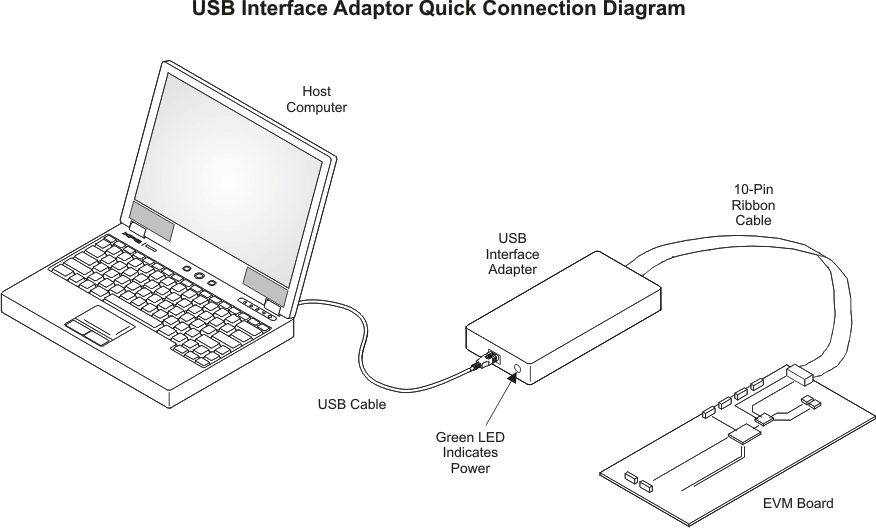 Figure 6-1 Quick
Connection Overview
Figure 6-1 Quick
Connection Overview