SLUUCQ5 March 2023 BQ28Z620
-
1BQ28Z620EVM 1- to 2-Series Li-Ion Battery Pack Manager Evaluation Module
- 1.1 Features
- 1.2 BQ28Z620EVM Quick Start Guide
- 1.3 Battery Management Studio
- 1.4 Circuit Module Physical Layouts and Bill of Materials
- 2Revision History
1.3.7.1 Programming the Flash Memory
The upper section of the Programming screen is used to initialize the device by loading the default .srec into the flash memory (see Figure 1-9).
- Search for the .srec file using the Browse button.
- Press the Program button and wait for the
download to complete.
- The updated version should be displayed on the left dashboard window within 2 minutes after programming has been completed. If not, reboot BQStudio.
- It is recommended to reboot BQStudio after programming the new firmware.
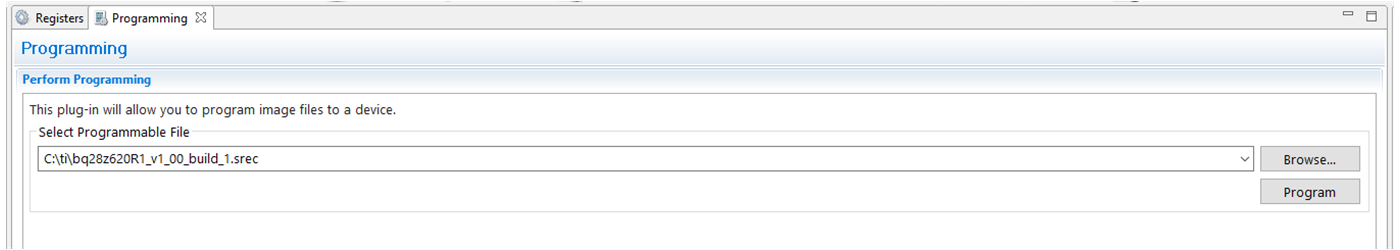 Figure 1-9 Programming Screen
Figure 1-9 Programming Screen