SLUUCQ5 March 2023 BQ28Z620
-
1BQ28Z620EVM 1- to 2-Series Li-Ion Battery Pack Manager Evaluation Module
- 1.1 Features
- 1.2 BQ28Z620EVM Quick Start Guide
- 1.3 Battery Management Studio
- 1.4 Circuit Module Physical Layouts and Bill of Materials
- 2Revision History
1.3.7.2 Generating The Golden Image
The lower section of the Golden Image Screen is used to export all of the flash memory from the device (see Figure 1-10).
- Press the Browse button to navigate to where the flash file will be saved.
- Press the Open Directory to rename the flash memory file.
- In the Output Formats sub-tab, check the desired types of flash files to be exported.
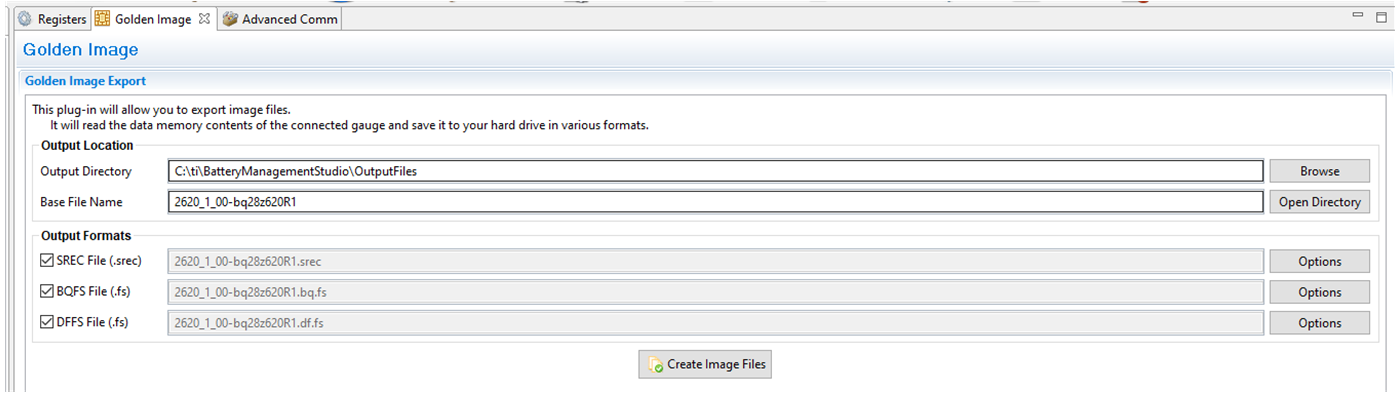 Figure 1-10 Golden Image Screen
Figure 1-10 Golden Image Screen