SLUUCR5A december 2022 – june 2023 LM74900-Q1
5.1 Power-Up and Power-Down With EN Control
Use the following instructions to capture the precharging current profile.
- Initially connect the EN pin to GND by setting J5 jumper at 2-3 position.
- Set the input supply voltage VIN to 12 V and current limit of 10 A.
- Turn ON the power supply.
- Enable the LM74900-Q1 device by connecting EN pin to C. Change the J5 jumper setting to 1-2.
- Observe the start-up profile of charge pump voltage (VCAP – VVS), output voltage, HGATE, and DGATE.
- Disable the LM74900-Q1 device by connecting EN pin to GND. Change the J5 jumper setting to 2-3.
- Observe the shutdown profile of charge pump voltage (VCAP – VVS), output voltage, HGATE, and DGATE.
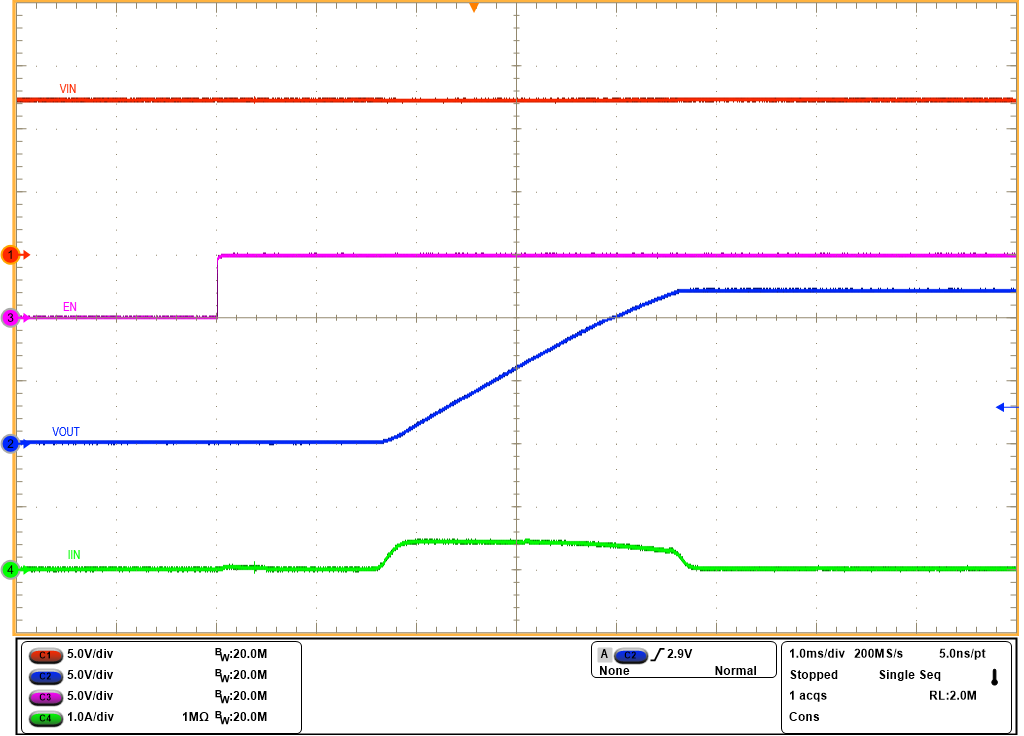 Figure 5-2 LM74900-Q1
Start-Up
With
EN - Output
Voltage
and Input Current Profile
Figure 5-2 LM74900-Q1
Start-Up
With
EN - Output
Voltage
and Input Current Profile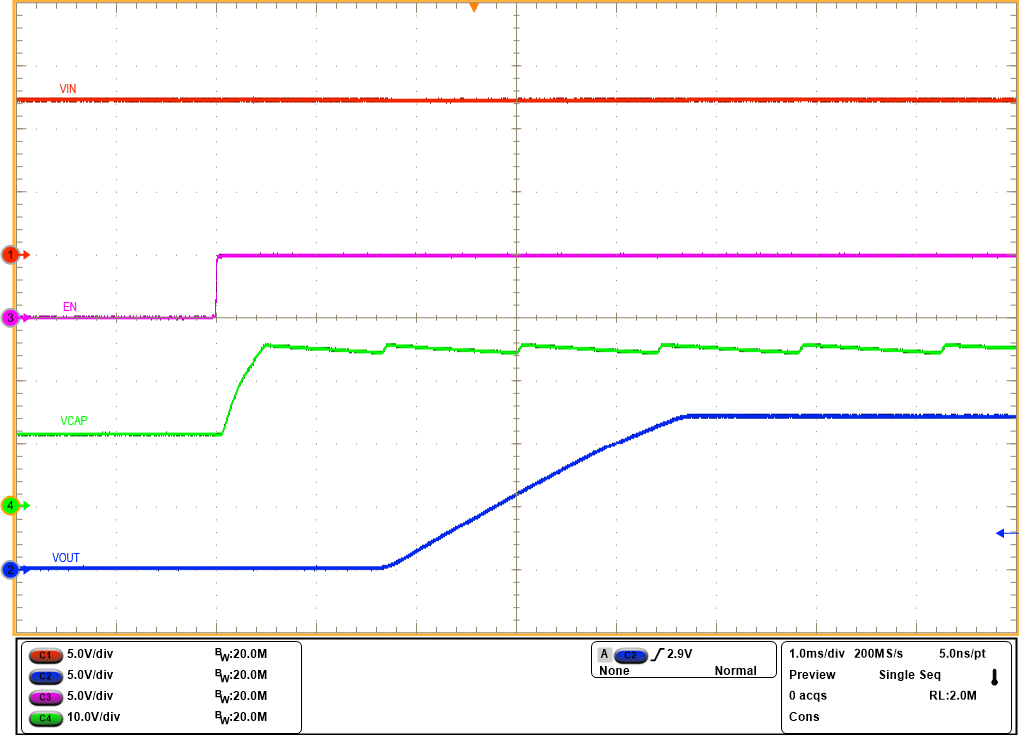 Figure 5-3 LM74900-Q1
Start-Up
With
EN - Charge Pump and Output
Voltage
Profile
Figure 5-3 LM74900-Q1
Start-Up
With
EN - Charge Pump and Output
Voltage
Profile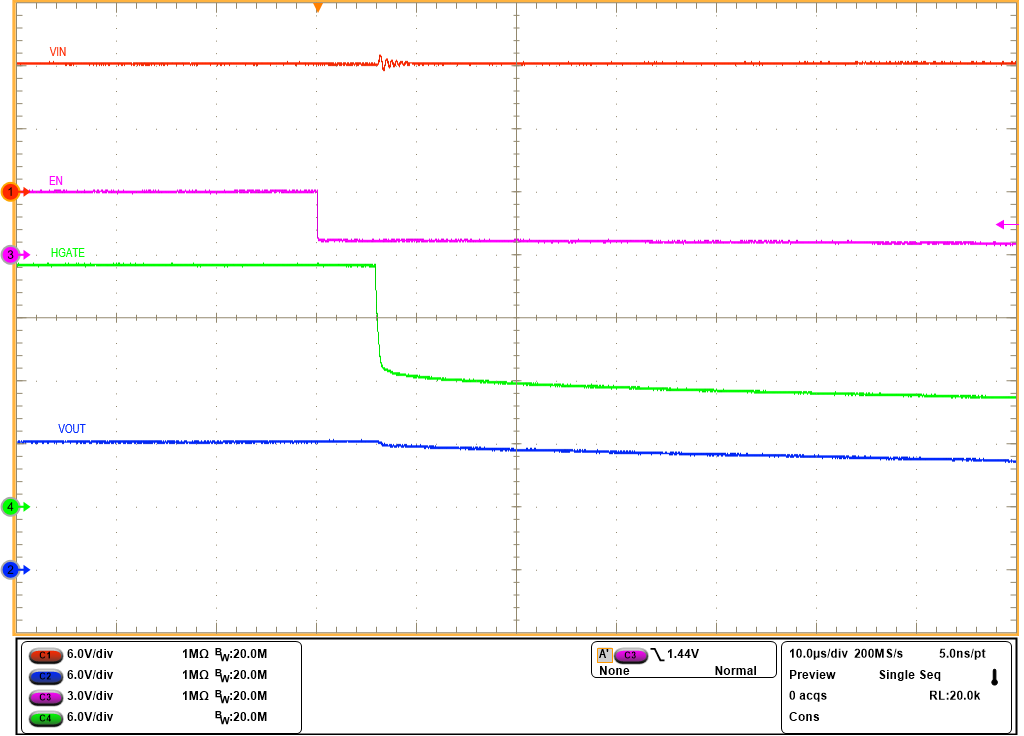 Figure 5-4 LM74900-Q1
Shutdown
With
EN - HGATE and Output Voltage Profile
Figure 5-4 LM74900-Q1
Shutdown
With
EN - HGATE and Output Voltage Profile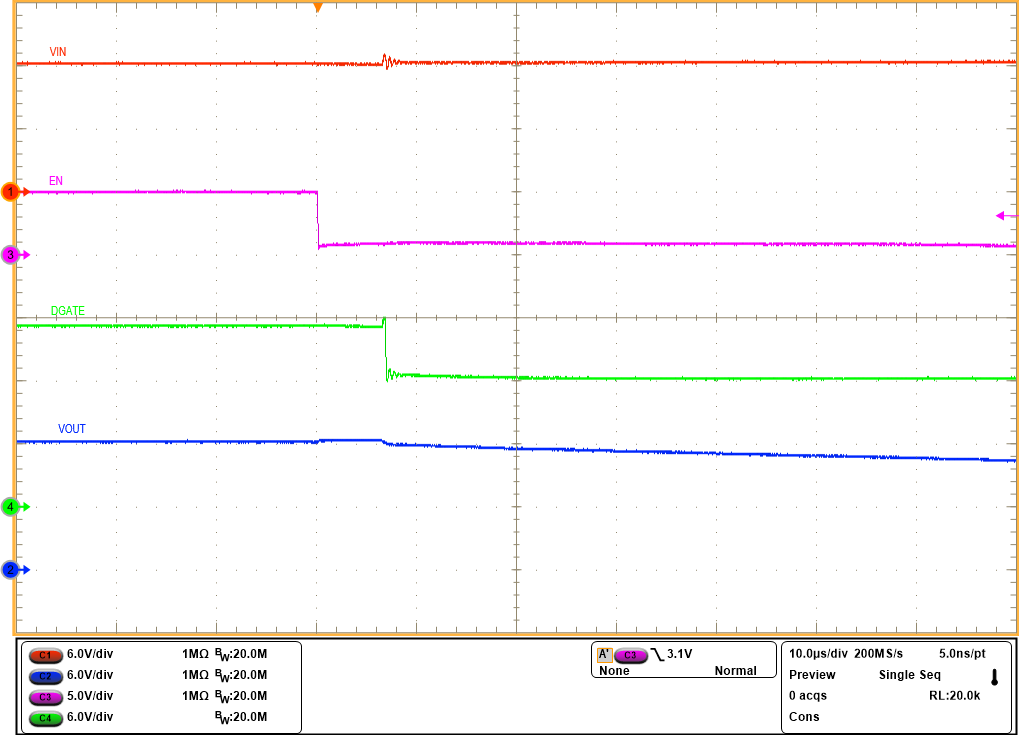 Figure 5-5 LM74900-Q1
Shutdown
With
EN - DGATE and Output Voltage Profile
Figure 5-5 LM74900-Q1
Shutdown
With
EN - DGATE and Output Voltage Profile