SLUUD64 December 2024 BQ41Z90
- 1
- Description
- Features
- 4
- 1Evaluation Module Overview
- 2BQ41Z90EVM Quick Start Guide
- 3Hardware
- 4Software
- 5Hardware Design Files
- 6Additional Information
- 7Related Documentation from Texas Instruments
4.1.6 Advanced Comm SMB Screen
Press the Advanced Comm SMB button to select the Advanced SMB Comm window. This tool provides access to parameters using SMB and Manufacturing Access commands. See Figure 4-6.
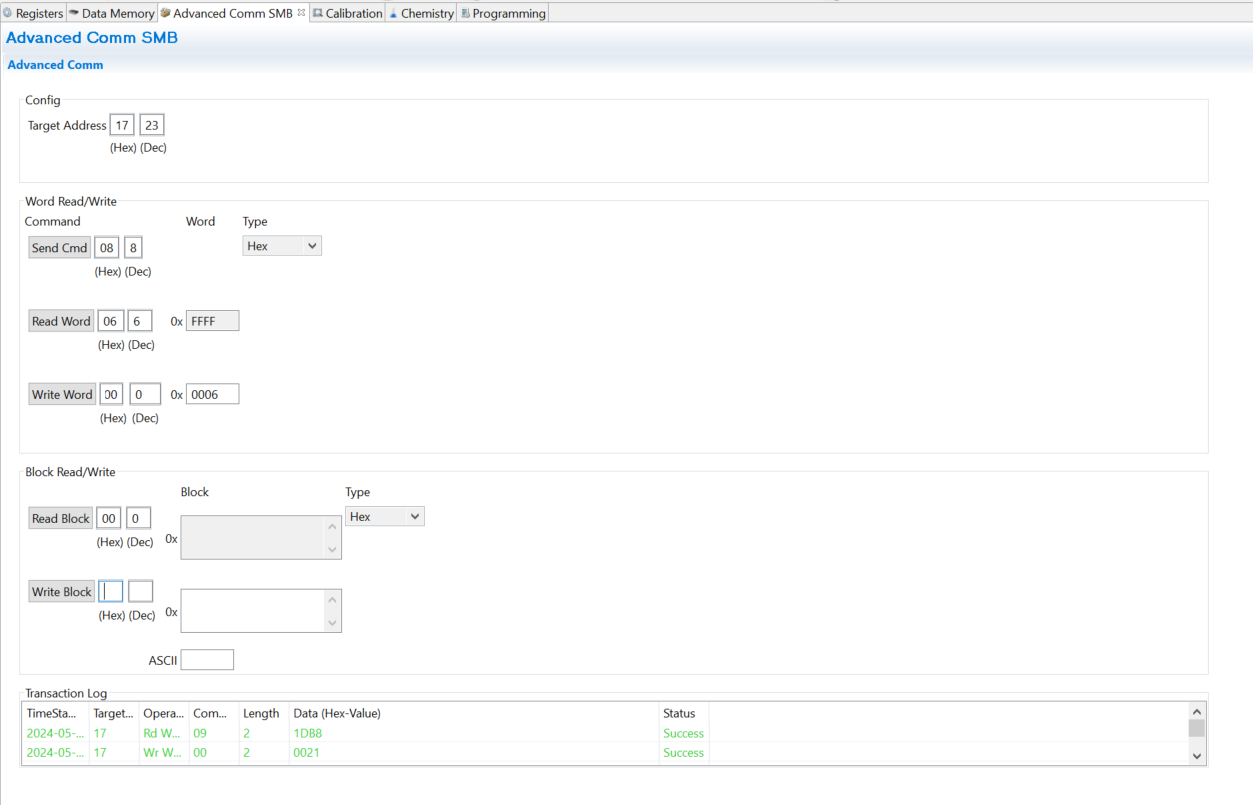 Figure 4-6 Advanced Comm
SMB Screen
Figure 4-6 Advanced Comm
SMB ScreenExamples:
Reading an SMB Command.
- Read SBData Voltage (0x09)
- SMBus Read Word. Command = 0x09
- Word = 0x3A7B, which is hexadecimal for 14971mV
Sending a MAC Gauging() to enable IT using ManufacturerAccess().
- With Impedance Track™
disabled, send Gauging() (0x0021) to ManufacturerAccess().
- SMBus Write Word. Command = 0x00. Data = 00 21
Reading Chemical ID() (0x0006) using ManufacturerAccess()
- Send Chemical ID() to
ManufacturerAccess()
- SMBus Write Block. Command = 0x44. Data sent = 00 06
- Read the result from
ManufacturerData()
- SMBus Read Block. Command = 0x44. Data read = 06 00 10 12
- That is 0x1210, chem ID 1210