SLVAE11A August 2018 – January 2021 TPS65987D , TPS65988
3.1 GPIO Event Example Settings
The TPS6598x Application Customization tool can be used to set different GPIO Event Capabilities. Using I/O Configuration page of the tool, any event can be assigned to a GPIO as shown in Figure 3-1.
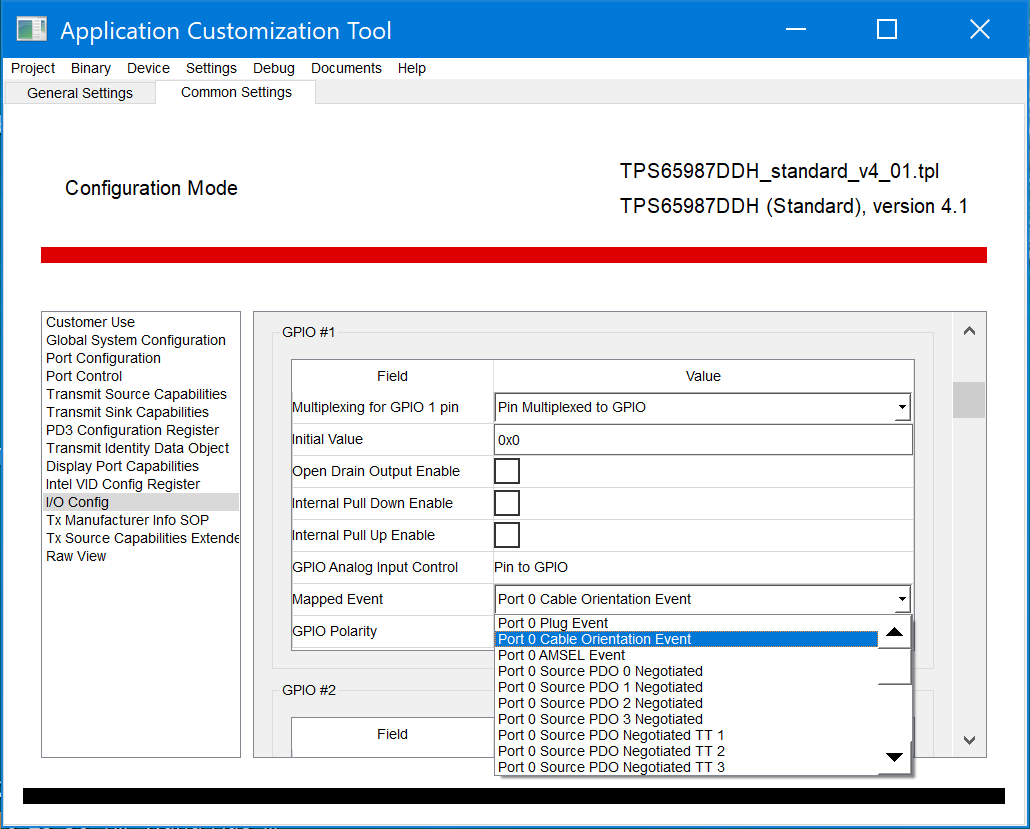 Figure 3-1 Mapping a GPIO Event using TPS6598x Application Customization Tool
Figure 3-1 Mapping a GPIO Event using TPS6598x Application Customization ToolThe TPS6598x Application Customization tool also contains example projects with different GPIO Event Capabilities already mapped depending on system need. The project template named “TPS65987DDH_standard_v4_01.tpl” demonstrates an example of how the GPIO Events are mapped for TPS65987D EVM. Once the project template is loaded all the relevant GPIO Events that are configured can be seen from “I/O Configuration” page of the tool as shown in Figure 3-2.
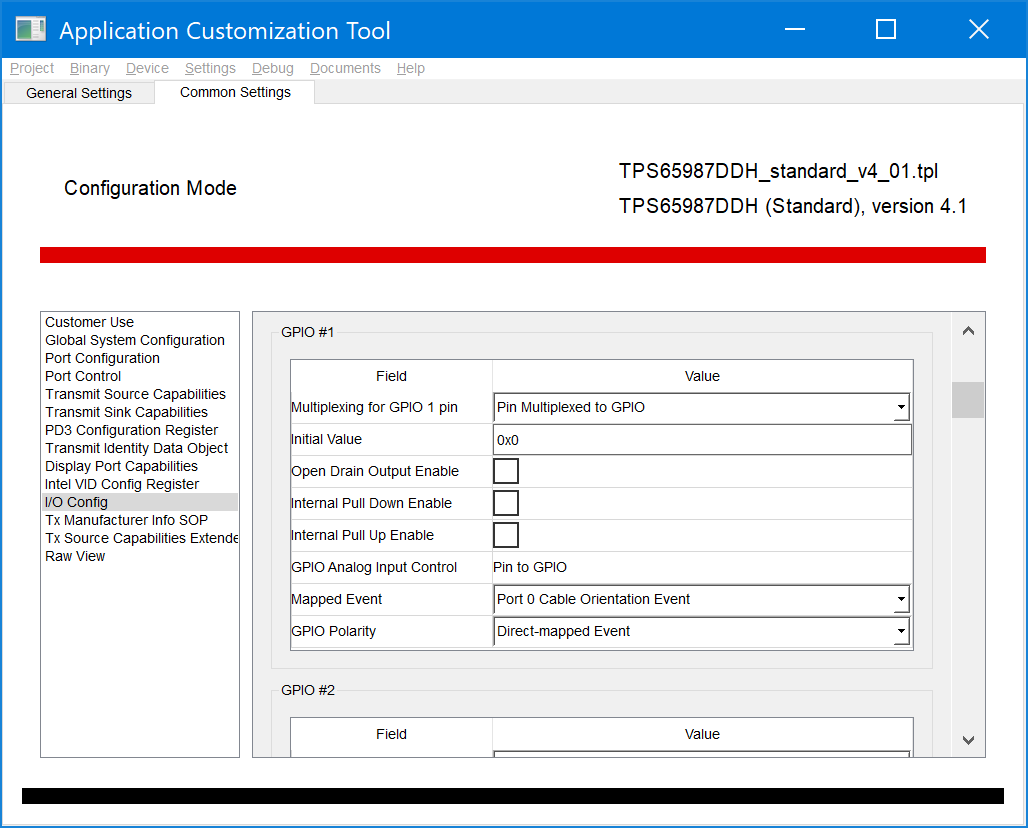 Figure 3-2 Template with GPIO Events Mapped for TPS65987D EVM
Figure 3-2 Template with GPIO Events Mapped for TPS65987D EVM