SLVUBT1A October 2019 – June 2020 TPS50601A-SP
4.2.2 Analyzing Frequency Response with Histogram
- Select Trace → Performance Analysis. A pop-up will appear. Click “OK”.
- Right click on the plot area and click "Add Trace".
- Copy the expression PhaseMargin(DB(v(vout)),P(v(vout))) into the Trace Expression field and click "OK". The histogram will be displayed in the trace window.
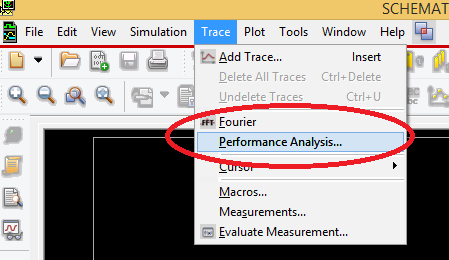
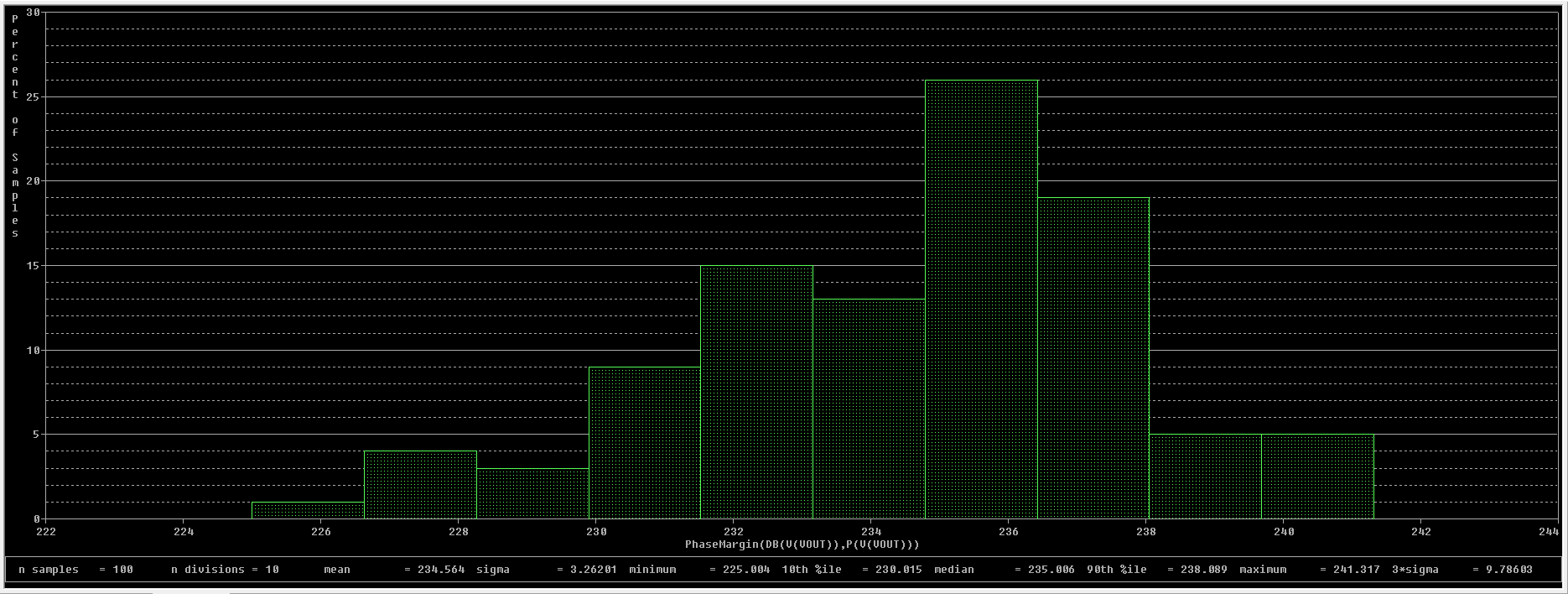 Figure 4. Frequency Response Histogram
Figure 4. Frequency Response Histogram