SLVUC34 March 2021 TPS2521
5.5 Overvoltage Clamp Test
Use the following instructions to perform overvoltage protection test:
- Place jumper J4 in suitable position to set required overvoltage clamp voltage as per Table 4-3.
- Set the input supply voltage VIN to 5 V (Jumper J4 is open) or 3.3 V (Jumper J4 is shorted) and current limit of 10 A. Apply the supply between VIN and PGND at connector J1 and enable the power supply.
- Increase the input supply VIN from 5 V to 8V (Junper J4 is open) or from 3.3 V to 6 V (Jumper J4 is shorted) and observe the waveforms using an oscilloscope.
Figure 5-7 and Figure 5-8 shows over voltage response on TPS25210EVM eFuse Evaluation Board.
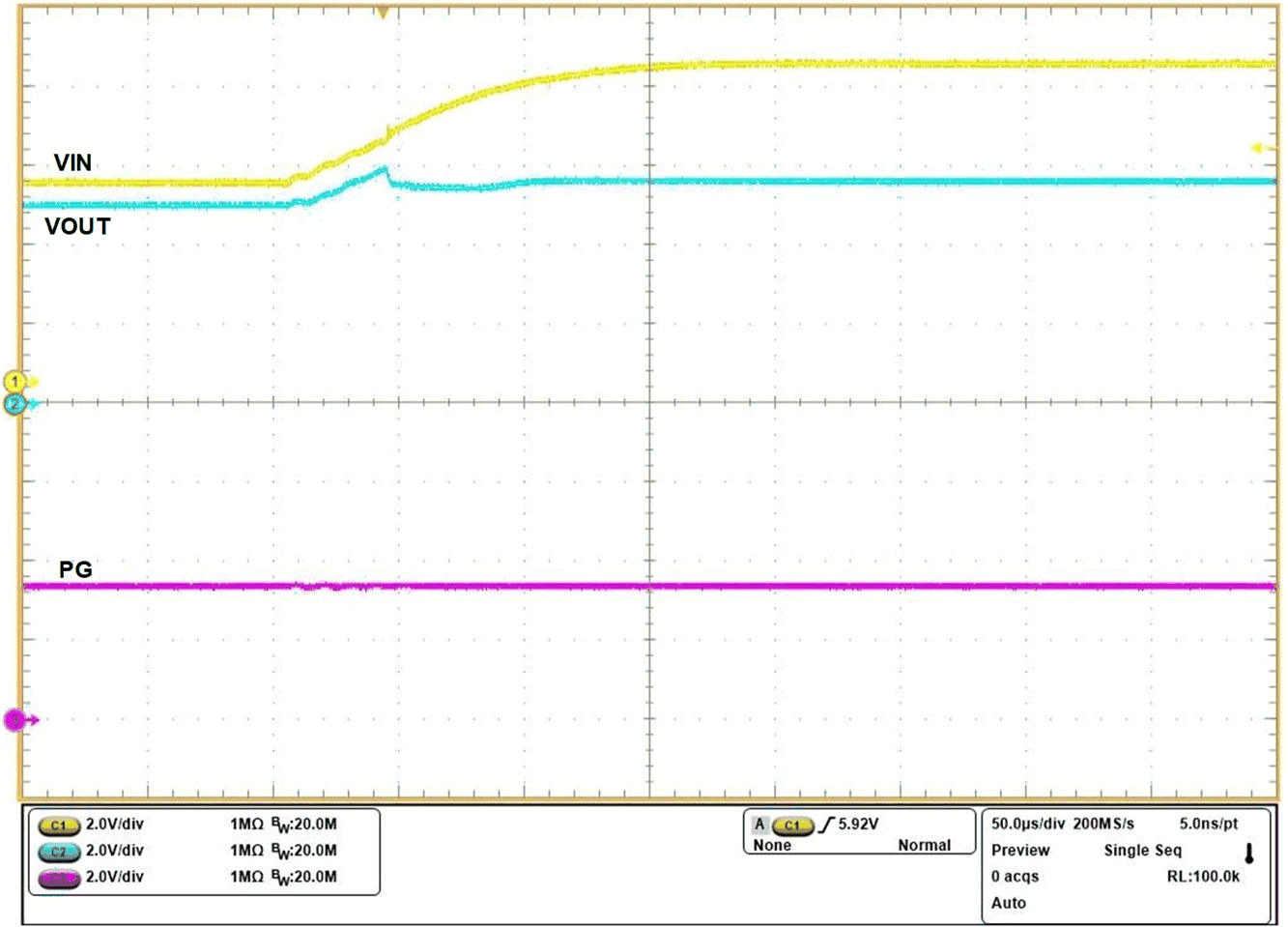 Figure 5-7 Over Voltage Protection Response of TPS25210x Device at ROVCSEL = OPEN, Cout = 220 μF, Iout = 150 mA, VIN ramped up from 5 V to 8 V
Figure 5-7 Over Voltage Protection Response of TPS25210x Device at ROVCSEL = OPEN, Cout = 220 μF, Iout = 150 mA, VIN ramped up from 5 V to 8 V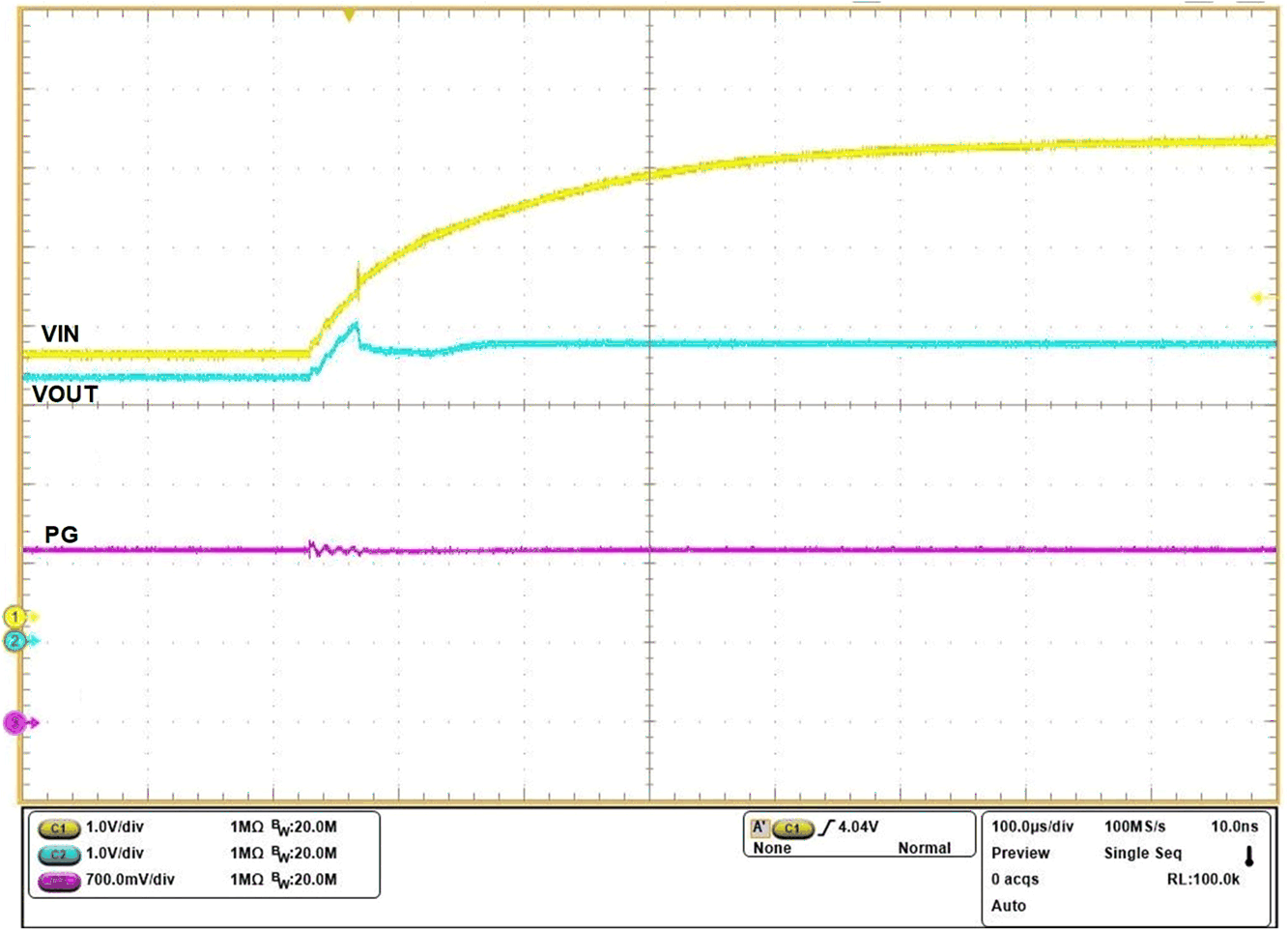 Figure 5-8 Over Voltage Protection Response of TPS25210x Device at ROVCSEL = 0 Ω, Cout = 220 μF, Iout = 120 mA, VIN ramped up from 3.3 V to 6 V
Figure 5-8 Over Voltage Protection Response of TPS25210x Device at ROVCSEL = 0 Ω, Cout = 220 μF, Iout = 120 mA, VIN ramped up from 3.3 V to 6 V