SLVUCL3 December 2022
- Abstract
- Trademarks
- 1Cautions and Warnings
- 2Introduction
- 3Quick Start Guide
- 4Hardware and Software Overview
- 5Hardware Setup
- 6Firmware and GUI Application
- 7Schematics
- 8Revision History
6.5 SPI Communication (DRV8317S only)
The DRV8317HEVM InstaSPIN_Universal_GUI includes two SPI register tabs for the DRV8317S device variant: Status Registers and Control Registers.
Click on the “DRV8317S Control Registers” tab to access the DRV8317S Control Registers as shown in Figure 6-5.
Choose the desired settings by selecting from the drop-down menus for each setting. Clicking a setting description selects the bits required for that control register setting. Consult the DRV8317 datasheet (in the DRV8317 Registers section) for detailed definitions of settings.
Click on “Write” to write to all control registers in the device with the configured settings.
To read all status and control registers in the device, click on “Read”. The statuses and settings will auto-populate in the DRV8317S Status Registers and Control Registers.
Alternatively, to write data to a specific address, input the address and data in decimal into the address and data inputs above the “Manual Write” box. Click on the “Manual Write” box to write the data to that address. To read data from a specific address, input the address in decimal into the address above the “Manual Read” box. Click on the “Manual Write” box to read the data from that address.
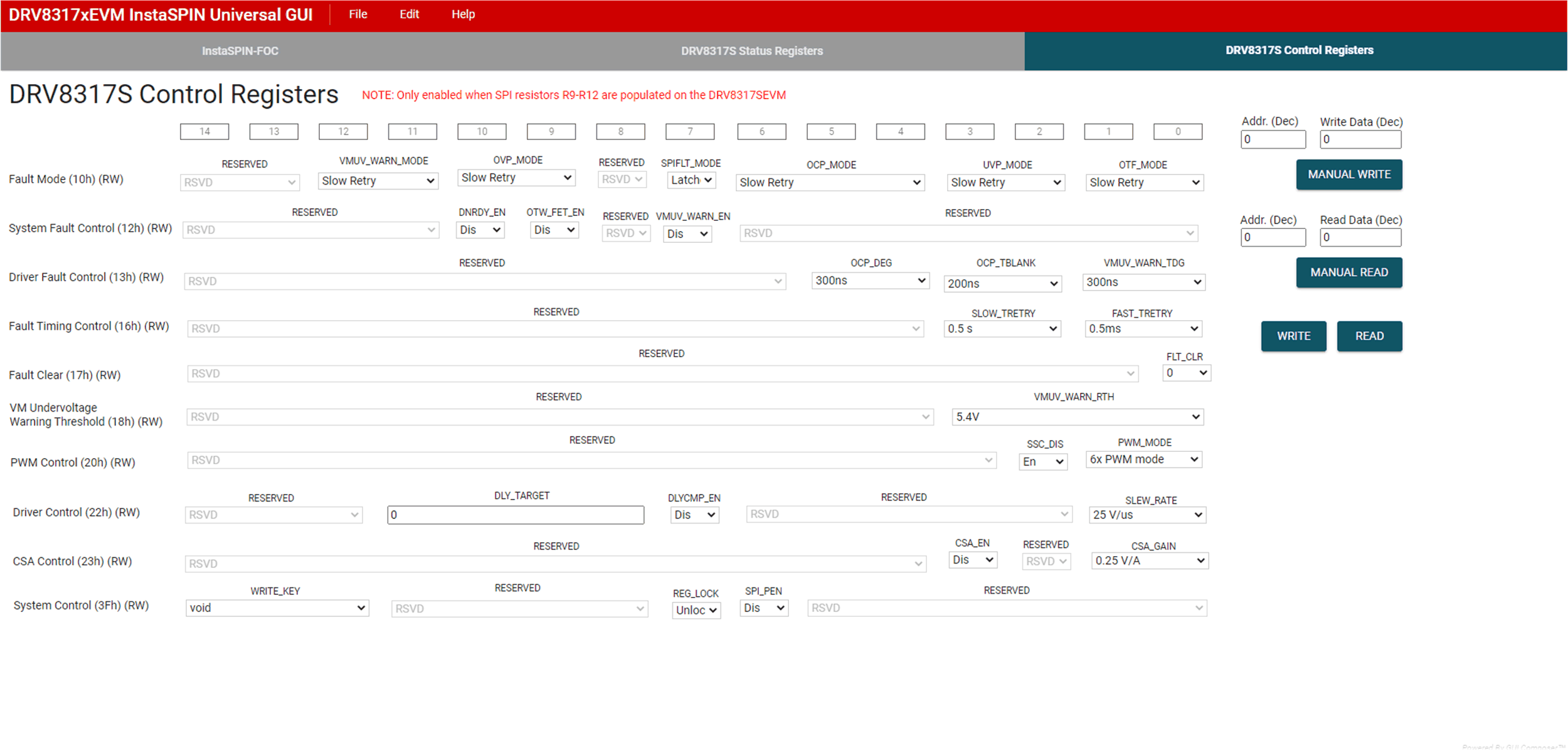 Figure 6-5 DRV8317HEVM InstaSPIN GUI SPI Control Registers
Figure 6-5 DRV8317HEVM InstaSPIN GUI SPI Control Registers