SLVUD10A August 2024 – September 2024 TPS25772-Q1
2.3.3 Aardvark Connector
The J10 connector allows the Total Phase Aardvark to connect directly to the EVM. The connector and signal assignment are shown in Figure 2-8 and described in Table 2-11.
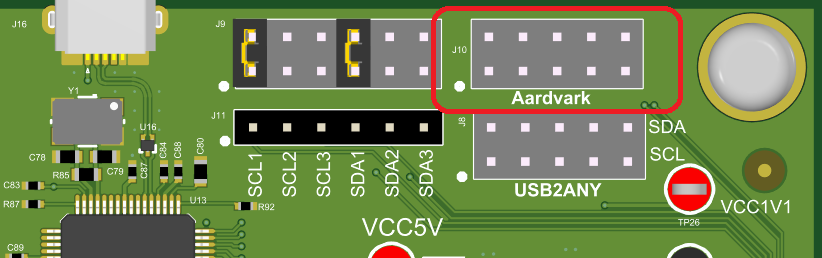 Figure 2-8 J10 Aardvark Connector
Figure 2-8 J10 Aardvark ConnectorTable 2-11 J10 Aardvark Connector Pin
Assignment
| Pin Number | Pin/Jumper | Description | ||
|---|---|---|---|---|
| 1 | J9 | 1:2 | I2C_SCL1 | Select between the three possible I2C_SCL connections on the EVM. I2C1 is connected to the I2C controller of the TPS25772-Q1 |
| 3:4 | I2C_SCL2 | |||
| 5:6 | I2C_SCL3 | |||
| 2 | GND | Ground reference | ||
| 3 | J9 | 7:8 | I2C_SDA1 | Select between the 3 possible I2C_SDA connections on the EVM. I2C1 is connected to the I2C controller of the TPS25772-Q1 |
| 9:10 | I2C_SDA2 | |||
| 11:12 | I2C_SDA3 | |||
| 4 | Aard1_5V | 5V supply from the Aardvark connection. Not used on the EVM, but present for potential use in debug. | ||
| 5 | N.C. | No connection | ||
| 6 | Aard1_5V | 5V supply from the Aardvark connection. Not used on the EVM, but present for potential use in debug. | ||
| 7 | N.C. | No connection | ||
| 8 | N.C. | No connection | ||
| 9 | N.C. | No connection | ||
| 10 | GND | Ground reference | ||