SLVUD10A August 2024 – September 2024 TPS25772-Q1
2.4 Push Buttons
The TPS25772-Q1 can be reset using the RESET momentary button. The RESET button is shown in Figure 2-10 below.
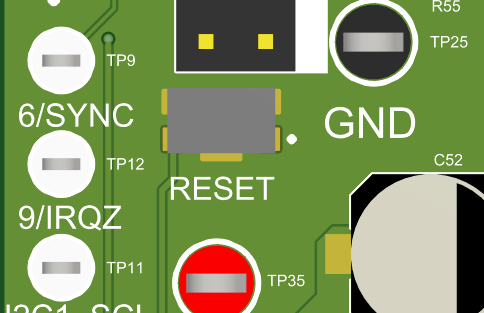 Figure 2-10 Reset Button
Figure 2-10 Reset ButtonSLVUD10A August 2024 – September 2024 TPS25772-Q1
The TPS25772-Q1 can be reset using the RESET momentary button. The RESET button is shown in Figure 2-10 below.
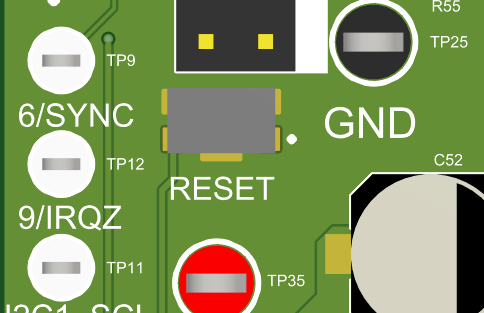 Figure 2-10 Reset Button
Figure 2-10 Reset Button