SLVUD20 October 2024 DRV8376
2.3 LED Indicators
The DRV8376EVM has a few LEDS on the board that indicate the status of the board.
All the LED indicators that are present on the DRV8376EVM are shown in Figure 2-3.
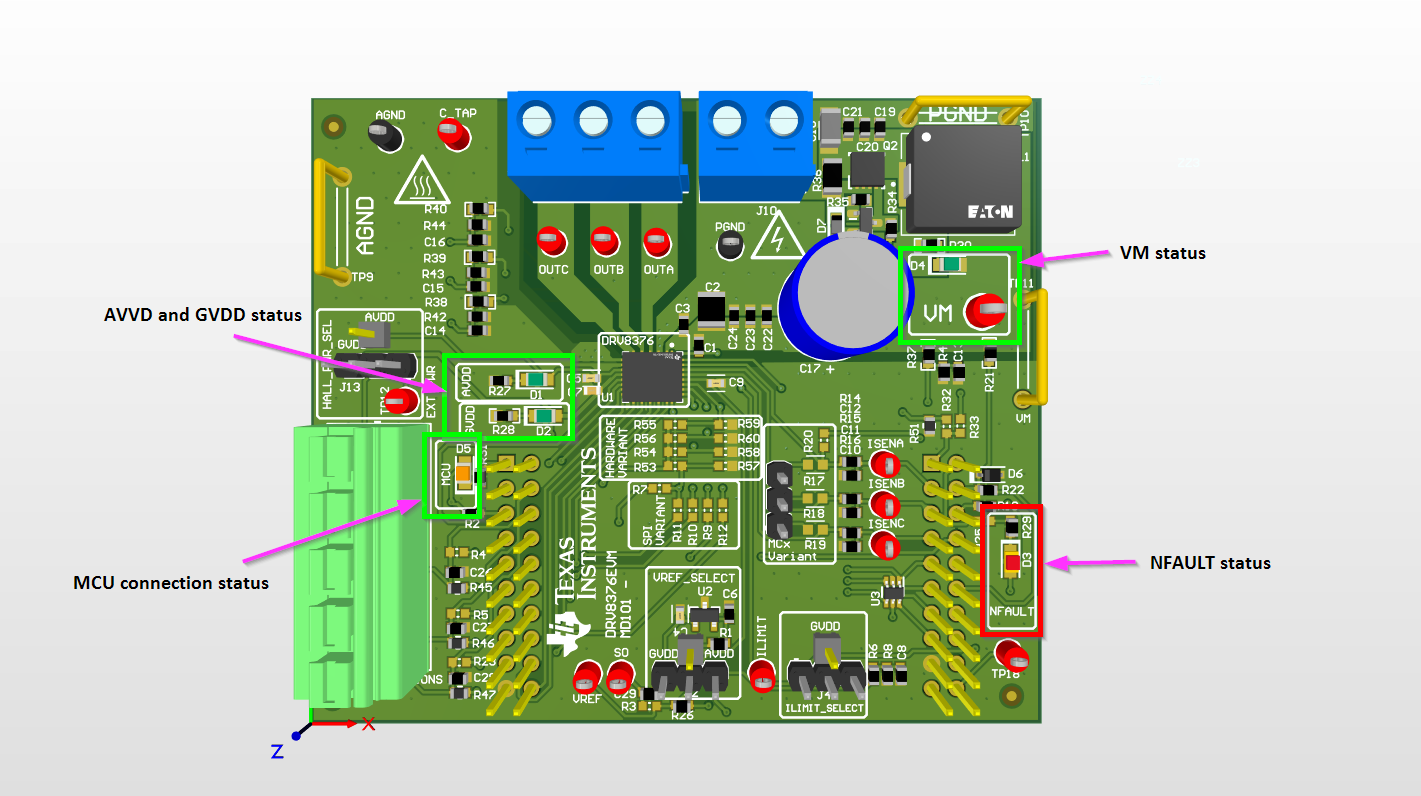 Figure 2-3 DRV8376EVM LED
Indicators
Figure 2-3 DRV8376EVM LED
IndicatorsThese LEDs need to be monitored throughout the use of the DRV8376EVM. The status LEDs for VM, AVDD, and GVDD turn on once power is supplied to the board. The MCU LED turns on once the GUI or Firmware runs on the LaunchXL-F280049C while the DRV8376EVM is connected. The NFAULT status LED turns on as soon as a driver fault occurs.