SLWU087E november 2013 – june 2023
- 1
- High Speed Data Converter Pro GUI
- Trademarks
- 1 Introduction
- 2 Software Start up
-
3 User Interface
- 3.1
Toolbar
- 3.1.1 File Options
- 3.1.2 Instrument Options
- 3.1.3 Data Capture Option
- 3.1.4
Test Options
- 3.1.4.1 Notch Frequency Bins
- 3.1.4.2 2 Channel Display and Cursor Lock
- 3.1.4.3 Analysis Window Markers
- 3.1.4.4 X-Scale in Time
- 3.1.4.5 Y-Scale in Voltage
- 3.1.4.6 Other Frequency Options
- 3.1.4.7 NSD Marker
- 3.1.4.8 Phase Plot
- 3.1.4.9 Phase in Degree
- 3.1.4.10 Histogram
- 3.1.4.11 Disable User Popups
- 3.1.4.12 HSDC Pro Lite Version
- 3.1.5 Help
- 3.2 Status Windows
- 3.3 Mode Selection
- 3.4 Device Selection
- 3.5 Skip Configuration
- 3.6 Capture Button (ADC Mode Only)
- 3.7 Test Selection (ADC Mode only)
- 3.8 DAC Display Panel (DAC Mode only)
- 3.9 I/Q Multi-Tone Generator
- 3.1
Toolbar
- 4 ADC Data Capture Software Operation
- 5 TSW1400 Pattern Generator Operation
- 6 TSW14J58 Functional Description
- 7 TSW14J57 Functional Description
- 8 TSW14J56 Functional Description
- 9 TSW14J50 Functional Description
- 10TSW14J10 Functional Description
- A Signal Processing in High Speed Data Converter Pro
- B History Notes
- C Revision History
3.4 Device Selection
After the board mode has been set, the user needs to select the device to be tested from the device selection drop-down menu. If the GUI is in ADC mode, clicking on the drop down arrow displays the ADC options available, as shown in Figure 3-26. If in DAC mode, the list displays available DACs.
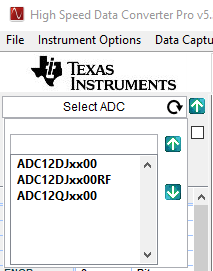 Figure 3-26 ADC Device Selection Window
Figure 3-26 ADC Device Selection WindowEach device that has an ini file installed in the proper directory automatically has an entry in the device selection drop-down menu.
For TSW14J59revB Boards, after the Device Selection has been selected, click on OK on the "No firmware" message, the use the drop down arrow to select a device, as shown in Figure 3-27. When a Device Name is selected, the available device supported modes are listed in Figure 3-27. The user then can select a mode from the drop down.
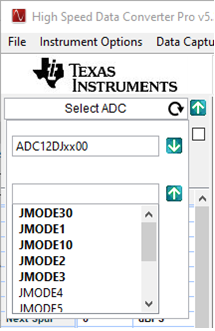 Figure 3-27 Supported Modes
Figure 3-27 Supported Modes