SNAU163C August 2014 – October 2016 FDC1004
-
FDC1004EVM User's Guide
- Trademarks
- 1 Setup
- 2 Sensing Solutions EVM GUI
- 3 Board Layout
- 4 Schematic
- Revision History
2.3 Starting the GUI
Follow these steps to start the GUI:
- Select the Windows start menu
- Select "All programs"
- Select "Texas Instruments"
- Select "Sensing Solutions EVM GUI"
- Click "Sensing Solutions EVM GUI"
- Splash screen will appear for at least two seconds
- After the splash screen is displayed the main window will open
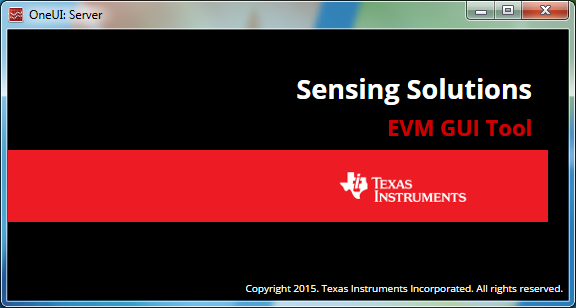 Figure 12. Splash Screen
Figure 12. Splash Screen  Figure 13. Introduction Page
Figure 13. Introduction Page