SNAU294 May 2024 LMX1205
4.3 Multiplier Mode
To set LMX1205 to multiplier mode, follow the steps below:
- Set CLK_MUX = Multiply.
- Set CLK_DIV = appropriate multiplier value for respective CLKIN frequency.
- Click Calibrate Multiplier button in GUI.
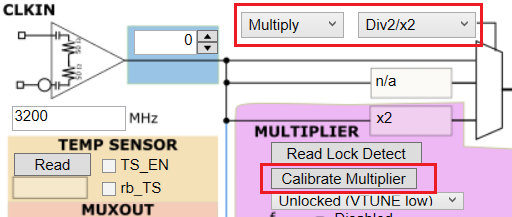 Figure 4-5 Multiplier Mode
Figure 4-5 Multiplier Mode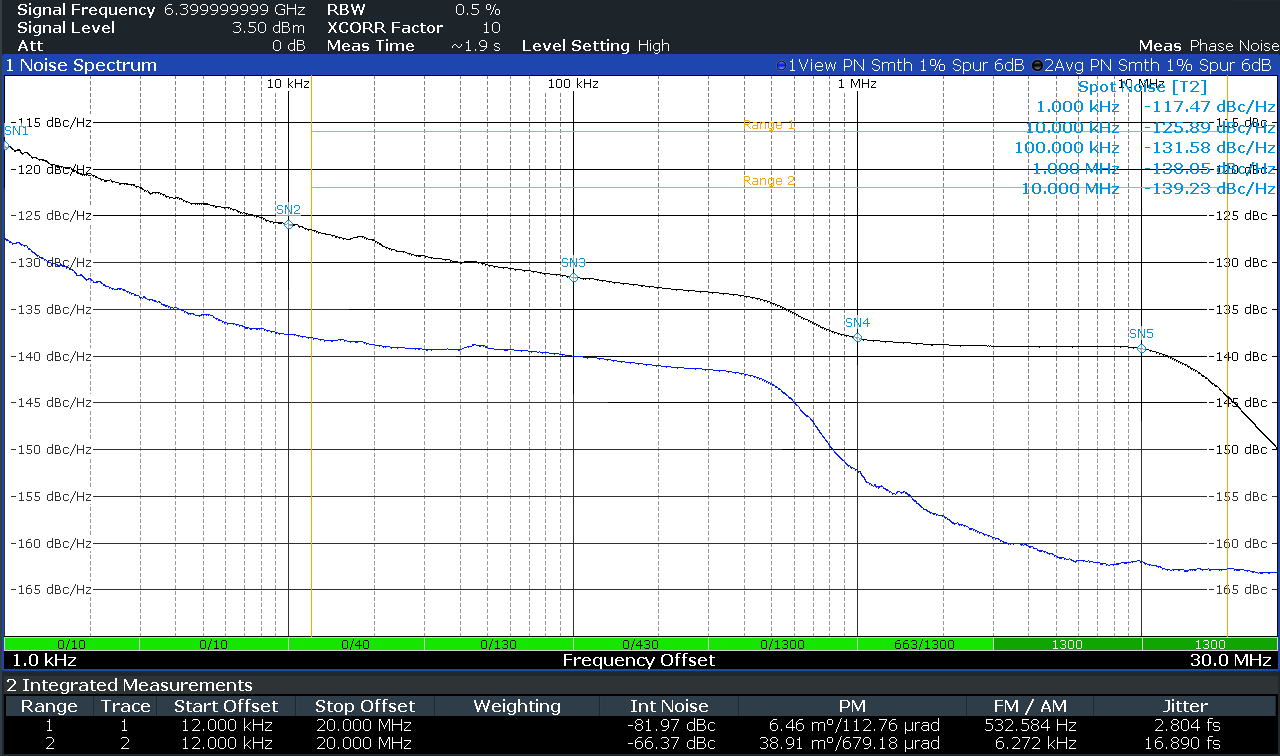 Figure 4-6 Multiplier Mode Output
Figure 4-6 Multiplier Mode Output