SNAU306 June 2024 LMKDB1104
3.2.3 Clock Input
LMKDB1104 can support different input interfaces depending on the input swing and common mode voltage. There are four input interfaces type that can be configured on LMKDB1104 using external components and internal termination schemes as shown in Figure 4-1. If using signal generator, then make sure to populate R3 with a 100Ω resistor or use internal or external 50Ω termination to ground.
- DC Coupled HCSL / LP HCSL Input.
- DC Coupled LVDS Input.
- External AC Coupled Input.
- Internal 50Ω to ground terminations.
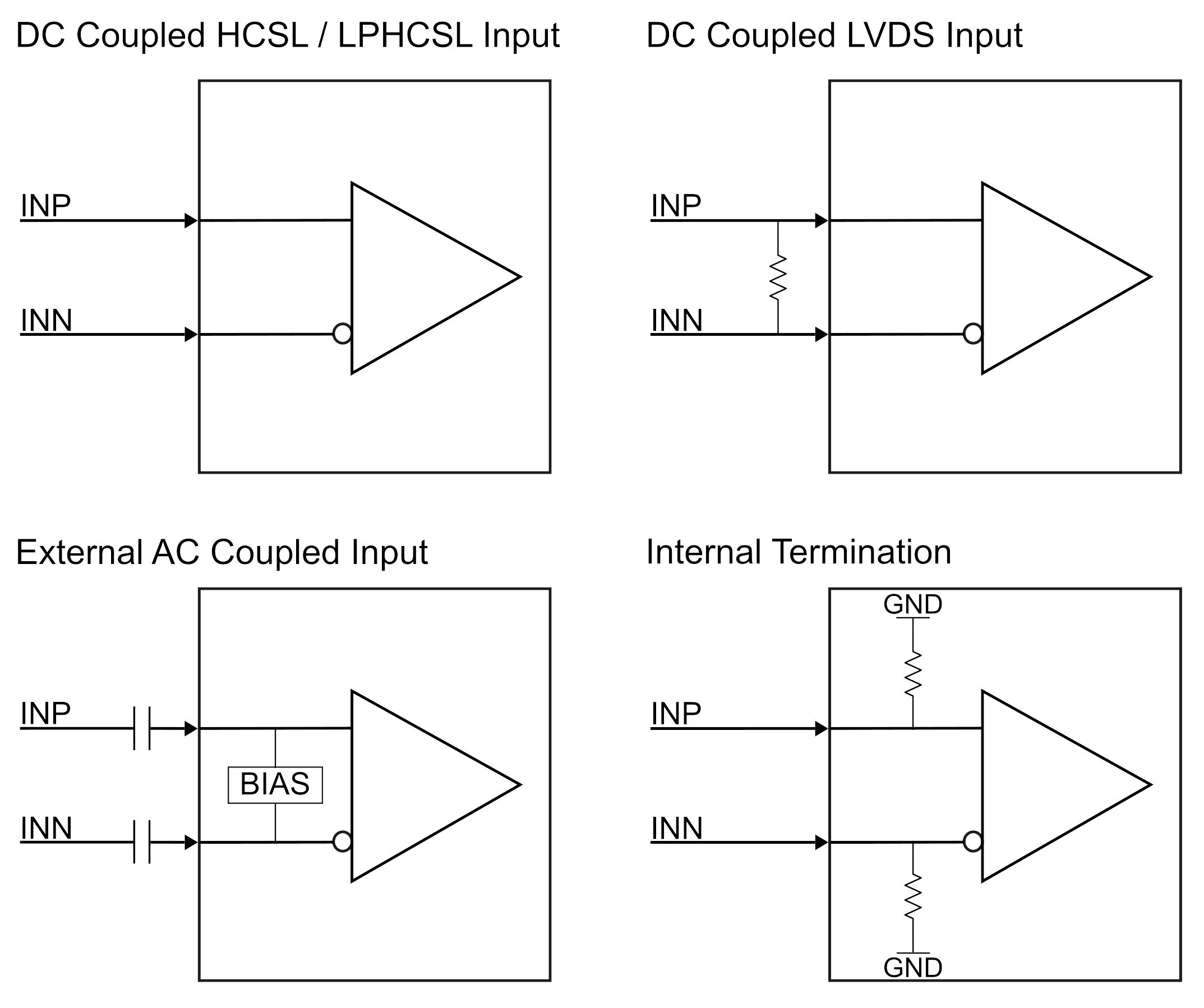
Figure 3-1 Input InterfacesTable 4-8 outlines how to setup all different interfaces supported by LMKDB1104.
Table 3-8 Input InterfacesInput Interface Configuration DC coupled HCSL / LPHCSL This is default EVM and device configuration. R2 and R4 values are 0Ω and Input Interface Type on Input page is selected to DC Coupled. DC coupled LVDS input Populate R3 with a 100Ω resistor and set Input Interface Type on Input page to DC Coupled. External AC coupled input Replace R2 and R4 with 0.1uF capacitor and set Input Interface Type on Input page to AC Coupled. Internal termination To enable internal 50Ω to ground terminations, set the Input Termination on Input page to Enabled.