SNIU039 December 2019
4.3 Device Address Configuration
The onboard HDC2022's I2C address is set to 1000001xb on the EVM. This is done by setting the ADDR pin to VDD via a 0 ohm resistor (R4) (refer to Figure 11).
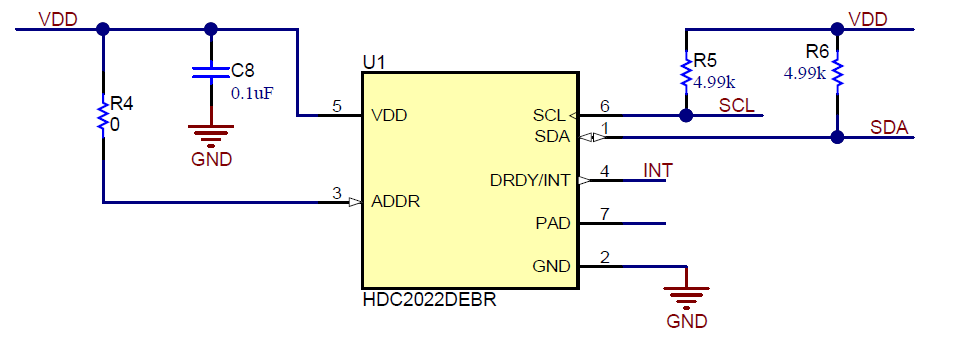 Figure 11. HDC2022EVM : Sensor Module
Figure 11. HDC2022EVM : Sensor Module To change the I2C address to 0x40, remove 0 Ω resistor R4 (refer to Figure 12 ).
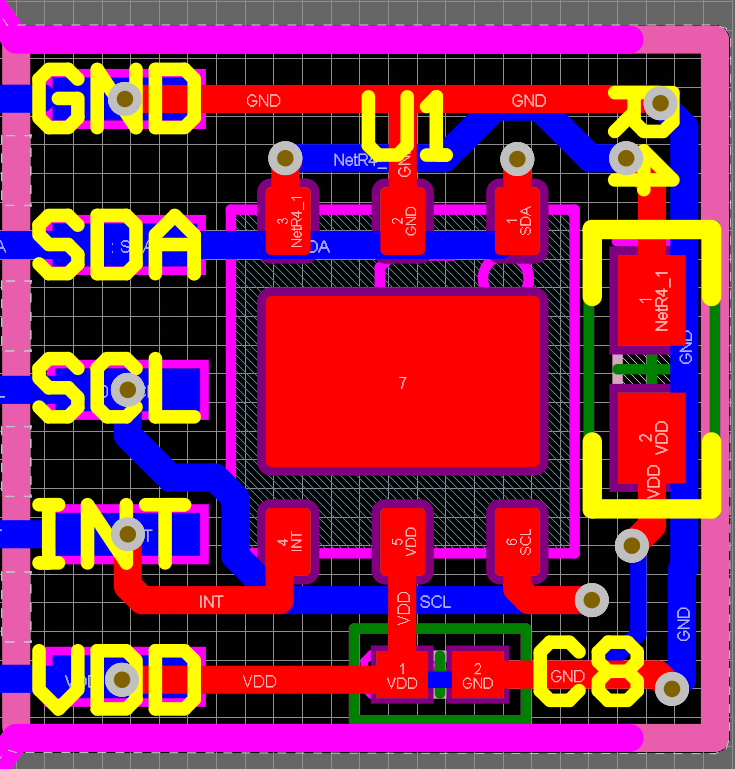 Figure 12. HDC2022EVM: Layout Resistors for I2C Address Setting - Top
Figure 12. HDC2022EVM: Layout Resistors for I2C Address Setting - Top Table 3. I2C Address
| ADDR | R4 | HDC2022 ADDRESS |
|---|---|---|
| VDD | Populated | 1000001 |
| Float | Removed | 1000000 |
In Table 3, the EVM default configuration is in bold.