SNLU210C July 2016 – April 2024 DS90UB933-Q1
3.1.2 Analog Launch Pad (ALP)
A USB2ANY is required to use interactive GUI over I2C such as ALP. Download and install ALP from: http://www.ti.com/tool/ALP. Figure 4-1 shows what ALP look like when launched while connected to a USB2ANY. The part number on the left can be different, or there is not one. The key is that the part number states USB2ANY… under Devices.
In practice, the DS90UB933-Q1EVM is programmed by the deserializer such as the DS90UB934EVM. The deserializers typically have the USB2ANYs I2C programming functionality integrated into the EVM. The DS90UB933-Q1EVM does not contain a USB2ANY in the kit.
 Figure 3-1 ALP
Figure 3-1 ALPExpand the Tools panel and select USB2ANY/Aardvark Setup.
 Figure 3-2 Tools
Figure 3-2 ToolsIf there is already a device listed in the menu, then select and click Remove.
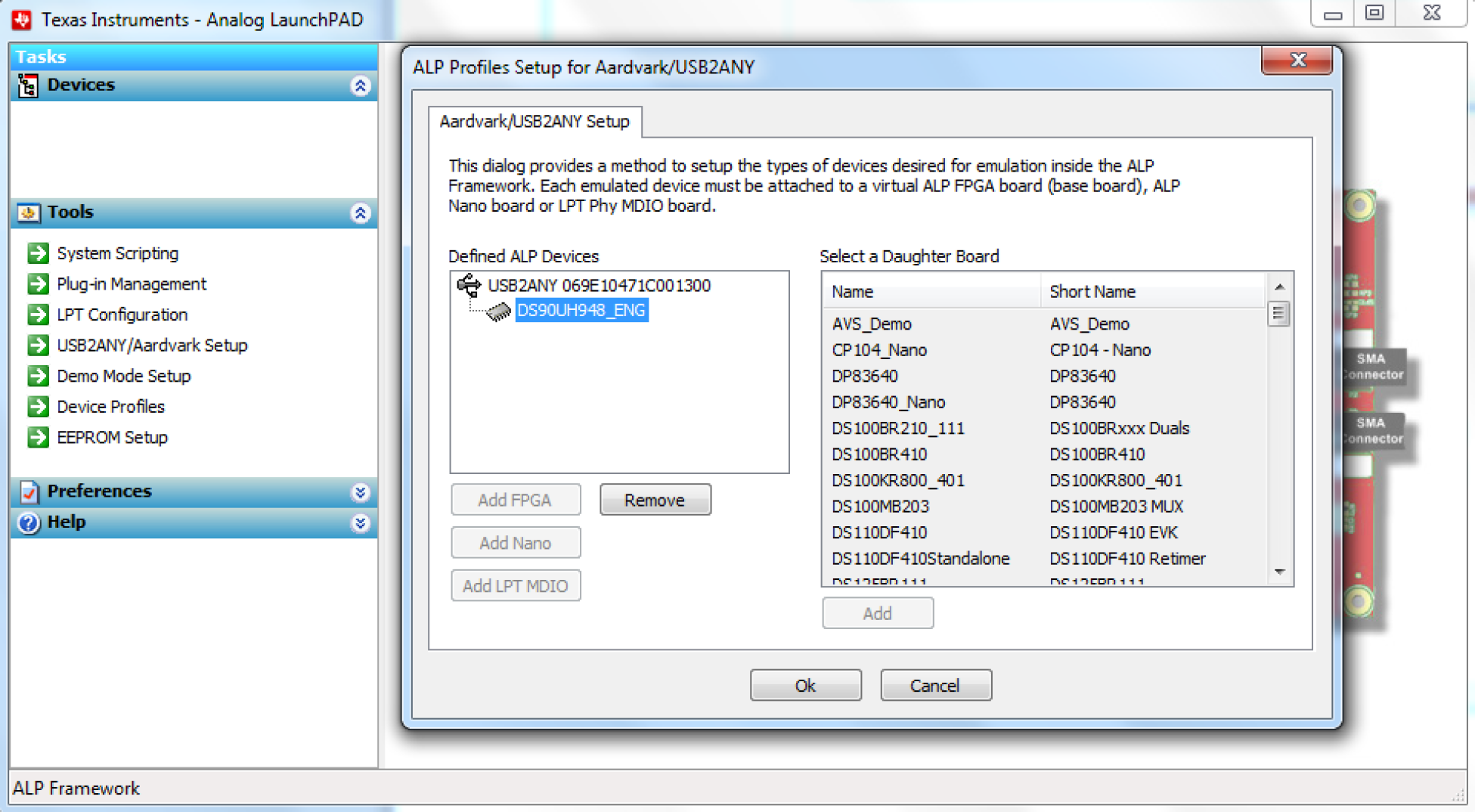 Figure 3-3 Device Menu
Figure 3-3 Device MenuOnce the device has been removed (or if there was not one to begin with), select the EVM name from the list on the right and then click Add. If users plan on using a deserializer to program the DS90UB933-Q1EVM, then select the deserializer name if the deserializer is connected instead.
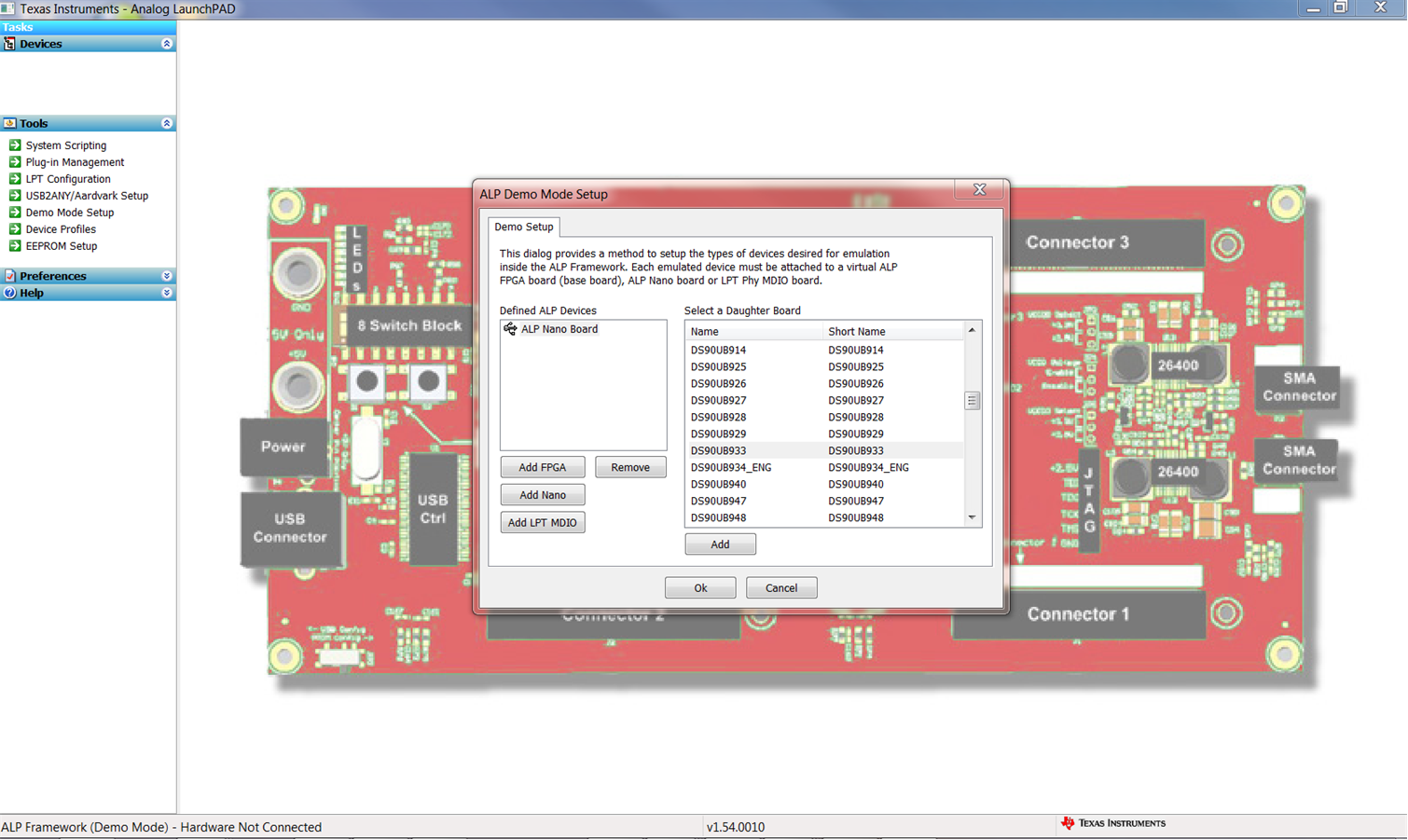 Figure 3-4 EVM List
Figure 3-4 EVM List