SNLU296A December 2022 – December 2022 DS560MB410
5.2.2 Enabling Demo Mode
Demo mode can be used to test out device behavior of the DS560MB410 profile without connecting a DS560MB410.
- Select the checkbox by Demo Mode in the top right corner of SigCon Architect.
- Click the Apply button to enter Demo Mode.
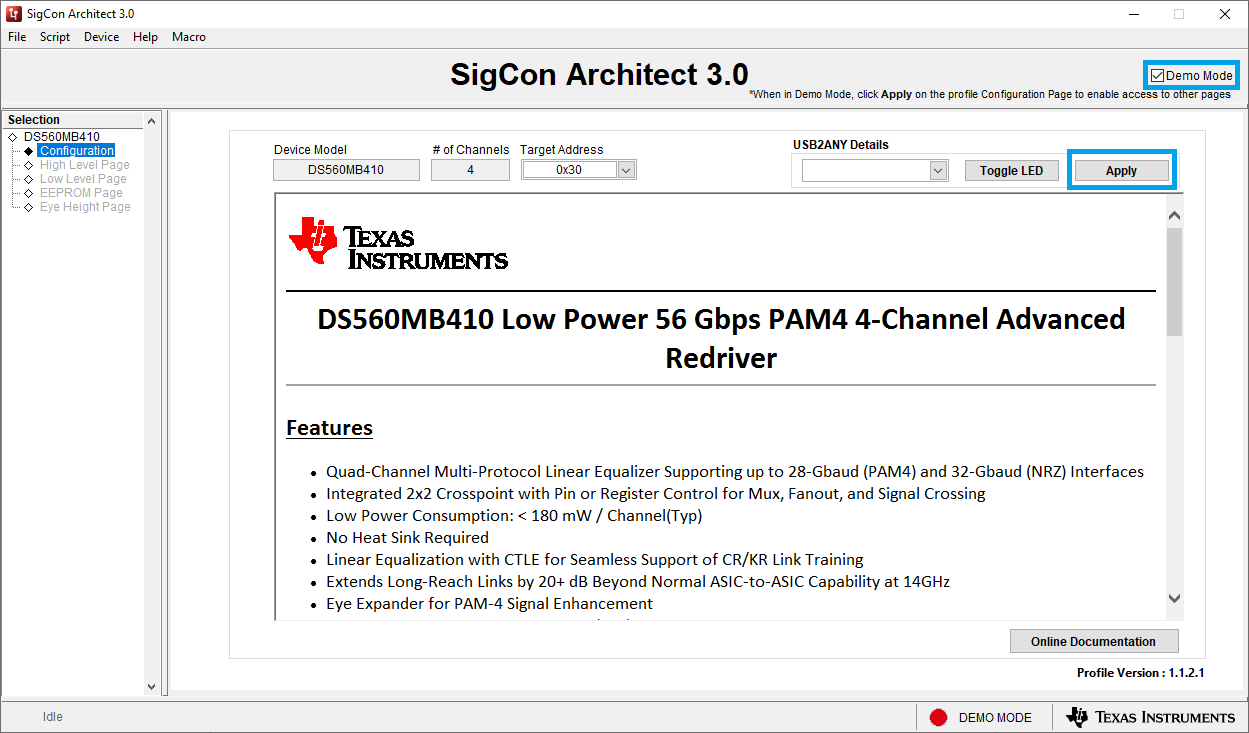 Figure 5-6 Enabling Demo Mode
Figure 5-6 Enabling Demo Mode