SNLU324 March 2023
2.4.3 Example: Programming DS560DF410EVM for 26.5625 GBd PAM4 Test Case
In this step, the retimer device on the DS560DF410EVM is programmed. See the procedure that follows:
- Provide a valid input signal to the DUT retimer channel.
- Execute setup.py (user can select file on side panel and click F5).
- Execute devinit.py (user can select file on side panel and click F5).
Execute 1_bringupParams.py after entering the desired 26.5625 GBd retimer settings for the Bringup Parameters, as shown in Figure 2-5.
- Data rate is entered in unit of GBd.
- PAM4 mode is enabled by setting system variable to 1.
- For this case, PRBS31Q pattern is selected for Tx and Rx PRBS functions through value of 5.
 Figure 2-5 Latte GUI Snapshot Showing the User
Configurable Retimer Parameters from the 1_bringupParams.py
Script
Figure 2-5 Latte GUI Snapshot Showing the User
Configurable Retimer Parameters from the 1_bringupParams.py
Script- Execute the 2_bringupLib.py script. This
script will load and apply a ROM patch before initializing all enabled retimer
channels, as shown in Figure 2-6.Note: At the end of the bring-up scripts, the variables quad and ch will be set corresponding to the last retimer channel enabled. The variables can be re-assigned according to the channel of interest by manually entering values in one of the Latte scripts.
 Figure 2-6 Example Latte GUI Log
Window Snapshot Showing ROM Patch Load and Channel
Initialization
Figure 2-6 Example Latte GUI Log
Window Snapshot Showing ROM Patch Load and Channel
Initialization - If the retimer channel in question is intended to
serve as Tx PRBS generator for retimer Tx to retimer Rx link tests, then the
usefulFunctions.py script can be used to configure this channel
accordingly, as shown in Figure 2-7.
- Go to Configure transmitter section of usefulFunctions.py.
- Set parameter mode = 2 for transmit PRBS pattern.
- Set the numeric value for the pattern variable for the desired pattern.
- The user can highlight the configure transmitter command lines on the Latte window and click on F7 to execute only those commands.
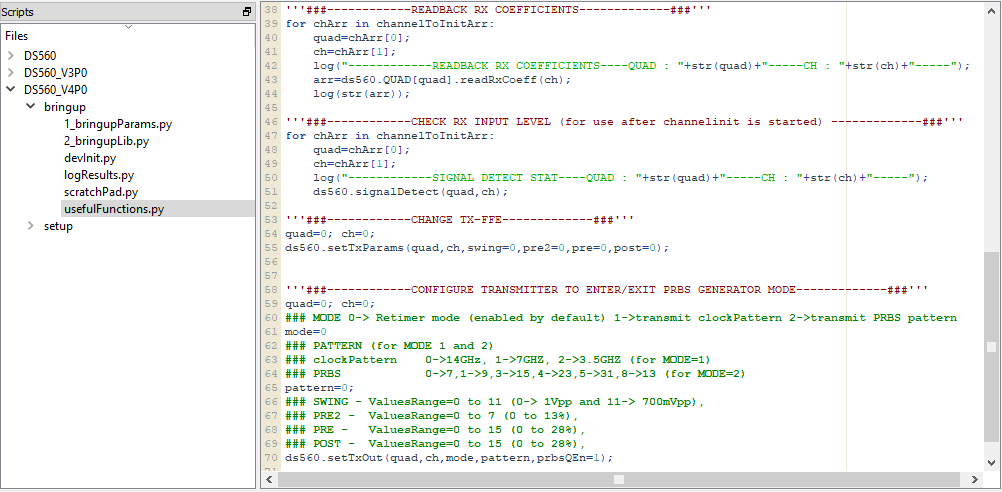 Figure 2-7 Latte GUI Snapshot
Showing the usefulFunctions.py User Parameters
Figure 2-7 Latte GUI Snapshot
Showing the usefulFunctions.py User Parameters