SPRACU8B August 2021 – January 2023 AM68 , AM68 , AM68A , AM68A , AM69 , AM69 , AM69A , AM69A , DRA821U , DRA821U , DRA829V , DRA829V , TDA4VM , TDA4VM
4.1.1 Topic 1
Issue: When I try to save the register output, I receive an error that states "Run-time error '13': Type mismatch". I also observe "#N/A" for some of the register values (as shown in Figure 4-1).
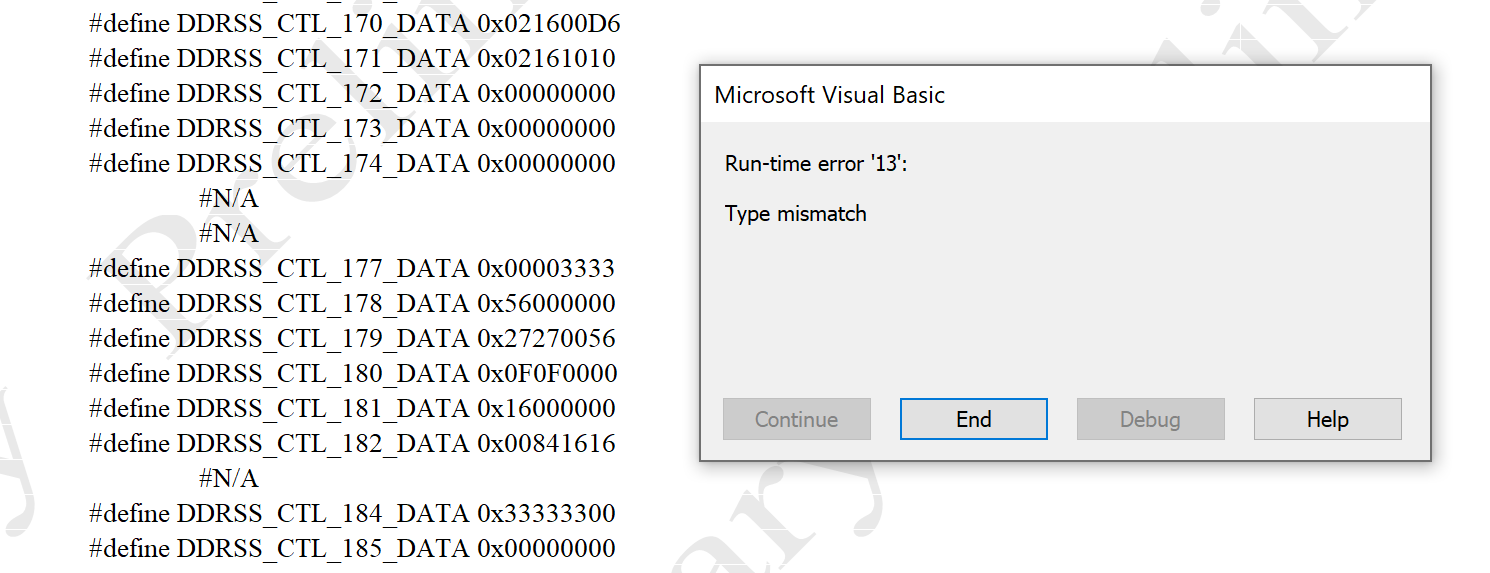 Figure 4-1 Type Mismatch Error
Figure 4-1 Type Mismatch ErrorSolution: Double check that all parameters which have dependencies on other parameters are set to a valid value. Dependencies are documented with "Notes" for each parameter in Section 2.
Explanation: A type mismatch error is likely due to an error in the user input. Some inputs are dependent on other inputs of the spreadsheet. As an example, the drop-down options for "Write Latency" on the "DRAMTiming" worksheet are dependent on the input of "Write Latency Set". Thus, the value selected for "Write Latency" may not be valid if the value for "Write Latency" is configured, and then the value of "Write Latency Set" is changed. As shown in Figure 4-2, the previous "Write Latency" value of "34" is no longer valid after changing the "Write Latency Set" value from "WL set B" to "WL set A".
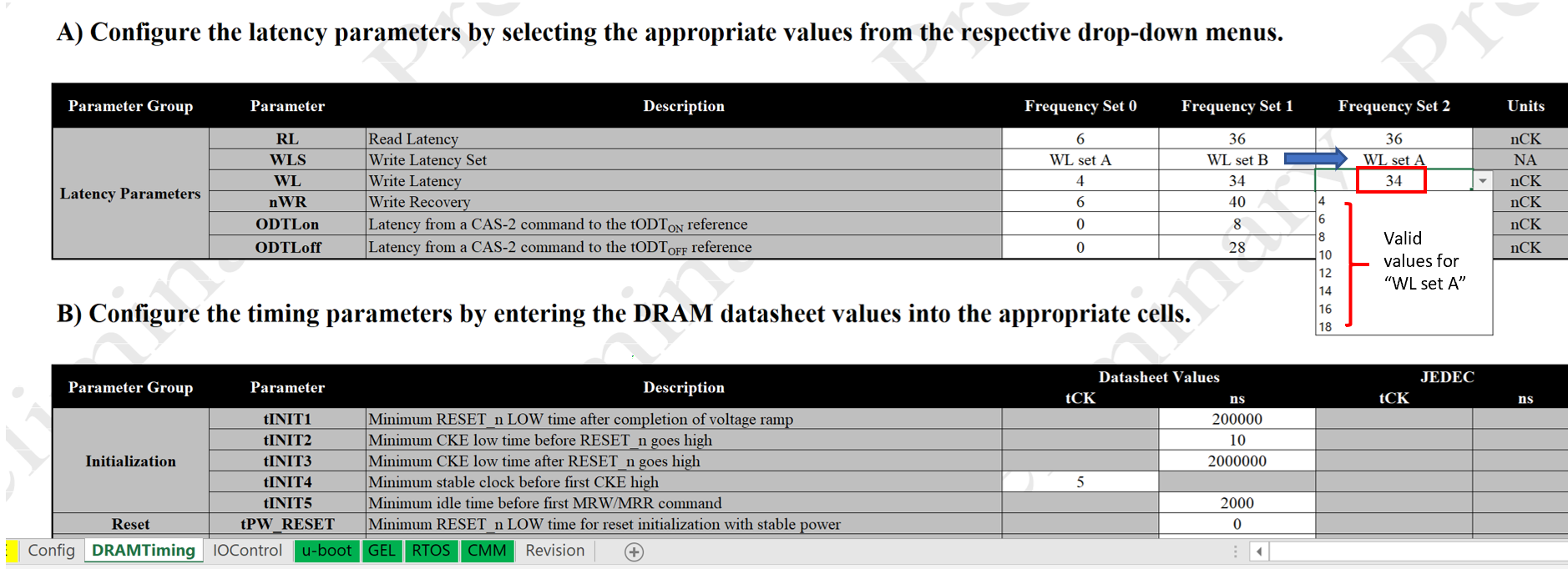 Figure 4-2 Type Mismatch Source
Figure 4-2 Type Mismatch Source