SPRAD86A March 2023 – May 2024 AM62A3 , AM62A3-Q1 , AM62A7 , AM62A7-Q1 , AM67A , AM68A , AM69A
- 1
- Abstract
- Trademarks
- 1 Introduction
- 2 Tuning Overview
- 3 Hardware Requirement
- 4 Software Requirement
- 5 Sensor Software Integration
- 6 Tuning Procedure
- 7 Perform Basic Tuning
- 8 Perform Fine Tuning
- 9 Live Tuning
- 10Summary
- 11Revision History
3 Hardware Requirement
The necessary hardware equipment to perform ISP tuning for a raw camera includes:
- AM62A Starter Kit EVM (SK EVM) or a custom board with the AM62A SOC. For the complete EVM setup, see the AM62A SK EVM Quick Start Guide.
- The camera and all necessary accessories to connect the camera to the AM62A SK EVM. For how to connect the camera to the EVM, see the AM62A Academy. From the Academy main page, go to Evaluating Linux → Tour of TI Linux → Camera.
- A light box:
- With calibrated light sources, typically ranging from 2700K to 6500K at least
- More light sources are needed if wider range of color temperatures is required
- An XRite Color Checker Chart. In some instances, different chart sizes are needed depending on the setup.
- A light meter, a chroma meter (or both) for monitoring and recording lighting conditions.
- Tripods or mounts as needed to hold the camera securely at a desired position. Figure 3-1 shows an example of such setup.
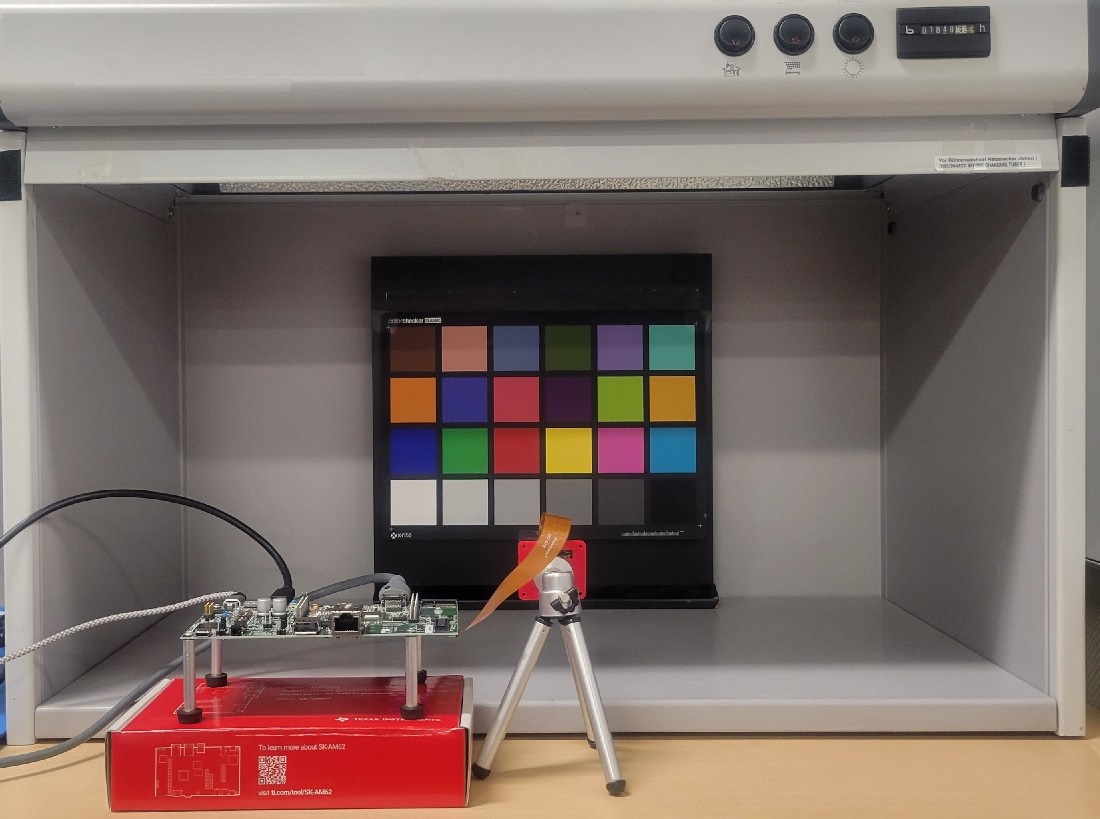 Figure 3-1 Tuning Hardware and Equipment
Setup
Figure 3-1 Tuning Hardware and Equipment
Setup