SPRAD86A March 2023 – May 2024 AM62A3 , AM62A3-Q1 , AM62A7 , AM62A7-Q1 , AM67A , AM68A , AM69A
- 1
- Abstract
- Trademarks
- 1 Introduction
- 2 Tuning Overview
- 3 Hardware Requirement
- 4 Software Requirement
- 5 Sensor Software Integration
- 6 Tuning Procedure
- 7 Perform Basic Tuning
- 8 Perform Fine Tuning
- 9 Live Tuning
- 10Summary
- 11Revision History
8.2 Noise Filter 4 (NSF4)
Noise filtering reduces or removes noise in images without blurring details or other important image features. Below is a summary of tuning this plug-in. For more details, see the NSF4 plug-in guide from the Help menu.
- Load a RAW image (for example, one of the raw images used for AWB tuning)
- Set the Tuning Method to Semi-Automatic
- Select the four corners of the color checker chart (starting with the top left corner and continuing clockwise) as done in AWB tuning
- Load RAWFE decompanding LUT. The lut_rawfe_pwl_vshort.txt is found in the XML output folder when using the python script to generate configuration files
- Set RAWFE decompanding LUT to On with 12-bit LUT
- Process the plug-in to switch to the NSF4 tuning GUI. Figure 8-4 shows the NSF4 tuning GUI and details of each control
- Adjust the parameters in
Display Control
- X/Y range: zooms into the plot area
- The noise chart NF Tuning Plot displays the noise samples as small circles. The blue line curve is plotted according to the current X and Y THR values set in THR Tuning. Manually adjust the THR (Y) values by moving the sliding bars or by typing in numbers such that the noise sample circles and blue curve match.
- Do not allow the Overall Strength to be greater 1.00. If the lines become blurred, lower the overall strength as the noise filtering is too strong.
- To see NFS4 take effect, select Run NF and results are shown once Output Image option is enabled.
- Repeat previous steps until output is tuned to your preference.
- When satisfied, click the Finish button to save tuning Export DCC profile binary to generate the output XML and binary files
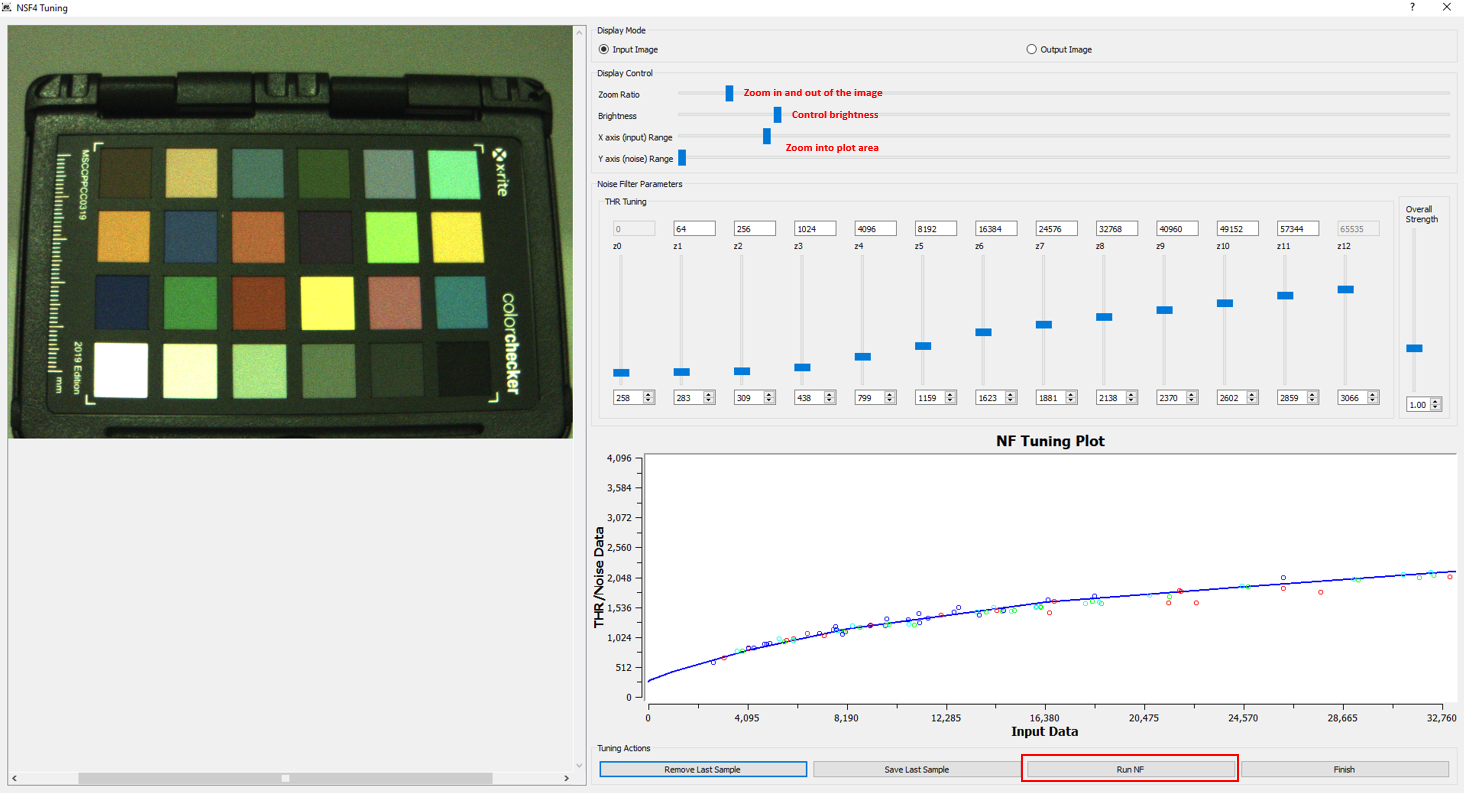 Figure 8-4 NSF4 Tuning GUI
Figure 8-4 NSF4 Tuning GUIAdditional tuning that can be performed but not covered in this revision:
- Mesh LDC: see this FAQ
- CFAI + WDR
- LSC