SPRADG4A January 2024 – April 2024
- 1
- Abstract
- Trademarks
- 1General Texas Instruments High Voltage Evaluation (TI HV EVM) User Safety Guidelines
- 2Introduction
- 3System Description
- 4System Overview
- 5Hardware
-
6Software
- 6.1 Getting Started With Firmware
- 6.2 SysConfig Setup
- 6.3 Incremental Builds
- 7Testing and Results
- 8References
- 9Revision History
6.3.1.2.3.1 Build and Load Project for Lab 2
To quickly execute this build using the pre-configured work environment, use the following steps:
- Click on the expand sign (>) on the left of the project name PCMC_PSFB_am263x-cc_r5fss0-0_nortos_ti-arm-clang and open the psfbpcmc_settings.h as shown in Lab 2 setup. The setting is #define INCR_BUILD 1. Set #define PSFB_PCMC 1 in the psfbpcmc_settings.h.
- Turn ON the 12V DC bench power supply. In the Target Configuration window, select AM263x_Real_Time_debug.ccxml. Click the Debug button. The lab 2 code compiles and loads.
- Notice the CCS Debug icon in the upper right side indicating that the process is now in the Debug Perspective view. The program is stopped at the start of main().
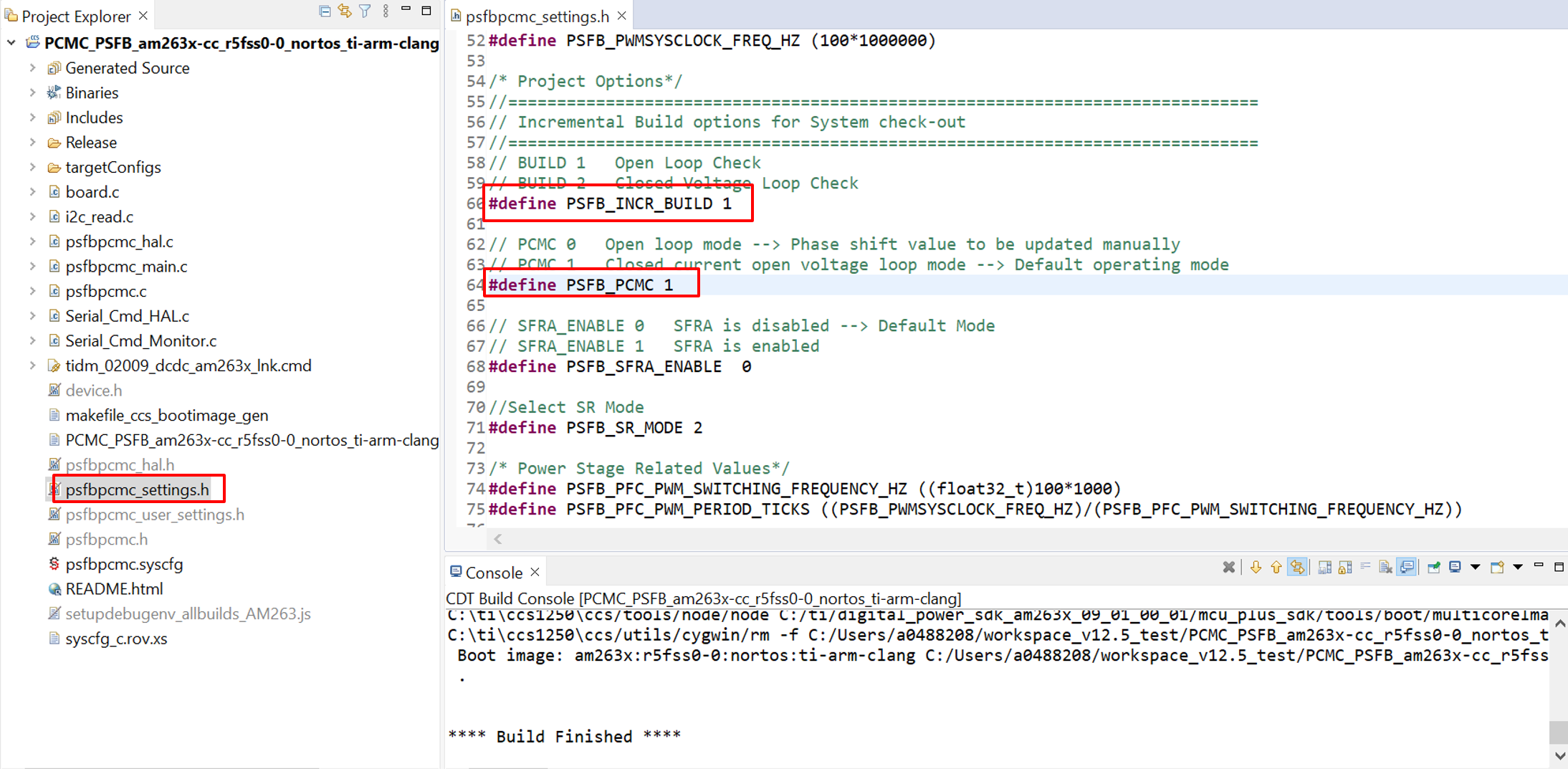 Figure 6-10 Lab 2 Setup
Figure 6-10 Lab 2 Setup