SPRADG4A January 2024 – April 2024
- 1
- Abstract
- Trademarks
- 1General Texas Instruments High Voltage Evaluation (TI HV EVM) User Safety Guidelines
- 2Introduction
- 3System Description
- 4System Overview
- 5Hardware
-
6Software
- 6.1 Getting Started With Firmware
- 6.2 SysConfig Setup
- 6.3 Incremental Builds
- 7Testing and Results
- 8References
- 9Revision History
6.1.1 Opening the Code Composer Studio Project
The software of this design is available inside the Digital_Power_SDK_AM263x_tirex. Open the project using the following steps:
- If necessary, install Code Composer Studio™ (CCS) version 12.5 or above by following the instructions on the AM263x MCU+ SDK Getting Started Guide.
- The minimum supported SysConfig version is 3.2.0 or higher.
- The minimum supported DIGITAL_POWER_SDK version
for this demonstration is digital_power_sdk_am263x_09_01_00_01.
- Report in the E2E™ forums if the latest DIGITAL_POWER_SDK is not supported for the demonstration.
- If necessary, the installation steps for each package is provided as part of the SDK and Tools Setup.
- Download the latest digital power SDK from DIGITAL_POWER_SDK_AM263x download page. Install the SDK to the local PC.
- Open CCS, and create a new workspace.
- Inside CCS, go to Project → Import CCS Project. Navigate to the location of the firmware, and import the .\digital_power_sdk_am263x_09_01_00_01\examples\tidm-02009-dcdc\am263x-cc\r5fss0-0_nortos\ti-arm-clang\example.projectspec .
- To launch the project using CCS, set the EVM in
DevBOOT mode. Follow the steps mentioned in the EVM Setup section of the Getting Started Guide to set up the
EVM.
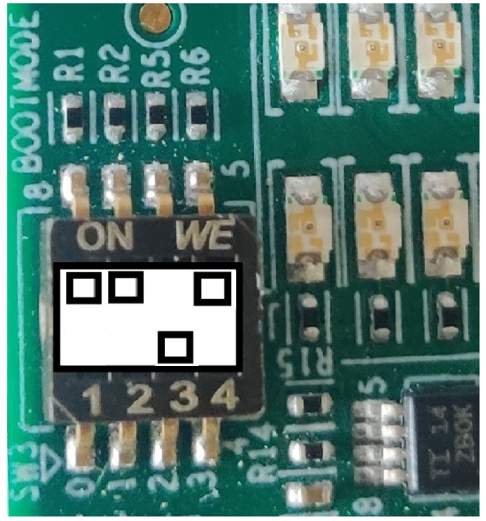 Figure 6-1 DevBoot Mode
Figure 6-1 DevBoot Mode - To load and run the code into the EVM, follow the steps mentioned in the Load and Run Example section of the Getting Started Guide.