SPRADG4A January 2024 – April 2024
- 1
- Abstract
- Trademarks
- 1General Texas Instruments High Voltage Evaluation (TI HV EVM) User Safety Guidelines
- 2Introduction
- 3System Description
- 4System Overview
- 5Hardware
-
6Software
- 6.1 Getting Started With Firmware
- 6.2 SysConfig Setup
- 6.3 Incremental Builds
- 7Testing and Results
- 8References
- 9Revision History
6.3.1.3.2 Overview of Lab 3
Lab 3 Software blocks shows the software blocks used in this build. A two pole two zero controller is used for the voltage loop. As shown in Lab 3 Software blocks, the voltage loop block is executed at 100kHz. The DCL_runClamp_C1 function is used to avoid controller wind-up condition. The DCL_runDF22_C2 computes the immediate part of the precomputed DF22 controller. If this value is larger than the max or less than min threshold, a flag is set with DCL_runClamp_C1 function. This stops the further controller saturation. Once the flag is off, DCL_runDF22_C3 computes the partial result of the pre-computed DF22 controller. More information on how the DCL function works is found inside the DCL user's guide in C2000ware.
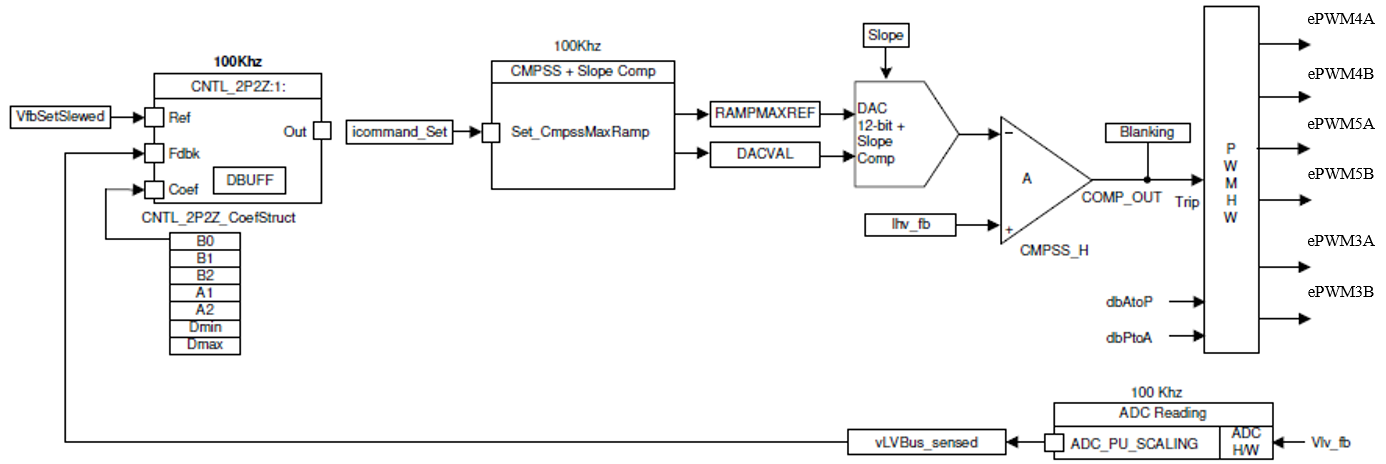 Figure 6-11 Lab 3 Software Blocks
Figure 6-11 Lab 3 Software Blocks