SPRADJ9 August 2024 AM62P
5 Steps for Integration (RTOS)
Integrate a new LVDS panel in RTOS using this SysConfig configurator which is part of the MCU_PLUS_SDK. The sysconfig for the DSS driver provides the following configuration tabs to integrate a new LVDS panel.
- Video Port Timing Configuration:
- Configure the Pixel Clock Frequency required for the panel
- Timing parameters HSYNC, VSYNC, VFP, VBP, HFP, HBP and more
- Interface width: 24 bit or 18 bit
- Timing signals polarity
- OLDI Configuration:
- Map type for OLDI: VESA, JEIDA, 24-bit or 18-bit standards
- Input bit width: Whether panel connected expects 24-bit or 18-bit input
- Dual link mode: Enable or disable dual-link mode
- Data enable signal polarity
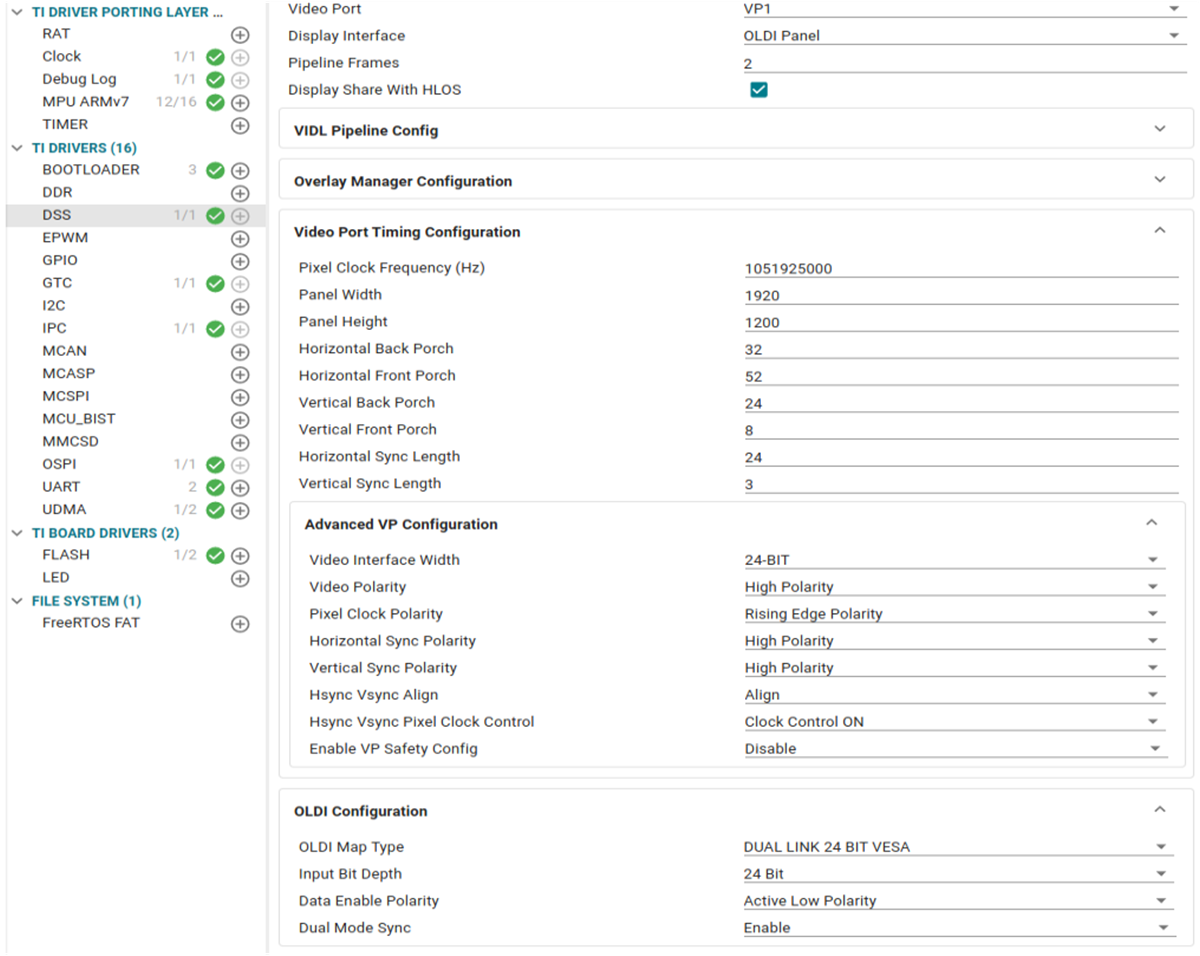
Figure 5-1 SysConfig Configurator