SPRUIY1D November 2020 – August 2024
- 1
- Description
- Features
- 4
- 1Evaluation Module Overview
-
2Hardware
- 2.1 Board Setup
- 2.2 Hardware Description
- 2.3 Connectors
- 2.4 Mechanical Mounting of the PCB
- 3Additional Information
- 4Revision History
2.2.8 JTAG Emulation
The AM273x EVM includes the necessary circuitry for XDS110 emulation. The XDS110 class on-board emulation is used to support testing of software builds. The connection for the emulator uses a USB 2.0 micro-B connection (J8).
Alternatively, off-board emulation can be used to interface with the EVM through the MIPI 60 header (J19) or the 60 Pin Debug Header (J7). The XDS USB Port and the 60 pin headers are muxed at the TS3A5018RSVR analog switch (U23). The line for this mux selection is determined by the state of switch S1. When S1 is set to 'MIPI,' the signals are routed to the MIPI 60 Header (J19) and 60 Pin Debug Header (J7). When S1 is set to 'XDS,' the signals are routed to the emulator and XDS USB port (J8).
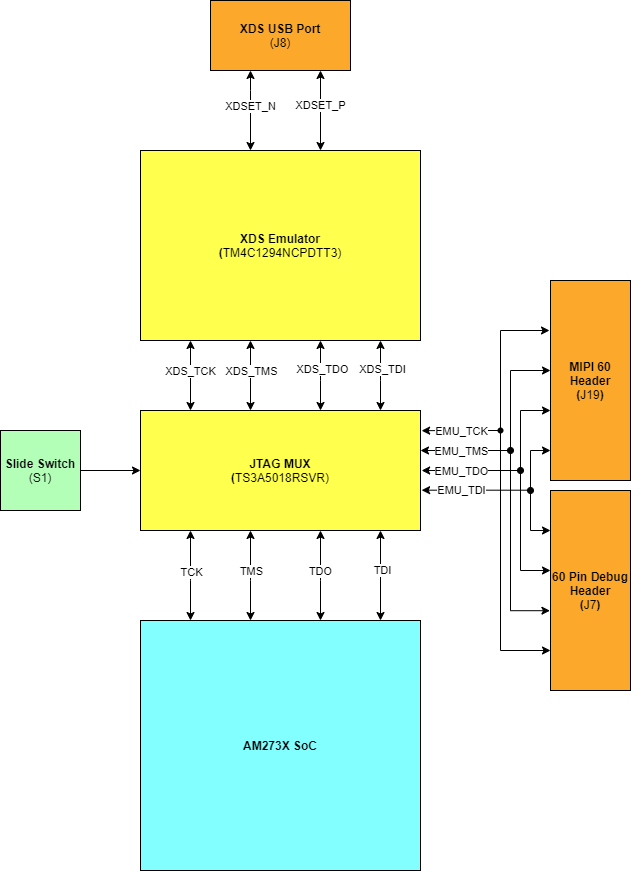 Figure 2-22 JTAG Emulation Block
Diagram
Figure 2-22 JTAG Emulation Block
Diagram