SPRUJ66A February 2023 – December 2023
- 1
- Abstract
- Trademarks
- 1EVM Revisions and Assembly Variants
- 2Inside the Box
- 3EMC, EMI, and ESD Compliance
-
4System Description
- 4.1 Key Features
- 4.2 Functional Block Diagram
- 4.3 AM62A Low Power SK EVM Interface Mapping
- 4.4 Power ON/OFF Procedures
- 4.5
Peripheral and Major Component Description
- 4.5.1 Clocking
- 4.5.2 Reset
- 4.5.3 CSI Interface
- 4.5.4 Audio Codec Interface
- 4.5.5 HDMI Display Interface
- 4.5.6 JTAG Interface
- 4.5.7 Test Automation Header
- 4.5.8 UART Interface
- 4.5.9 USB Interface
- 4.5.10 Memory Interfaces
- 4.5.11 Ethernet Interface
- 4.5.12 GPIO Port Expander
- 4.5.13 GPIO Mapping
- 4.5.14 Power
- 4.5.15 AM62A Low Power SK EVM User Setup and Configuration
- 4.5.16 Expansion Headers
- 4.5.17 I2C Address Mapping
- 5Revision History
4.5.3 CSI Interface
The CSI-2 signals from the AM62A SOC can be connected to a 22 pin FFC connector to interface a CSI-2 standard Camera Card/Module or to a MIPI Connector for FPD Link interface through a 12 Bit Mux/Demux. The FFC & the MIPI connector shares some common auxiliary inputs from the IO Expander.
Table 4 below contains 40 pin Camera MIPI connector pin-out.
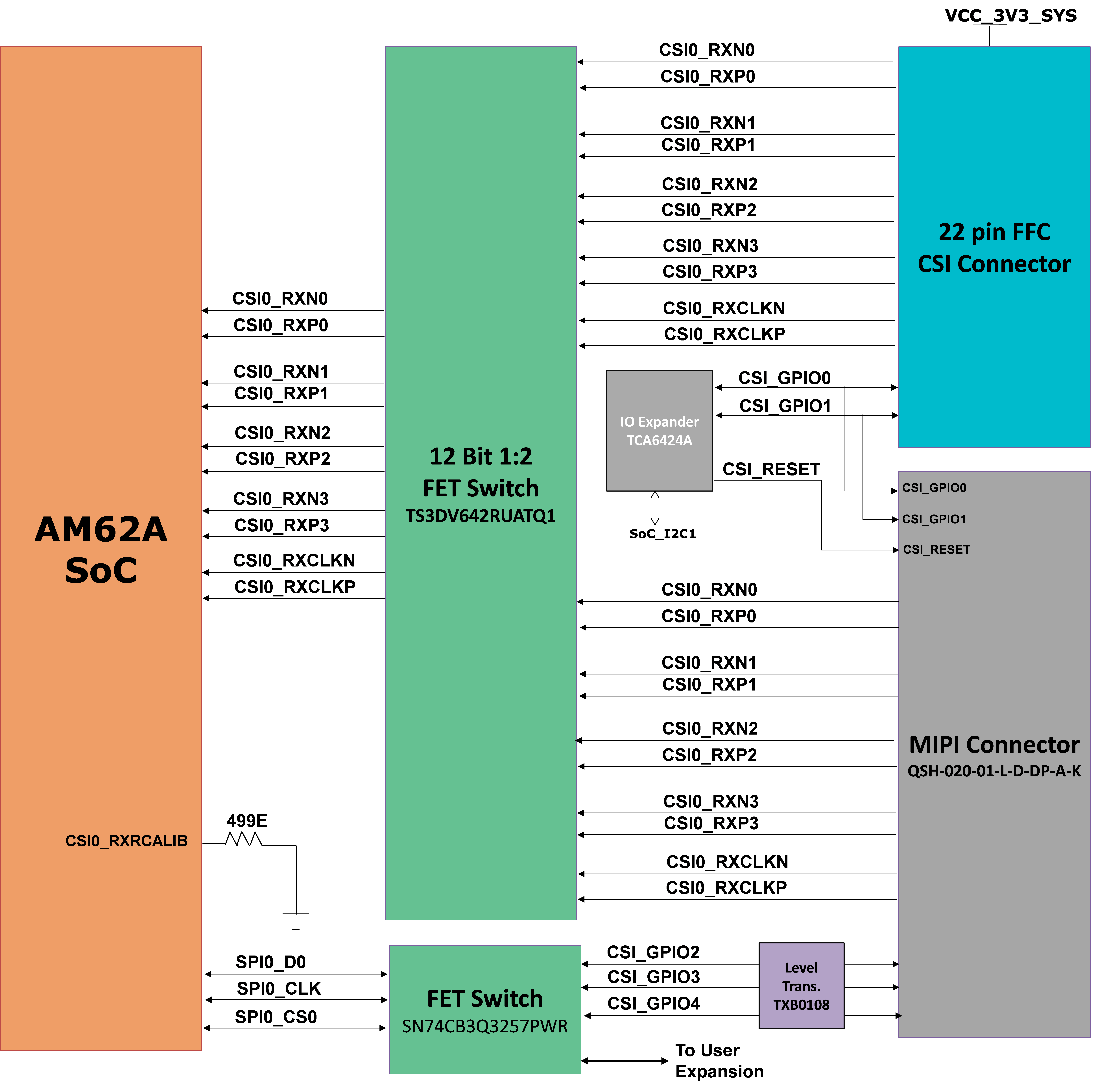 Figure 4-12 CSI Interface block diagram
Figure 4-12 CSI Interface block diagramTable 4-4 CSI Camera Connector (J1) Pinout
| Pin No | Pin Description | Pin No | Pin Description |
| 1 | NC | 21 | CSI0_MIPI_RXP3 |
| 2 | CSI_MIPI_I2C2_SCL | 22 | CSI_MIPI_GPIO4 |
| 3 | NC | 23 | CSI0_MIPI_RXN3 |
| 4 | CSI_MIPI_I2C2_SDA | 24 | Ground |
| 5 | CSI0_MIPI_RXCLKP | 25 | NC |
| 6 | CSI_MIPI_GPIO0 | 26 | NC |
| 7 | CSI0_MIPI_RXCLKN | 27 | NC |
| 8 | CSI_MIPI_GPIO1 | 28 | NC |
| 9 | CSI0_MIPI_RXP0 | 29 | NC |
| 10 | CSI_REFCLK | 30 | VCC_3V3_SYS |
| 11 | CSI0_MIPI_RXN0 | 31 | NC |
| 12 | Ground | 32 | VCC_3V3_SYS |
| 13 | CSI0_MIPI_RXP1 | 33 | NC |
| 14 | CSI_MIPI_RSTz | 34 | VCC_3V3_SYS |
| 15 | CSI0_MIPI_RXN1 | 35 | NC |
| 16 | Ground | 36 | VCC_3V3_SYS |
| 17 | CSI0_MIPI_RXP2 | 37 | NC |
| 18 | CSI_MIPI_GPIO2 | 38 | VCC_CSI_IO |
| 19 | CSI0_MIPI_RXN2 | 39 | NC |
| 20 | CSI_MIPI_GPIO3 | 40 | VCC_CSI_IO |