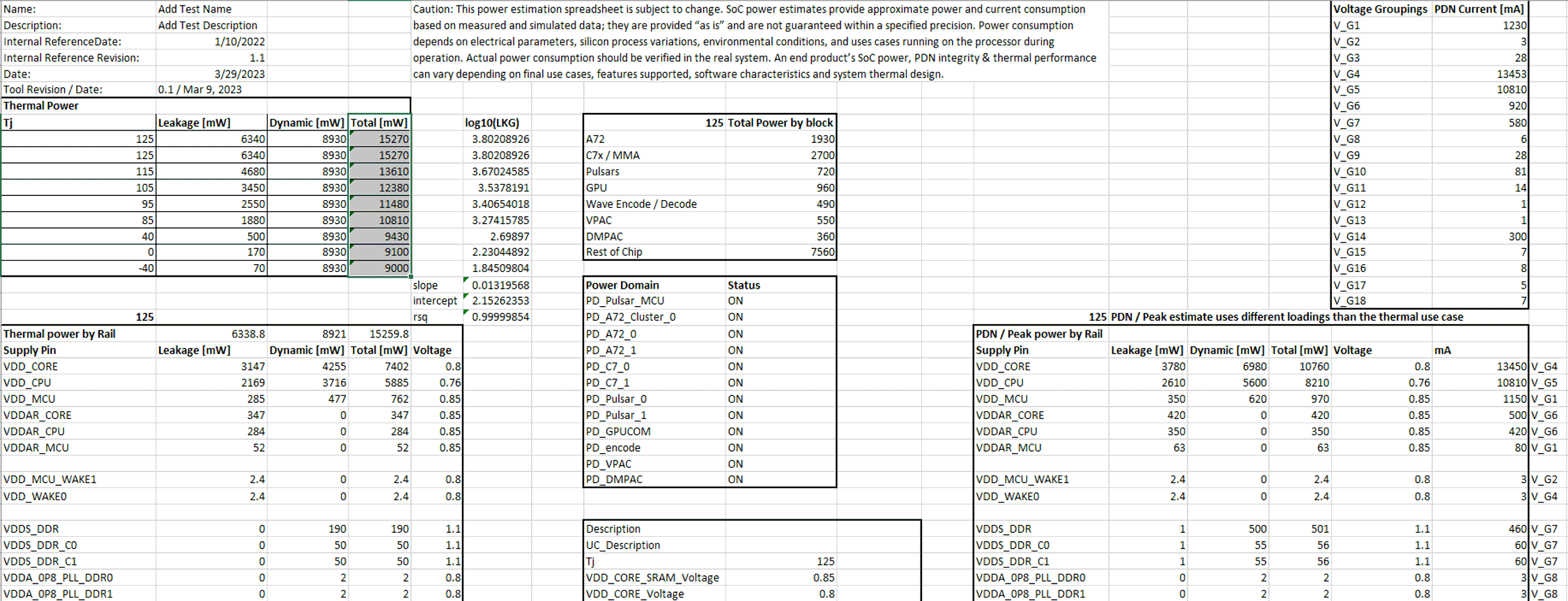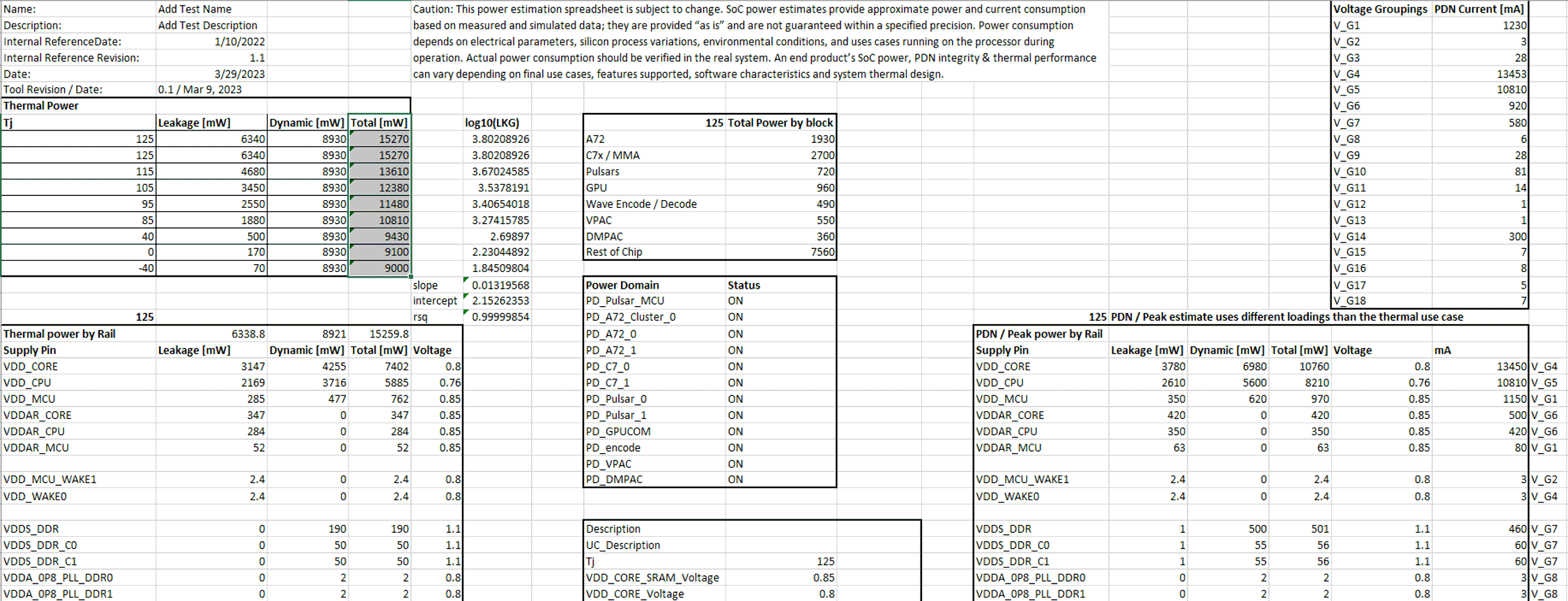SPRUJ91A april 2023 – may 2023 AM68 , AM68 , AM68A , AM68A , TDA4AL-Q1 , TDA4AL-Q1 , TDA4VE-Q1 , TDA4VE-Q1 , TDA4VL-Q1 , TDA4VL-Q1
2 How to Use the Tool
The tool has two pages:
- Use Case contains many different components that the user can configure to represent their use case; the use case is shown in Figure 2-1. (The individual largest contributors to the power are in column E.) This sheet also contains 4 buttons that initialize different phases of the estimate.
- Results is a blank sheet into which the results are populated.
Figure 2-1 Top of Use Case Tab of
J721S2PowerEstimationTool_v0p2.xlsm
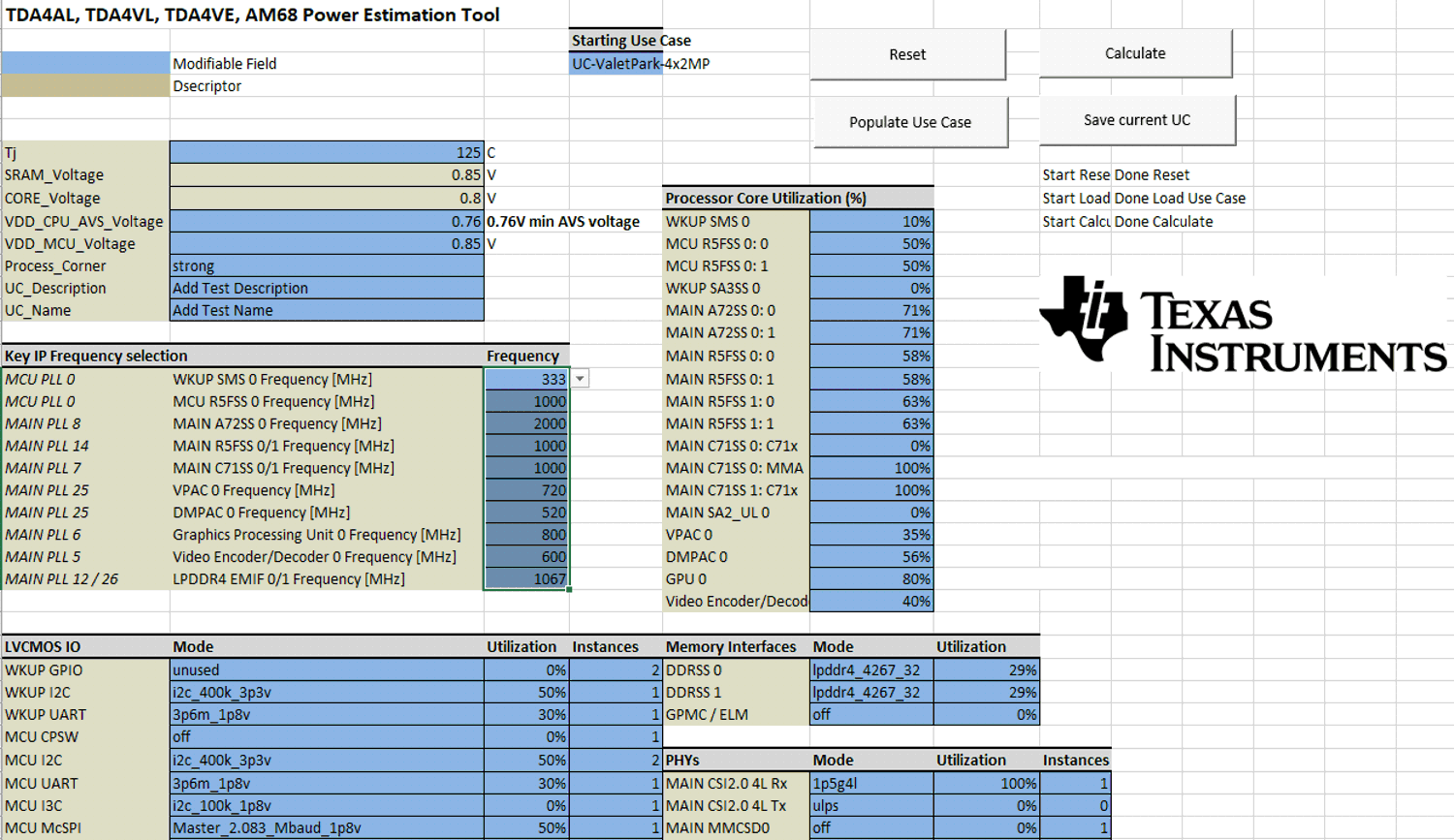
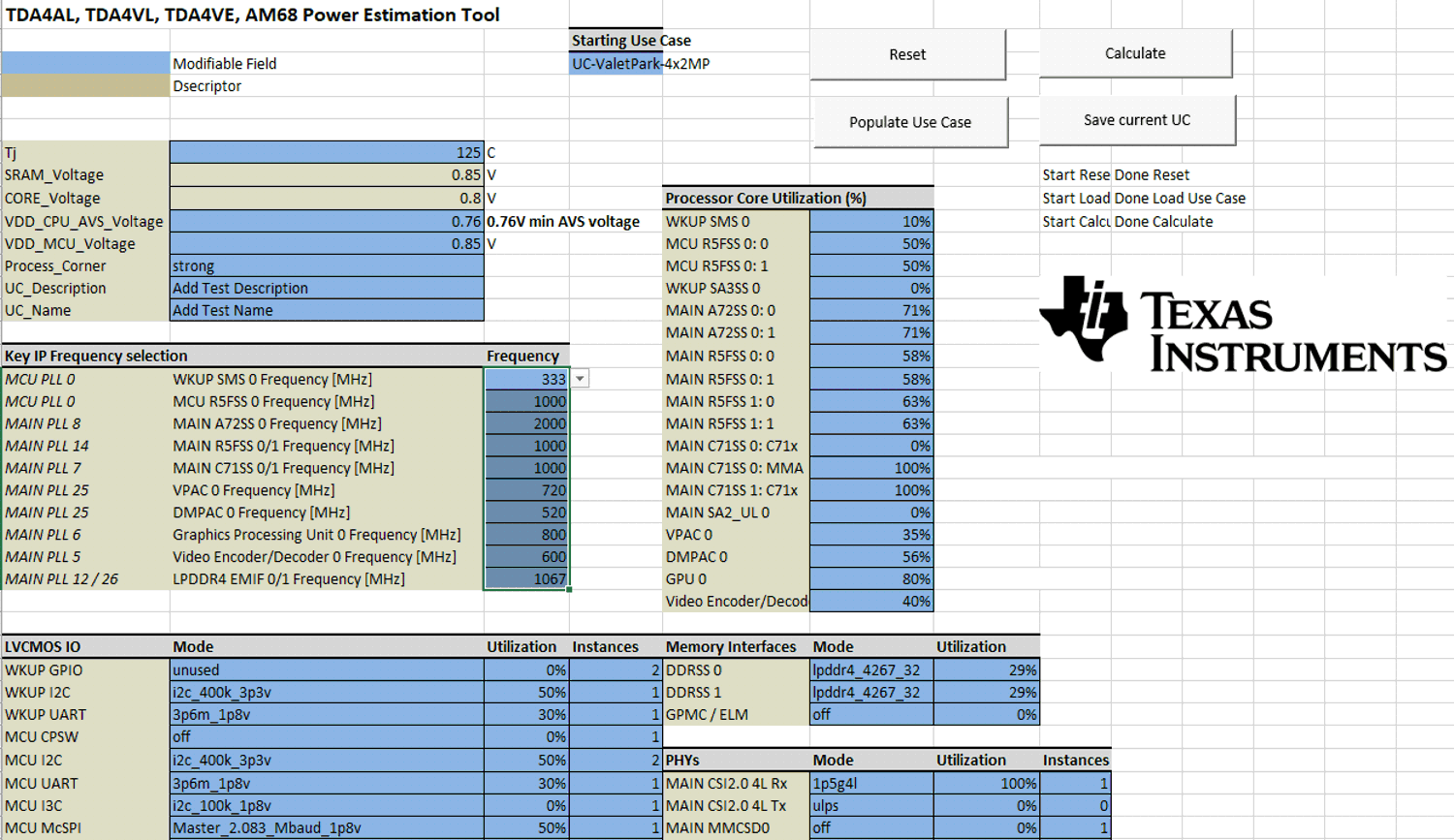
Figure 2-2 Top of Results Tab of
J721S2PowerEstimationTool_v0p2.xlsm