SPRUJA2 November 2023
- 1
- Description
- Get Started
- Features
- 5
- 1Evaluation Module Overview
-
2Hardware
- 2.1 Additional Images
- 2.2 Key Features
- 2.3 Interface Mapping
- 2.4 Power ON/OFF Procedure
- 2.5 Clocking
- 2.6 Reset
- 2.7 CSI Interface
- 2.8 OLDI Interface
- 2.9 DSI Interface
- 2.10 Audio Codec Interface
- 2.11 HDMI Display Interface
- 2.12 JTAG Interface
- 2.13 Test Automation Header
- 2.14 UART Interface
- 2.15 USB Interface
- 2.16 Memory Interfaces
- 2.17 Ethernet Interface
- 2.18 GPIO Port Expander
- 2.19 GPIO Mapping
- 2.20 Power
- 2.21 EVM User Setup/Configuration
- 2.22 Expansion Headers
- 2.23 Interrupt
- 2.24 I2C Address Mapping
- 3Hardware Design Files
- 4Compliance Information
- 5Additional Information
2.16.3.3 MMC2 - M.2 Key E Interface
AM62P SK EVM has a M.2 Key E expansion for connecting WiFi/BT modules to MMC2, UART2 and McASP1 interface through buffers. This can be used to interface with a Wi-Fi, dual-band, 2.4 and 5-GHz module with antennas supporting Industrial temperature grade. The M.2 is provided with 4-bit I/O’s of the MMC2 interface supporting IEEE standard 802.11a/b/g/n data. The M.2 connector can be interfaced with modules that can offer high throughput and extended range along with Wi-Fi and Bluetooth coexistence for a power-optimized design.
The M.2 Connector is provided with a 3.3 V on board power supply to meet the power supply requirements of the interfacing modules. The MMC2 interface of the SOC is powered by the VDDSHV6 power domain, which is connected to 1.8V IO supply.
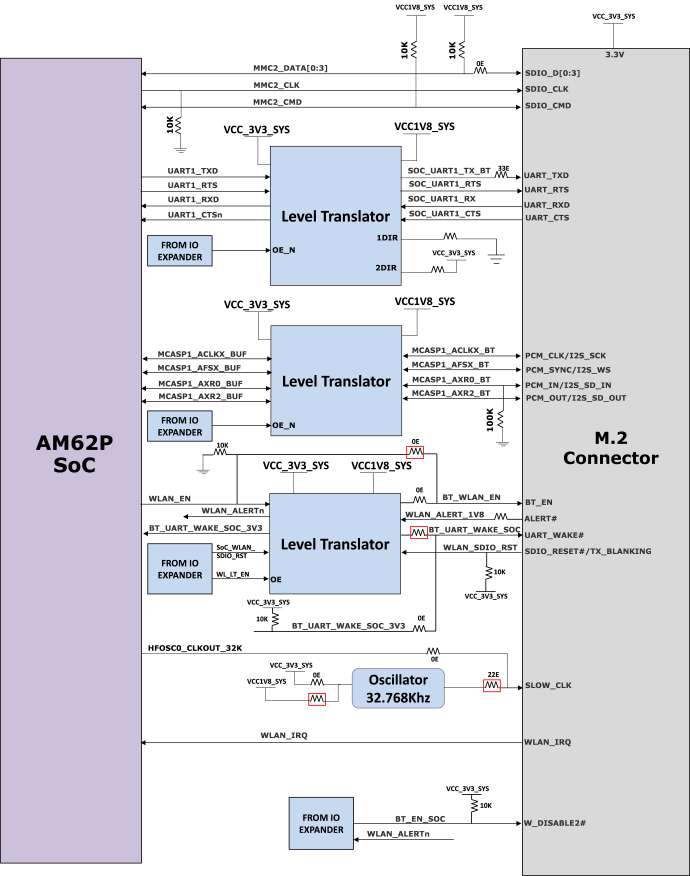 Figure 2-21 M.2 Interface
Figure 2-21 M.2 Interface