SPRUJG2 December 2024 AM62D-Q1
- 1
- Description
- Get Started
- Features
- 5
- 1Evaluation Module Overview
-
2Hardware
- 2.1 Additional Images
- 2.2 Key Features
- 2.3 Power Requirement
- 2.4 Setup and Configuration
- 2.5 Power ON/OFF Procedures
- 2.6 Interfaces
- 2.7 Power
- 2.8 Clocking
- 2.9 Reset
- 2.10 CPLD Mapping
- 2.11 Audio Expansion Connectors (Headers)
- 2.12 Interrupt
- 2.13 I2C Address Mapping
- 3Hardware Design Files
- 4Compliance Information
- 5Additional Information
2.5.1 Power ON Procedure
- Place the EVM boot switch selectors (SW1, SW2) into selected boot mode. Example boot mode for SD card is shown in Figure 2-4.
- Connect your boot media (if applicable).
- Attach the PD capable USB Type-C® cable to the EVM Type-C (J24 or J25) Connector.
- Connect the other end of the Type-C cable to the source, either AC Power Adapter, or Type-C source device (such as a laptop/computer)
- Visually inspect that either LD8 or LD9 LED is illuminated.
- XDS110 JTAG and UART debug console outputs are routed to micro-USB ports J17 and J22, respectively.
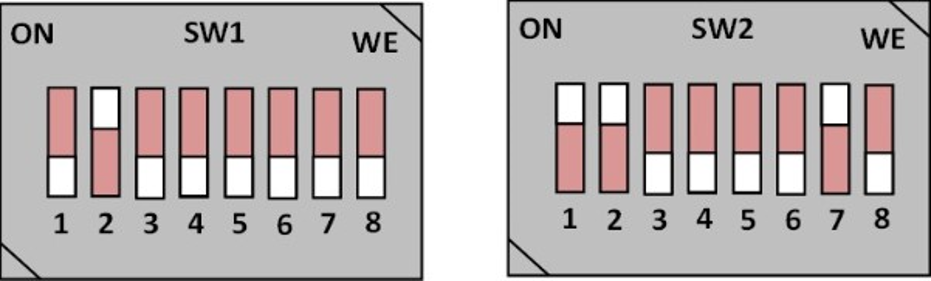 Figure 2-4 Example Boot Mode (MMCSD Boot)
Figure 2-4 Example Boot Mode (MMCSD Boot)