SSZT379 november 2019 CC1352R
Develop. Connect. Expand. TI Wireless Sensor Kit
The technology standards and platforms we use to connect have a direct impact on real-time sensing, communication and data sharing, which are vital to business and commerce worldwide.
With endless design and connection possibilities, the challenge remains for Internet of Things (IoT) developers to create secure, low-power and robust connections across factory, building and other industrial applications. Choosing the right protocols and the right platform for prototyping can be daunting.
To help you select the right technology, SimpleLink™ connected microcontrollers (MCUs) support multiple connectivity protocols – including Zigbee®, Thread, Bluetooth® Low Energy, Wi-Fi®, Ethernet and Sub-1 GHz – all of which are unified by the SimpleLink software development kit (SDK). The SimpleLink MCU platform provides the building blocks with which you can create secure, low-power and connected sensor networks.
Choosing a hardware development kit
As part of the SimpleLink MCU platform, you have access to a wide array of hardware tools, including the TI SimpleLink LaunchPad™ development kit and our newly available SimpleLink CC1352R LaunchPad SensorTag kit. At the heart of each kit is a SimpleLink MCU, but each kit is tailored for different aspects of development. These development kits work together allowing you to create a wide variety of connected applications and test different protocol stacks.
The LaunchPad Development Kit
The LaunchPad development kit is an open-ended hardware development platform. This kit offers you unrestricted development access to SimpleLink MCUs and can be used as a blank slate for creating the next big thing. The open-ended nature of the LaunchPad development kit allows you to focus in and optimize your custom design. To aid in development, the LaunchPad development kit (shown in Figure 1-1) features an on-board programmer for debugging and loading new code. A USB connector is available for programming and providing power to the LaunchPad development kit. The key feature of the LaunchPad development kit is the flexibility of the hardware, which offers you access to many of the featured microcontroller’s pins and allows for open-ended hardware prototyping. In addition, a few user LEDs and pushbuttons are available. The pins are brought out into a standardized connector, which can accept BoosterPack™ plug-in boards that bring additional functionality such as displays, sensors, battery packs and more.
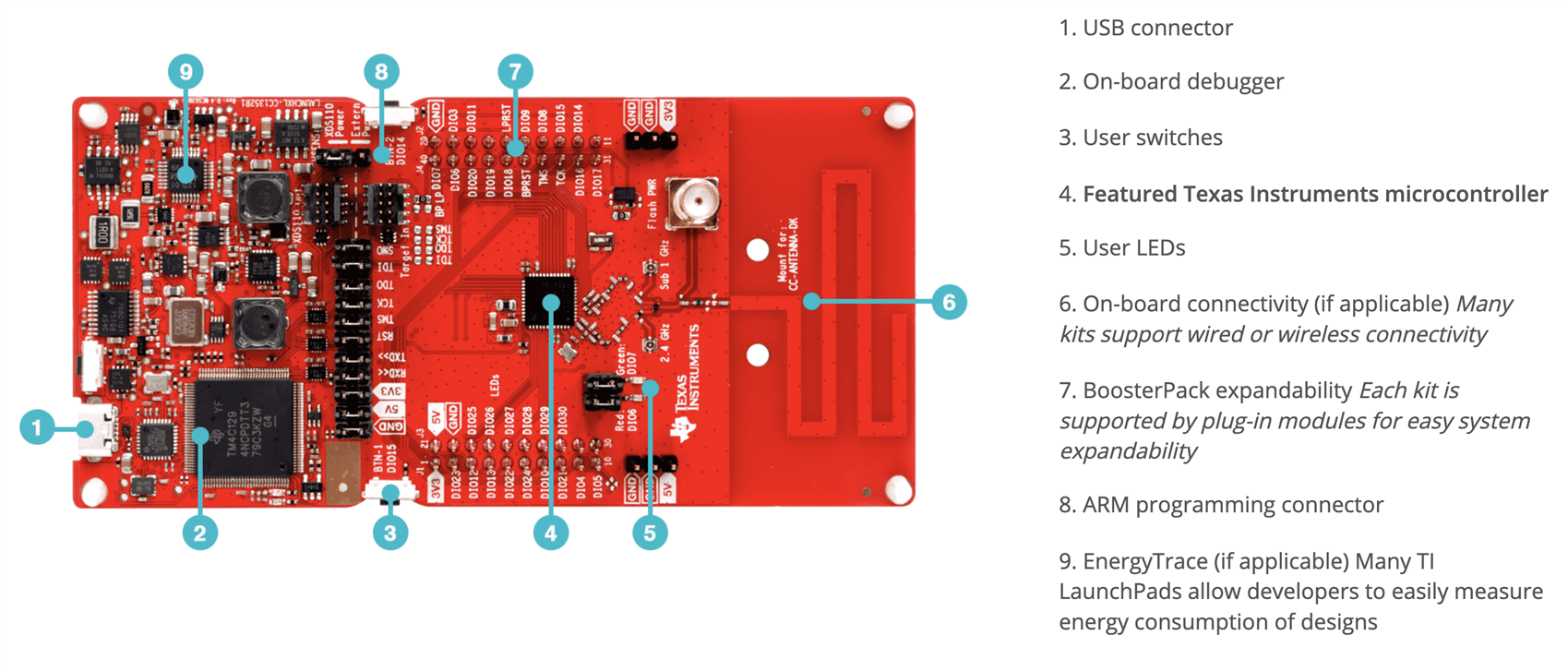 Figure 1-1 The SimpleLink LaunchPad development kit
Figure 1-1 The SimpleLink LaunchPad development kitThe LaunchPad SensorTag Kit (LPSTK-CC1352R)
The LaunchPad development kit focuses on open-ended hardware, whereas the LaunchPad SensorTag kit (shown in Figure 1-2) focuses on giving you a more product-like starting point for development. The LaunchPad SensorTag kit is fully-enclosed, battery-operated and integrated with a variety of sensors for understanding the environment, including temperature, humidity, ambient light, motion and more. Thanks to its out-of-the-box battery-operation, on-board sensors and built-in multiband wireless connectivity, you can easily deploy a complete sensor network to stress-test protocol stacks and performance. The LaunchPad SensorTag kit features the SimpleLink multiband CC1352R MCU, which can support both Sub-1 GHz and 2.4 GHz operation, giving you the ultimate flexibility in connectivity. The LaunchPad SensorTag kit’s enclosure is removable and offers BoosterPack-compatibility and some hardware expandability similar to the LaunchPad development kit.
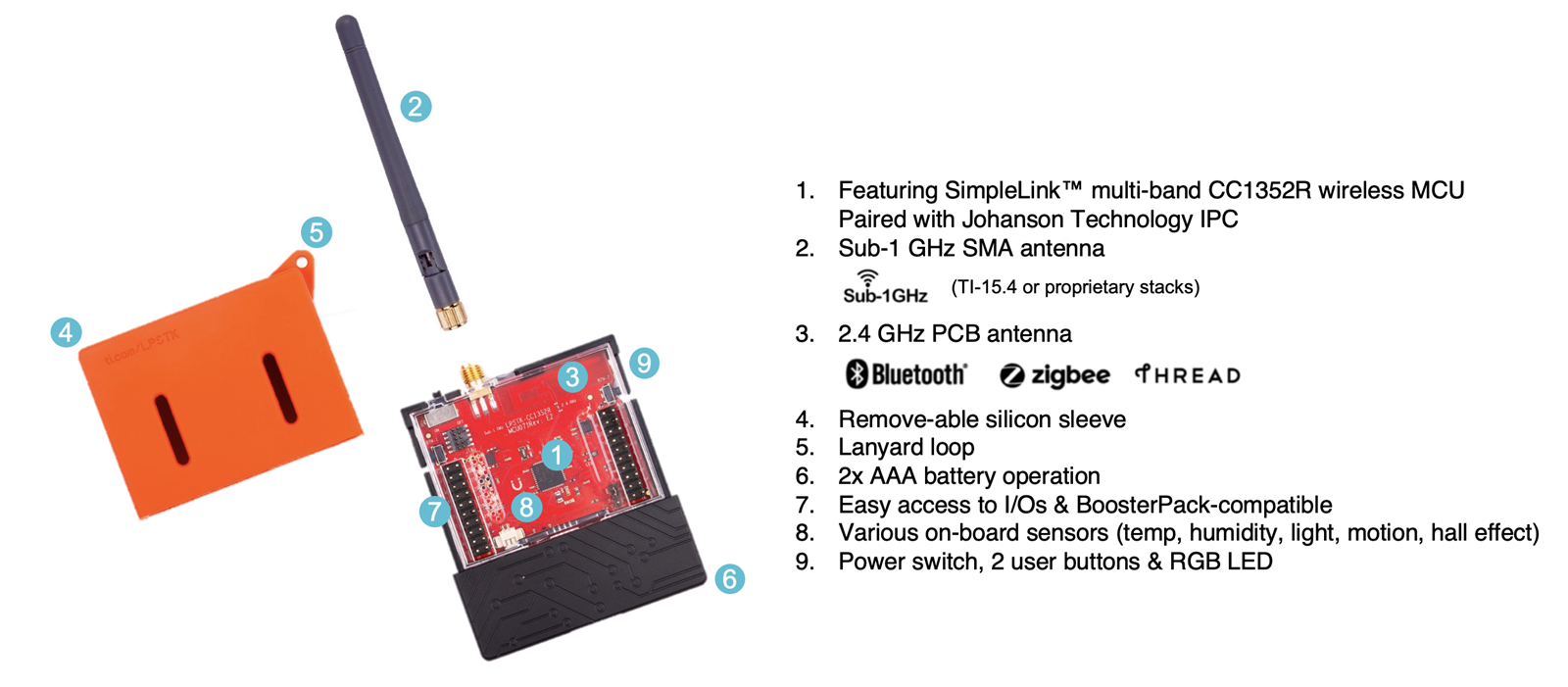 Figure 1-2 The SimpleLink CC1352R LaunchPad SensorTag kit (LPSTK-CC1352R)
Figure 1-2 The SimpleLink CC1352R LaunchPad SensorTag kit (LPSTK-CC1352R)It is possible to easily mix and match the LaunchPad development kits and the LaunchPad SensorTag kits to create your desired topology. The SimpleLink MCU’s broad offering of connectivity stacks (shown in Figure 1-3) equips you to connect whatever you want, however you want.
 Figure 1-3 The SimpleLink MCU platform presents a broad offering of connectivity protocols in the industry.
Figure 1-3 The SimpleLink MCU platform presents a broad offering of connectivity protocols in the industry.Custom sensor networks
The LaunchPad SensorTag kit enables you to create low-power, battery-operated sensor nodes that can measure temperature, humidity, environmental brightness, Hall-effect, motion and more. Out-of-the-box connectivity and sensing capabilities allow you to easily collect sensor data in factory, building and industrial settings. The LaunchPad development kit aids developers in creating custom nodes or gateway solutions thanks to its unrestricted and open form factor. Both tools can help you quickly create a complete sensor network that is flexible, low power and secure. For example, you can create star topologies with Sub-1 GHz and/or Bluetooth Low Energy (shown in Figure 1-4) or create mesh topologies with Zigbee and OpenThread (shown in Figure 1-5).
 Figure 1-4 Star topology created with the LaunchPad development kit and the LaunchPad SensorTag kit (LPSTK-CC1352R) hardware tools
Figure 1-4 Star topology created with the LaunchPad development kit and the LaunchPad SensorTag kit (LPSTK-CC1352R) hardware tools Figure 1-5 Mesh network created with the LaunchPad development kit and the LaunchPad SensorTag kit (LPSTK-CC1352R) hardware tools
Figure 1-5 Mesh network created with the LaunchPad development kit and the LaunchPad SensorTag kit (LPSTK-CC1352R) hardware toolsFull flexibility
The SimpleLink MCU platform includes the SimpleLink CC1352R multiprotocol and multiband MCU. With the SimpleLink CC1352R LaunchPad SensorTag kit (LPSTK-CC1352R), you can evaluate various connectivity frequencies and protocol stacks and seamlessly switch between multiple bands and protocols within your application. The multiband operation can offer seamless concurrent operation of Bluetooth Low Energy and Sub-1 GHz or Zigbee protocols. For example, you can use one SimpleLink CC1352R microcontroller device to offer both Bluetooth Low Energy connectivity and the long-range connectivity of Sub-1 GHz with the TI 15.4-Stack (Figure 1-6). You can also pair Bluetooth Low Energy connectivity with mesh protocols like Zigbee or Thread (Figure 1-7). The multiband, multiprotocol SimpleLink CC1352R MCU enables you to combine frequencies and protocols to create flexible connected sensor networks with a single MCU.
 Figure 1-6 Bluetooth Low Energy + Sub-1 GHz with TI 15.4-Stack multiband operation
Figure 1-6 Bluetooth Low Energy + Sub-1 GHz with TI 15.4-Stack multiband operation Figure 1-7 Bluetooth Low Energy + Zigbee/Thread stack multiprotocol operation
Figure 1-7 Bluetooth Low Energy + Zigbee/Thread stack multiprotocol operationSoftware development tools
To complement the available SimpleLink hardware development tools, powerful and intuitive software tools and resources are available, from browser-based integrated development environments to graphical programming tools with the introduction of SysConfig, a unified software configuration tool. Code Composer Studio™ software is a powerful code editing, programming and debugging environment available for desktop and cloud operation. It provides the flexibility to develop on your desktop locally or within a web browser. SimpleLink SDK is a robust software development kit pre-integrated with peripheral drivers, connectivity stacks, libraries, RTOS kernel and more. In addition, it is backed by a quarterly release schedule introducing new features, improvements and optimizations. SysConfig (shown in Figure 1-8) is a new intuitive graphical configuration tool that is used to generate configuration code for the various SimpleLink SDK components. You can configure peripheral drivers, connectivity stacks and more with the help of a powerful graphical interface.
 Figure 1-8 SysConfig graphical configuration tool
Figure 1-8 SysConfig graphical configuration toolAdditional resources
The LaunchPad development kit and the LaunchPad SensorTag kit (LPSTK-CC1352R) can work together to create flexible sensor networks with multiple connectivity options. Expedite time to market with the broad offering of TI tools and resources to meet your design needs. The SimpleLink MCU platform offers you flexible, easy-to-use hardware and software tools to help you create the next frontier of connected solutions.
- Order the new SimpleLink CC1352R LaunchPad SensorTag kit
- Watch our training series videos.
- Explore the full offering of LaunchPad development kits
- Get started with SimpleLink Academy trainings.