Getting Sensor Data to the Cloud at the Push of a Button (Well Maybe a Few Keystrokes)
Remember when almost every box of electronics had an RS-232 port to get data out to a PC or bigger system? And then the world demanded that they have new-fangled USB interfaces. Well we have arrived at another similar moment in time again folks, this time the request is to connect our products to the “IoT or Internet of Things” or to “the Cloud.” Sitting at my desk this morning, I can count more than 10 devices that are connected to “the cloud” by either Wi-Fi® or Bluetooth® low energy.
Just last week I had the opportunity to attend and speak at the Sensor Expo conference in San Jose, CA on this very subject. The show brought together a wide variety of sensor system developers, sensor manufacturers, semiconductor vendors and experts from their various fields with a common theme running throughout, the growing need for connectivity, in many cases wireless connectivity, to be added to devices for IoT data transfer, storage or processing.
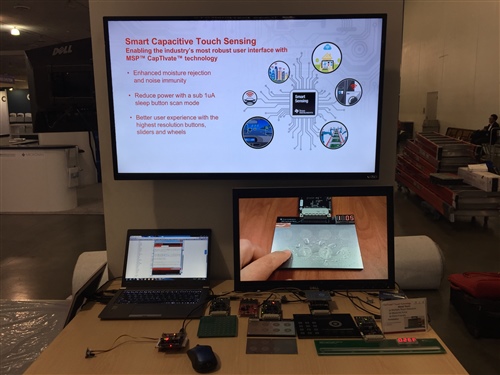
I was co-presenting with Temboo, who provides a range of easy to use tools to quickly generate Energia code to run on TI’s LaunchPad™ development kits. As an example, the code could be configured to read an analog temperature sensor and then when the temperature exceeds a certain limit it will send an SMS message, update a spreadsheet, invoke a text to speech service or one of 100’s of other functions. All of this can be accomplished in under one hour using just a few dollars of development hardware such as the MSP432 LaunchPad kit, a SimpleLink™ Wi-Fi CC3100 Booster Pack™ plug-in module and pretty much any sensor that can be connected to an MCU via an analog-to-digital converter (ADC), digital port pin or a serial port.
I know that I’m making this sound simple, and it really is. Here is a step-by-step tutorial that walks through building an MSP430F5529 MCU based plant watering reminder that upon detecting a low soil moisture content will trigger an SMS message to be sent to remind me to take care of my plants, now I just need to combine this with my Automated Chili-Gation system watering system and I can get an instant report on the status of my next recipe.
Create a WiFi-connected IoT sensor that calls you when censor values exceed a threshold
Take a look at the following links for more information on connecting TI MCU’s and LaunchPad kits to the cloud by taking advantage of Temboo's capabilities.
- Take control of your LaunchPad sensor data with Temboo Streaming
- Program M2M Networks using Temboo and TI’s LaunchPad kits
You can learn more about Temboo at www.temboo.com/hardware/ti
Remember that you can’t spell IoT without TI.
IMPORTANT NOTICE AND DISCLAIMER
TI PROVIDES TECHNICAL AND RELIABILITY DATA (INCLUDING DATASHEETS), DESIGN RESOURCES (INCLUDING REFERENCE DESIGNS), APPLICATION OR OTHER DESIGN ADVICE, WEB TOOLS, SAFETY INFORMATION, AND OTHER RESOURCES “AS IS” AND WITH ALL FAULTS, AND DISCLAIMS ALL WARRANTIES, EXPRESS AND IMPLIED, INCLUDING WITHOUT LIMITATION ANY IMPLIED WARRANTIES OF MERCHANTABILITY, FITNESS FOR A PARTICULAR PURPOSE OR NON-INFRINGEMENT OF THIRD PARTY INTELLECTUAL PROPERTY RIGHTS.
These resources are intended for skilled developers designing with TI products. You are solely responsible for (1) selecting the appropriate TI products for your application, (2) designing, validating and testing your application, and (3) ensuring your application meets applicable standards, and any other safety, security, or other requirements. These resources are subject to change without notice. TI grants you permission to use these resources only for development of an application that uses the TI products described in the resource. Other reproduction and display of these resources is prohibited. No license is granted to any other TI intellectual property right or to any third party intellectual property right. TI disclaims responsibility for, and you will fully indemnify TI and its representatives against, any claims, damages, costs, losses, and liabilities arising out of your use of these resources.
TI’s products are provided subject to TI’s Terms of Sale (www.ti.com/legal/termsofsale.html) or other applicable terms available either on ti.com or provided in conjunction with such TI products. TI’s provision of these resources does not expand or otherwise alter TI’s applicable warranties or warranty disclaimers for TI products.
Mailing Address: Texas Instruments, Post Office Box 655303, Dallas, Texas 75265
Copyright © 2023, Texas Instruments Incorporated