SWAS034B February 2017 – July 2024 CC3120
PRODUCTION DATA
- 1
- 1 Features
- 2 Applications
- 3 Description
- 4 Functional Block Diagrams
- 5 Device Comparison
- 6 Terminal Configuration and Functions
-
7 Specifications
- 7.1 Absolute Maximum Ratings
- 7.2 ESD Ratings
- 7.3 Power-On Hours (POH)
- 7.4 Recommended Operating Conditions
- 7.5 Current Consumption Summary
- 7.6 TX Power and IBAT versus TX Power Level Settings
- 7.7 Brownout and Blackout Conditions
- 7.8 Electrical Characteristics (3.3 V, 25°C)
- 7.9 WLAN Receiver Characteristics
- 7.10 WLAN Transmitter Characteristics
- 7.11 WLAN Filter Requirements
- 7.12 Thermal Resistance Characteristics
- 7.13 Reset Requirement
- 7.14
Timing and Switching Characteristics
- 7.14.1 Power Supply Sequencing
- 7.14.2 Device Reset
- 7.14.3 Reset Timing
- 7.14.4 Wakeup From HIBERNATE Mode
- 7.14.5 Clock Specifications
- 7.14.6 Interfaces
- 7.15 External Interfaces
- 8 Detailed Description
- 9 Applications, Implementation, and Layout
- 10Device and Documentation Support
- 11Revision History
- 12Mechanical, Packaging, and Orderable Information
7.7 Brownout and Blackout Conditions
The device enters a brownout condition when the input voltage drops below Vbrownout (see Figure 7-4 and Figure 7-5). This condition must be considered during design of the power supply routing, especially when operating from a battery. High-current operations, such as a TX packet or any external activity (not necessarily related directly to networking) can cause a drop in the supply voltage, potentially triggering a brownout condition. The resistance includes the internal resistance of the battery, the contact resistance of the battery holder (four contacts for 2× AA batteries), and the wiring and PCB routing resistance.
When the device is in HIBERNATE state, brownout is not detected. Only blackout is in effect during HIBERNATE state.
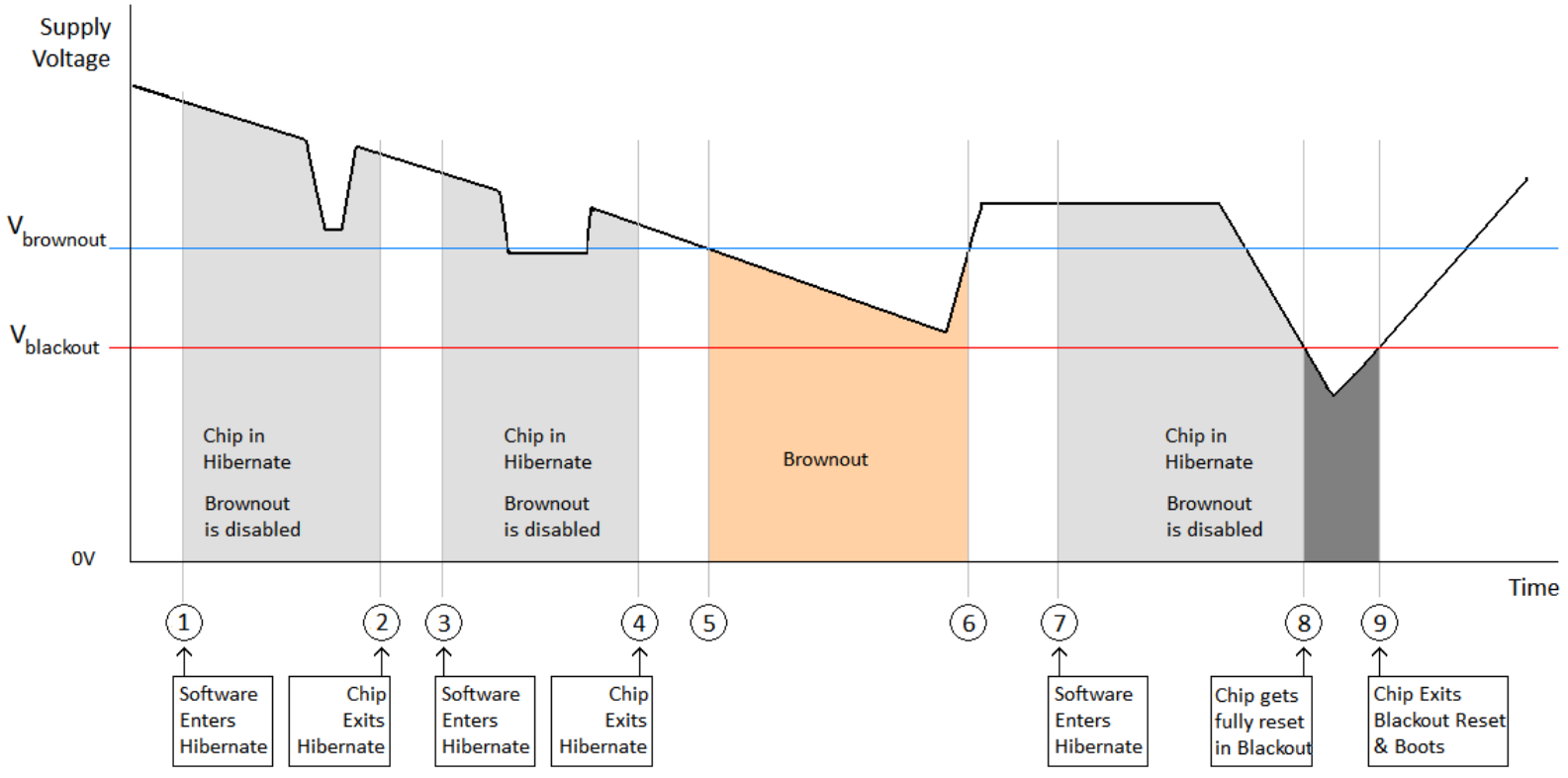 Figure 7-4 Brownout and Blackout Levels (1 of 2)
Figure 7-4 Brownout and Blackout Levels (1 of 2)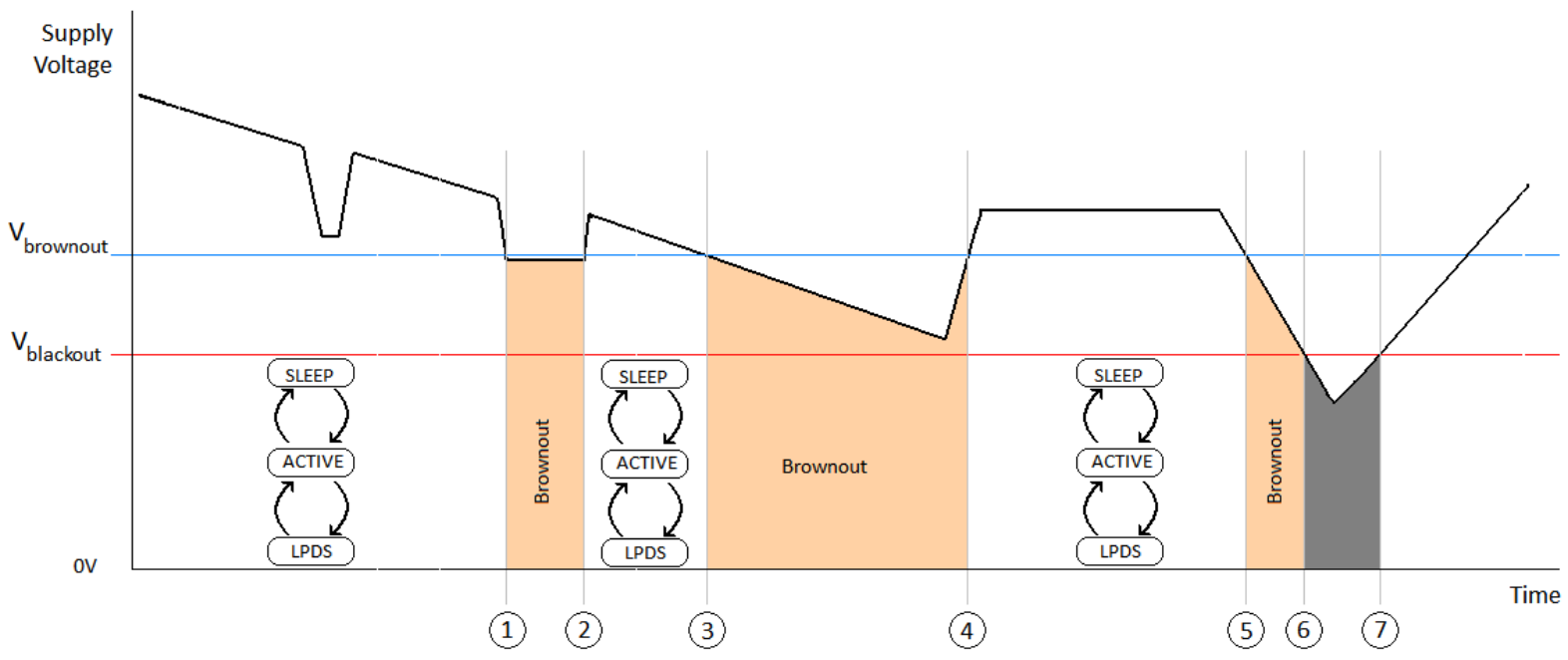 Figure 7-5 Brownout and Blackout Levels (2 of 2)
Figure 7-5 Brownout and Blackout Levels (2 of 2)In the brownout condition, all sections of the device (including the 32-kHz RTC) shut down except for the Hibernate module, which remains on. The current in this state can reach approximately 400 µA. The blackout condition is equivalent to a hardware reset event in which all states within the device are lost.
Table 7-1 lists the brownout and blackout voltage levels.
| CONDITION | VOLTAGE LEVEL | UNIT |
|---|---|---|
| Vbrownout | 2.1 | V |
| Vblackout | 1.67 | V |