SWAU085F July 2011 – January 2022
6.5.1 TX Testing Procedure
To test the output power on the WiLink 8 device, perform the following steps (see Figure 6-5):
- In the Overall Output Power area, select dBm mode.
- Click the SoC Limits box to enable the SoC limits option.
- Using the slider, select a power setting of 30 dBm (see Figure 6-5).
- In the Packets area, select the appropriate values from the Rate, Size, and Delay menus.
- In the Channel area, set the channel to perform full RF calibration before TX.
- To transmit, click the Start TX Packet (Cont.) button.
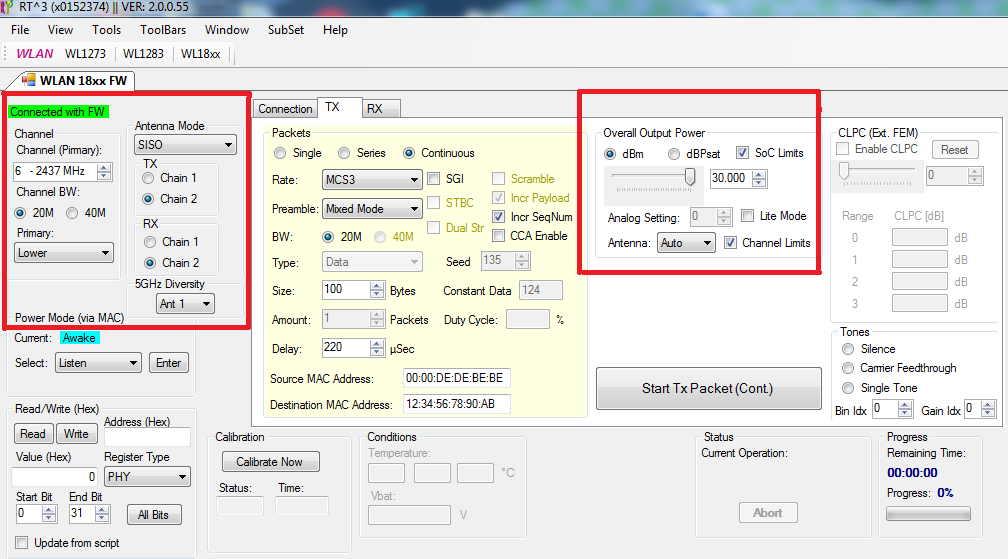 Figure 6-5 WLAN 18xx FW Tab
Figure 6-5 WLAN 18xx FW Tab